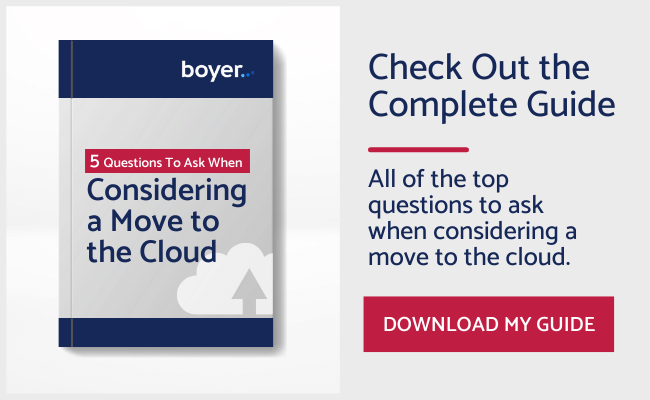ERP cloud migrations are quickly becoming a priority for companies worldwide. Organizations that scrambled to conduct business remotely in 2020 have accelerated their timelines to move their business operations to the cloud.
“IT executives believe that 95% of all enterprise workloads will be run in the cloud by 2025.”
This according to a 2020 study by Logic Monitor.
At the time the study was conducted, 65% of companies were already managing their businesses with cloud solutions.
Cloud migration services are on the rise because they offer an economical alternative to maintaining business systems on site. There are a lot of costs associated with installing hardware on-premises at a company, including software licensing fees, data backup, IT services, energy costs, and more.
Security is another key factor contributing to the increase of cloud migrations. Maintaining hardware on location requires formidable firewalls, encryption, and security experts. Public cloud services suffer at least 60% fewer security breaches than onsite data hardware.
First, Let’s Break Down ERP Cloud Migrations
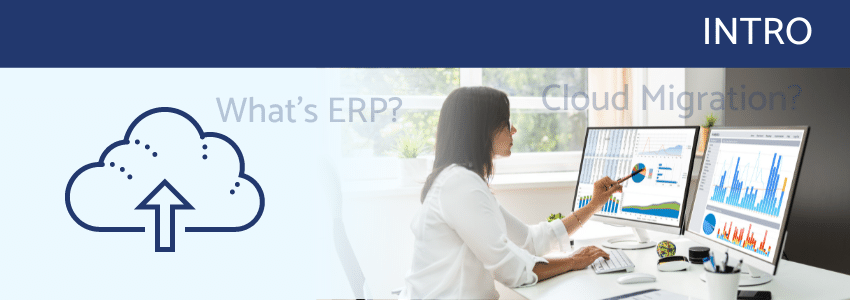
As more companies seek to move their business operations to the cloud in a post-covid world, ERP cloud migrations are on the rise. So what is an ERP cloud migration? Let’s break it down.
What is ERP?
Enterprise Resource Planning, or ERP, is a set of software applications that companies use to manage their business. It often includes such core business processes as accounting, project management and supply chain operations. This business management software can help companies see the bigger picture of their goals, communicate with their team, manage their company’s operations and track their overall financial success.
What’s ERP cloud migration?
Cloud migration in general is the process of moving an organization’s applications, data and work flows onto a cloud platform. ERP cloud migration, then, refers specifically to moving a company’s ERP system to the cloud.
When we talk about migrating ERP to the cloud, some companies choose to completely replace their existing ERP system with a cloud option.
“More than half of companies selecting new ERP software in 2020 opted for a cloud option rather than an on-premise system.”
That’s according to a 2021 ERP Report from Panorama Consulting Group.
Other companies want to continue using their current system but operate it from the cloud. Both are valid examples of an ERP cloud migration.
4 Types of Cloud Migrations
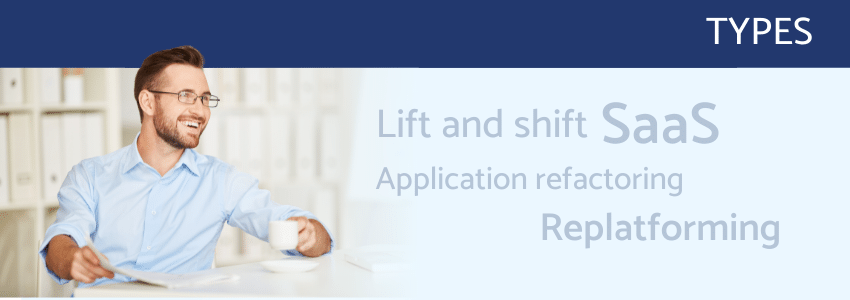
Now, it’s time to explore the four primary types of ERP cloud migration strategies.
Lift and shift
The “lift and shift” method is for companies who once housed all their data center hardware in-house and are now looking to do a full transfer of their ERP software to the cloud.
It simply involves taking the application that your company previously used and shifting the exact same code into the cloud. It is commonly considered the fastest method and involves the least amount of disruption. It allows the company to maintain ownership of their system and move to the cloud quickly. However, it generally does not offer any long-term savings or improved performance.
Software-as-a-service (SaaS)
ERP specialists frequently recommend SaaS systems. This cloud migration strategy involves outsourcing applications to a cloud service company that specializes in the application itself.
For example, a company might outsource their ERP system to a Microsoft SaaS solution so their IT team no longer has the burden of managing the system on the backend. SaaS options free up IT employees’ time so they can focus on more core business functions.
Application refactoring
Application refactoring is when organizations replicate their entire ERP application onto a cloud software. This is possible through platforms like Microsoft Azure. This type of migration allows current applications to run at the same time as new applications — even as they are being created. Refactoring saves time and money as your company switches to cloud native services. Throughout this process, you can slowly start transition all on-premise applications.
Replatforming
Replatforming benefits large corporations looking to implement core competencies across the entire organization. It involves changing the application’s code to fully optimize use of the cloud. This is the most difficult ERP cloud migration strategy to implement.
Top Reasons for Businesses to Migrate Their ERP Data to the Cloud

There are several reasons for a business or nonprofit consider cloud migration and below are a few our favorites.
Remote access
Cloud ERP software allows you and your team to access the system anywhere with an Internet connection. This makes it easy to work mobile and receive updates about projects in real time. This makes collaboration during a time of stay-at-home work seamless.
Eliminating the need for hardware
Being able to go fully “paperless” is a major cloud migration benefit. Because it runs entirely on the Internet, a cloud solution requires no internal infrastructure or hardware. This can be a tremendous help for reducing future capital expenses for a business. Also, freeing up the IT and tech team allows them to accomplish more tasks in other areas.
Automatic update capabilities
Many cloud migration services update automatically. Scheduled updates are fast, non-interruptive, and come at no extra cost! This is, of course, much easier than updating manually.
Predictable costs
Specifically with Microsoft cloud services, there is a monthly, per-user subscription. This can be very cost-efficient and makes it much easier to set up a budget for your ERP cloud migration.
Read more: All of the Benefits of Moving to the Cloud
What Industries Benefit Most from an ERP Cloud Migration?
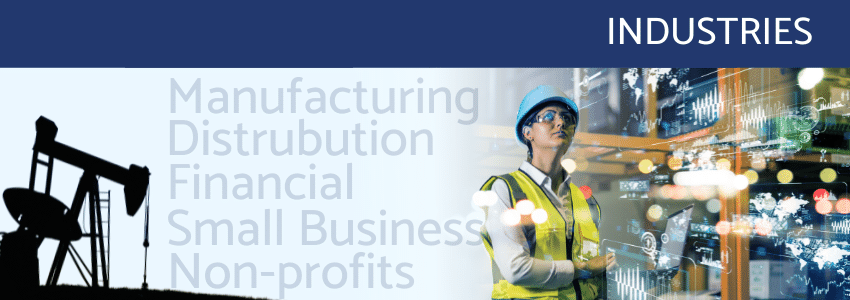
Boyer has more than 400 active clients and that number is continuously growing. With tremendous experience throughout various industries, we are a trusted partner that understands the benefits of an ERP cloud migration. Here are some of the industries we support and how they can benefit from an ERP cloud solution.
Manufacturing and distribution
Manufacturers and distributors are experiencing challenges with much more global competition, shifting economic conditions, and shorter product life cycles. Tracking processes through a fully integrated suite of Microsoft software solutions can help replace outdated systems, identify holes in productivity, and reduce inventory costs.
Financial services
The greatest benefit of cloud ERP software for financial companies is that it can automate processes. Our solutions can save time by automating journal entries, set up electronic payment methods, and better manage job costing.
Small and mid-sized businesses
Smaller businesses typically resort to using spreadsheets to enter large volumes of data and track budgets. Our consultants can help you connect ledgers, fixed assets, expenses, and accounts receivable through cloud ERP software. This can help streamline sales and services. Adapting to cloud software early on is a tremendous advantage smaller businesses can have over competitors who don’t utilize cloud software.
Non-profits
Transparency in budgeting is crucial for non-profit organizations. Tight budgets and government oversight can make it difficult to properly manage data and remain compliant. A cloud-based ERP solution can help automate gifts, encumbrances, and appropriations. Donors can also stay informed to ensure that they know their money is being spent in places that benefit the organization.
Learn more: Top Industries That Need ERP Solutions
Who Should Spearhead an ERP Cloud Migration?
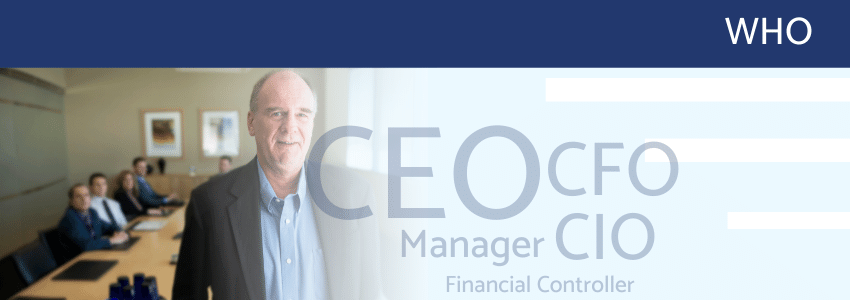
When implementing cloud ERP software, it’s important to know which member of your organization will spearhead the migration. Focusing on having one key member who acts as a main point of contact is best practice. The best person is an IT administrator, COO or CFO.
CFOs, COOs, and CIOs
Cloud adoption has become a popular strategy for C-level executives to improve their company’s ability to scale and achieve a better ROI. Especially for small organizations where the C-level executives are investing in the business itself, cloud ERP software can reduce operation costs, improve speed, and help them better manage expenditures.
Management and Financial Controllers
In some cases it might be a better strategy to have manager-focused implementation to oversee the details of the cloud migration and involve their C-level executives throughout “bigger picture” portions of the project.
Questions to Ask When Considering the Cloud

The best way to go about a successful ERP cloud migration is to understand that this transition takes months of preparation and research. It’s important to take things one step at a time and know that the process will involve a massive system overhaul since your company is getting rid of hardware.
Ask yourself the following questions to properly prepare yourself for the cloud.
Where are you moving?
There are so many cloud options that it isn’t easy to just say you want to move to “the cloud.”
The three types of cloud environments are the public, private, and hybrid cloud:
- The public cloud is a place where multiple tenants might be accessing the same services as you via the Internet. One big example is email services.
- The private cloud requires specialized IT support and ERP specialists to develop the software solution itself. This benefits large enterprises the most.
- A hybrid cloud is, of course, a combination of the two. There are many cloud migration benefits for this solution. The greatest is that your company will have the ability to connect on-premise or through cloud environments.
What are you moving?
A cloud transition doesn’t have to an all-or-nothing decision. It’s important to factor in what specific pieces of hardware you will be replacing and which systems will be moved to the cloud.
If there are any operating systems that are highly customized to your company, it might be better to keep those on premise and instead add cloud applications that could improve the company’s processes.
When is the best time to move?
A full cloud transition does not have to be done all at once. Especially for complex systems, it is much better to transition in stages. The best practice is to transition applications that are less impactful on the company’s operations first. Then plan to migrate bigger, more integrated software systems later in the process.
Integrating Your ERP System with Other Solutions

A cloud ERP solution should be able to talk to your other applications, whether they are on premise or in the cloud. You might need to integrate to any of the following:
All your other Microsoft technology
Our company implements and supports Microsoft Dynamics 365 Business Central, Microsoft’s SaaS cloud ERP. This is a powerful business management software that helps streamline business processes and integrates fully with other Microsoft solutions, including:
- Dynamics 365 Sales (CRM component)
- Office 365
- Cortana
- Power Platform (reporting, automation, portals and virtual agents)
Home-grown custom solutions
Companies typically add more and more customizations to their software systems to keep up with changing processes. This patchwork of systems built up over time can feel overwhelming to replace.
Often, proper configuration of your new ERP system and minor changes to your internal processes can eliminate the need for these customizations altogether. When needed, Boyer’s experienced ERP developers can help you integrate a desired custom solution with your new ERP system.
Popular third-party add-on solutions
Rarely will one system meet a company’s total operational requirements out of the box. This is why third-party applications can be helpful. If you’re in a highly specialized industry, you might rely on industry-specific solutions to help manage your business and extend your ERP investment. A good cloud ERP solution will be able to connect to a variety of add-on solutions with minimal configuration.
Business Intelligence solutions
With reporting being a crucial aspect for companies, it’s beneficial to have an ERP system that will work with a cloud-based Business Intelligence solution to harness artificial intelligence. This can greatly assist in forecasting supply chain demands and budgeting.
Tracking these KPIs in real time and developing reports through BI integrations can help you see a complete picture of your data in one place. It can visually tell the story of your business. ERP integrations like Jet Reports and BI360 are fully interactive and help you filter out data so you can see the most important pieces of information at a glance in real time.
6 Steps to Successfully Migrate Your ERP to the Cloud
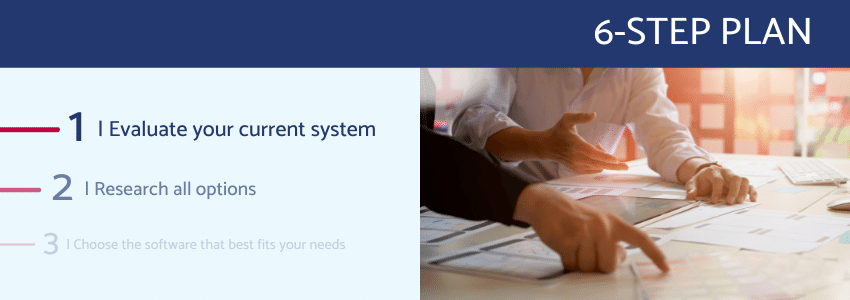
When evaluating an ERP system, make sure that the software is able to meet your company’s supply chain, inventory, and financial requirements. Our 6-step ERP implementation process can help you determine the best solution for your company, whether you’re evaluating an on-premise or cloud ERP solution.
Learn more: Get a Personalized Plan for ERP implementation
Step 1 | Evaluate your current system
First, we recommend that you take a detailed look at your current operations and software systems. What works well and what doesn’t? What are your top priorities for a new system? Have a detailed list of requirements, including “must haves” and extra wish list.
An ERP specialist can help you flesh out these requirements.
Step 2 | Research all options
Research the software options that might fit your needs. Watching demos, checking out reviews, and maybe even speaking with a representative of that cloud ERP solution will help you make an informed decision.
Take a look at:
- How well the system does (or doesn’t) integrate with your other systems
- Any gaps in the system compared to your requirements and how to shorten that gap
- The process of migrating from your current system to the new one
Step 3 | Choose the software that best fits your needs
It’s important to ensure that the software you pick fits all of your “top priority” check boxes. It should be configured to best meet the key requirements of your company — without the need for multiple customizations.
Also be sure to check the software’s integrations and reporting capabilities.
Step 4 | Choose a qualified partner with experience
Choosing a qualified ERP specialist is very important to ensure that your cloud ERP migration goes smoothly. Without one, the process can become quite daunting. A skilled partner can help with the data migration, solution testing, and any needed customization to fit your company’s needs.
Step 5 | Dedicate internal resources
Investing internal resources for your cloud ERP migration is a necessity. Your staff will play a crucial role in gathering requirements, approving proposed configuration, testing and, of course, learning how to use the new system.
Step 6 | Master your new system
It will take time to adjust to your new cloud ERP software once you’re live, but becoming a master is possible.
Be on the lookout for year-end seminars and other training from your provider, lean on support from the company, and ensure your business takes advantage of all the updates and enhancements available.
Now You’re Ready to Build a Custom Cloud ERP Migration Strategy
As you can tell, there are many benefits to migrating your ERP system to the cloud. Choosing a cloud ERP system can move your organization into the new age of technology and database management.
With the right partner by your side, productivity can soar. Employees will feel satisfied knowing that they’re contributing to the overall success of the company.