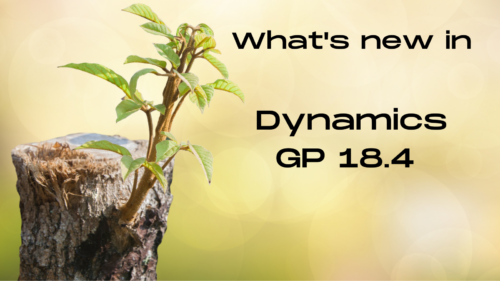Microsoft releases new GP features, 1099 updates and a promise for the future
Microsoft Dynamics GP is even better with its latest release, available in October 2021. Dynamics GP 18.4 features a couple dozen minor bug fixes and several improvements based on top customer requests.
While the new Dynamics GP features are a great addition, they pale in comparison to Microsoft’s July announcement of a new roadmap for the popular on-premise ERP solution. In case you missed this big news, Microsoft is officially committed to supporting Dynamics GP through 2028.
Meanwhile, Dynamics GP 2016 fell off Microsoft’s mainstream support this summer. Anyone on this version or older still receives extended support, but hot fixes and year-end updates are not available.
Speaking of year-end updates, we already know there will be updates to 1099 forms. Companies using the Payroll functionality will need to upgrade to at least GP 2018 to receive these year-end updates.
Other users have the option to upgrade. Adding a hotfix or tax update to Dynamics GP 2018 or any newer version also puts you on the new Modern Policy Lifecycle. This revised lifecycle moves from the standard 10-year support to an annual support rhythm of three all-inclusive minor updates every year.
New Features in Dynamics GP 18.4
The 18.4 release focuses on enhancements requested most often by end users. Below is a rundown of the new features in the latest release of Dynamics GP.
There are several improvements within the Financials module:
- Users can now update account descriptions using a Mass Modify function.
- Users can select how they want to deposit customer payments for each receivables batch.
- A new feature allows scrolling through account segments.
- The Payables 1099 print feed can default to single feed.
- The Payables 1096 form will print an email address.
- Sort options on Inquiry windows can be saved as defaults.
The Distribution module has three new features:
- A new window allows the user to modify project numbers and IDs, contract numbers and IDs and cost categories.
- For all-in-one view windows, the system will automatically save the user’s last column filter settings.
- A “go to” option was added to SOP for Sales Document or Sales Range inquiries.
Human Resources & Payroll has four key enhancements:
- For the Safe Pay file, the system will now pull employee names directly from their payroll checks.
- A new checkbox allows users to partially mask social security numbers when printing W-2s.
- Users can copy and paste payroll transactions from Excel straight to a Payroll Transaction Entry window.
- Users can save defaults for the Payroll Transaction Entry window on a batch-by-batch basis.
The latest release also has a few improvements under the General System Workflows section:
- Users can checkmark a box to automatically post Approved Workflows for batches in Payables, General Ledger and Receivables.
- A carbon copy feature has been added to send additional users email notifications when a specific workflow is completed.
- A fourth option was added under Workflow Approval Count, allowing the user to dictate exactly how many approvals are needed for a specific workflow.
Contact Boyer & Associates for details on any of the new features or if you’d like to schedule an upgrade.