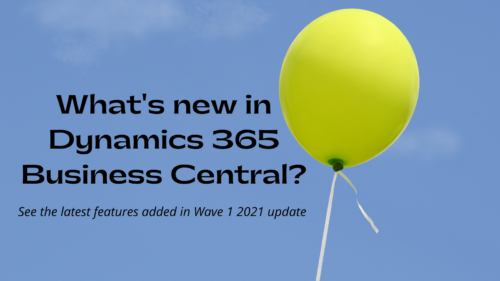See the latest features coming in Wave 1 2021 update
Microsoft Dynamics 365 Business Central receives automatic upgrades twice a year. Plans for the next release are chock full of user accessibility features to improve the overall use of the product. Below is a compilation of some of the top new features coming directly to your computer later this year.
Getting started in Dynamics 365 Business Central
Onboarding a new company within Dynamics 365 Business Central gets easier with each new release. This time Microsoft has added “getting started checklists” to optimize initial setup. They’ve also improved in-app help functionality with visual aids that allow users to learn the system on their own.
Interested in the built-in Power BI capabilities? A new “getting started” with Power BI wizard automates this process as well.
NAVigating to the cloud
In an ongoing effort to make it easier for existing clients to migrate to the cloud solution, Microsoft has added support for companies that are running on-premise versions 14-17 of Business Central. Starting in May, these users will be able to migrate their data seamlessly to the latest cloud version (18).
Improving connected data
Microsoft’s fully connected suite of business applications continues to improve its connectivity in the latest release of Business Central. Users can now:
- Print from the cloud using Microsoft Universal Print. They can also print directly from their phone, tablet or Microsoft Teams.
- Use a mail merge option to add personalization from Business Central data to a mass document sent via Microsoft Word.
- Search within Teams to pull up contacts that exist in Business Central.
- Automatically sync item availability between Business Central and Dynamics 365 Sales so your sales team can see real-time availability while creating a sales order.
- Create Power BI reports using APIs (as opposed to web service only).
Top requested new features in Dynamics 365 Business Central
As with its on-premise ERP solutions, Microsoft frequently solicits its users for ideas on improvements. Many of the below application enhancements came from user suggestions related to banking, payments and more:
- Assisted setup helps move the task of adjusting item costs to the background
- Ability to automatically create information cards for lot and serial numbers when you post journals or documents
- Improvements to bank reconciliation allow you to cancel a reconciliation that was posted with mistakes and change the statement number
- When you specify an item number and location in Jobs, the system automatically suggests the most relevant bin code. You can also look up different bin codes.
- Sync changes between contacts and customers/vendors prevent you from accidentally updating a contact’s personal email to their business record.
- Ability to add lot sizes to various stages of production
- Ability to easily make corrections to dimensions in General Ledger entries
- Ability to use inventory receipt and shipment documents to adjust your available inventory
- Ability to monitor inventory and transaction flow with Availability by Lot
- Ability to create a predefined list of dimensions that can be selected
- Payment reconciliation journal may now be applied against employee ledger entries
- Simplified bank statement file imports now include .csv and .txt
- Variant code has been added to production order header
- Improved accessibility to contact insights and history of interactions (feature must be approved by admin)
- Ability to edit active prices in price list (with admin approval)
Authorized users only
Not to be left out, admin users have their own set up improvements from the latest release. Administrators can now run the database on any compatible operating system. Delegated administrators (such as your ERP partner) can also do more without having to add another customer license.
And that’s not all …
This is not a complete list of all the enhancements available in the 2021 Wave 1 Release. Microsoft continues to improve general performance and dependability of the platform. The company also continues to invest in better developer tools, allowing third-party vendors to more easily add their own functionality to extend the power of the system.
If you’d like more information on what’s currently available in Dynamics 365 Business Central or need training on how to maximize your new system, contact us.