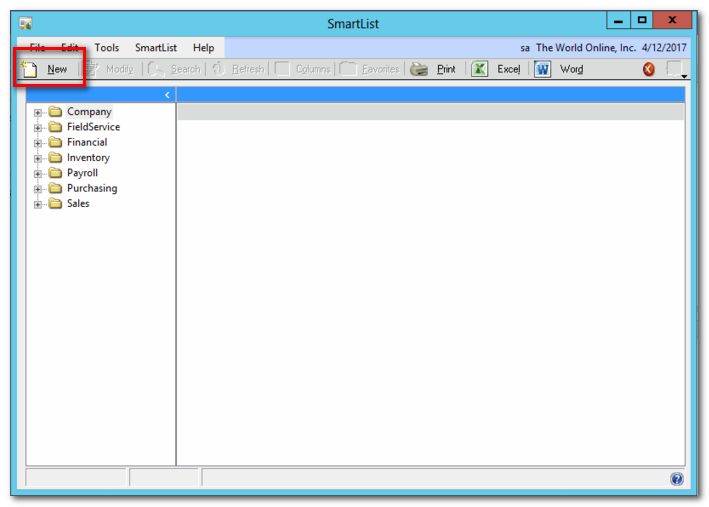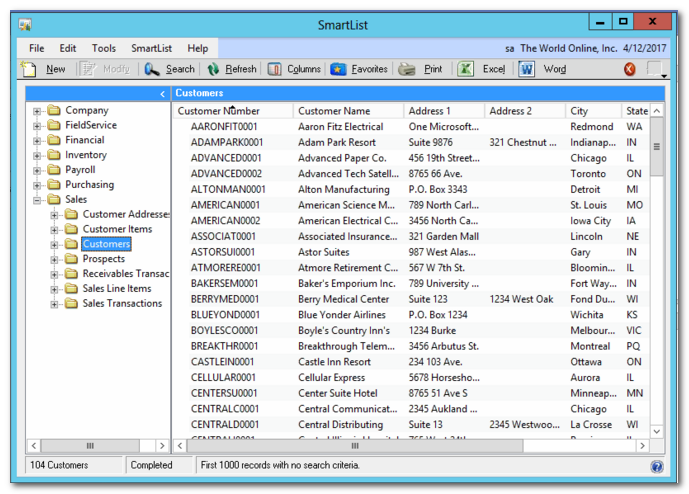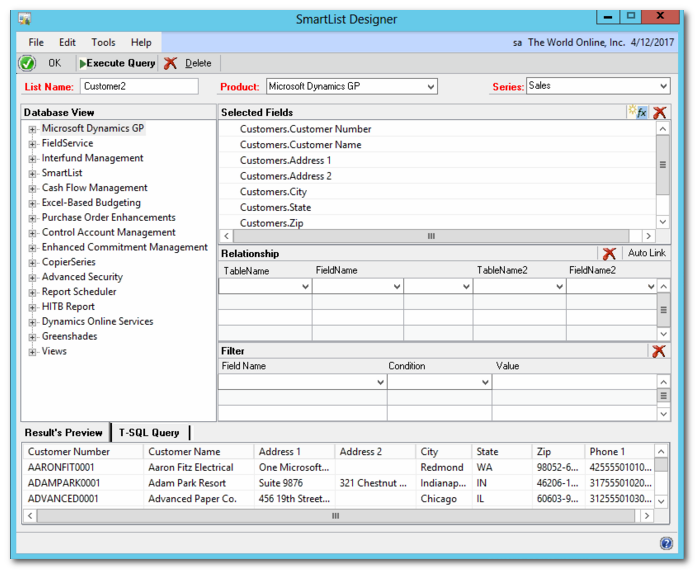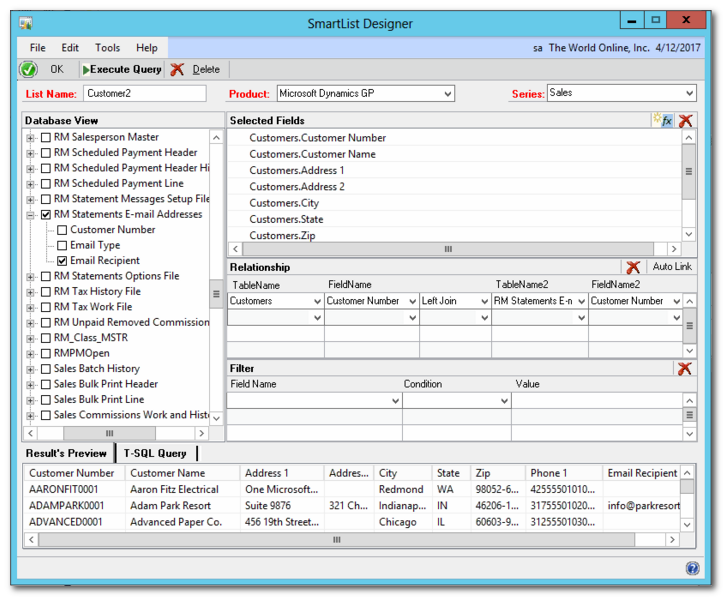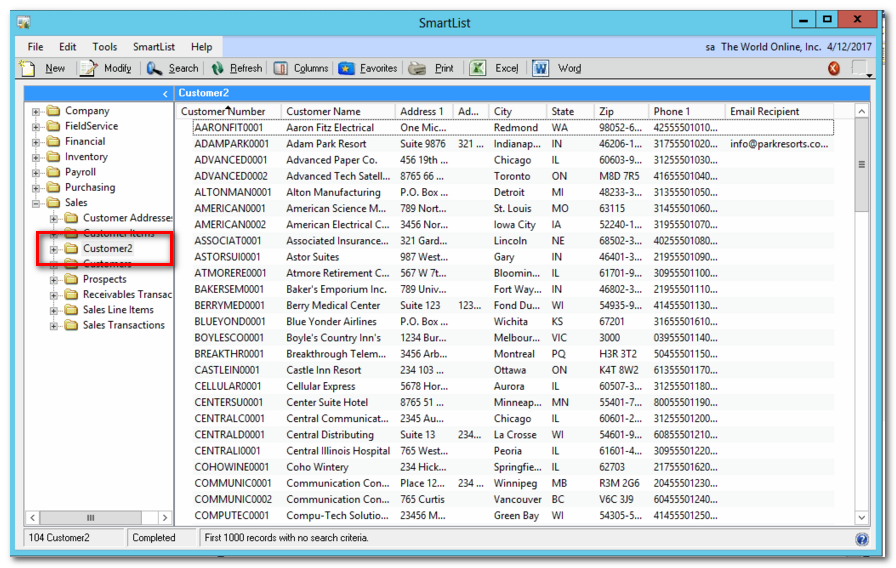Want to build new SmartLists, but don’t have SmartList Builder? Prior to Dynamics GP 2013 SP2, that wouldn’t have been possible. SmartList Designer is a new tool that lets users build new or modify existing SmartLists without SmartList Builder. This post will focus on modifying an existing preloaded SmartList stock from Microsoft Dynamics GP.
When you open SmartLists, the “New” button at the top left will be present. Again, this was new in Dynamics GP 2013 SP2, which is version 12.00.1482 or higher.
To modify an existing SmartList, start by highlighting the SmartList node you wish to change.
Click New on the SmartList header and notice it loads the fields from the highlighted SmartList node. The SmartList must be given a new name. Click Execute Query and SmartList Designer quickly shows you the results. Any subsequent tables can now be added.
For this example, the Customer’s statement email address(s) will be added to the SmartList by linking the RM Statement E-Mail Address table. For more information on table names, see our blog on “Finding That Table Name”.
When finished, click OK to add this SmartList. You can now see the new SmartList and the results!
SmartList Designer doesn’t have all the functionality of SmartList Builder, but it offers ease of access for those immediate data needs. Some notable feature omissions in SmartList Designer include creating summary SmartLists, multi-company, GoTo’s and SQL Objects.
Please contact us with any questions. Happy data mining!