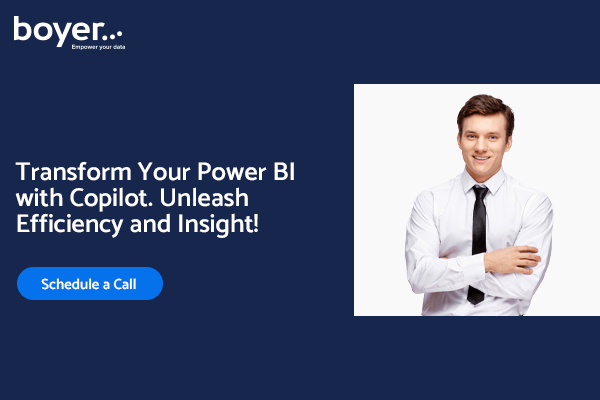Microsoft Copilot for Power BI is your new AI-enhanced sidekick designed to make working with Power BI as seamless as possible. This tool understands your natural language queries, so you can just ask questions the way you would talk to a friend and get back insightful analytics, aesthetic visualizations, and helpful suggestions on what to do next.
Microsoft Copilot refers to multiple solutions designed to help users work more efficiently with the help of AI. Microsoft Copilot for Power BI specifically is here to help make data analysis feel like second nature, opening up the world of data to everyone, no matter your technical know-how. Copilot makes it easier and more engaging for everyone at every level of your organization to harness the power of data. Our team at Boyer & Associates can implement Copilot and customize it to your business’s needs.
Copilot for Power BI Key Features
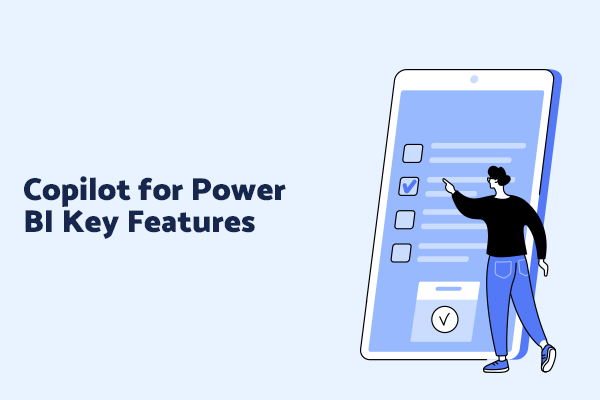
- AI-Powered Efficiency
Microsoft Copilot for Power BI leverages generative AI to simplify data analysis and accelerate decision-making by interpreting natural language queries.
- Broad Integration
Power BI seamlessly integrates with other Microsoft products, enhancing its data processing and storage capabilities.
- Enhanced Productivity
Copilot automates routine tasks like report generation and complex DAX formula writing. This frees up users for higher-level analysis and strategic planning.
- Democratizing Data
By enabling users of all skill levels to generate reports and insights, Copilot makes data more accessible and enhances data-driven decision-making across organizations.
- Future Proofing Businesses
The adoption of Copilot positions businesses at the forefront of technology, ready to leverage further AI advancements and maintain a competitive edge.
Understanding Microsoft Power BI
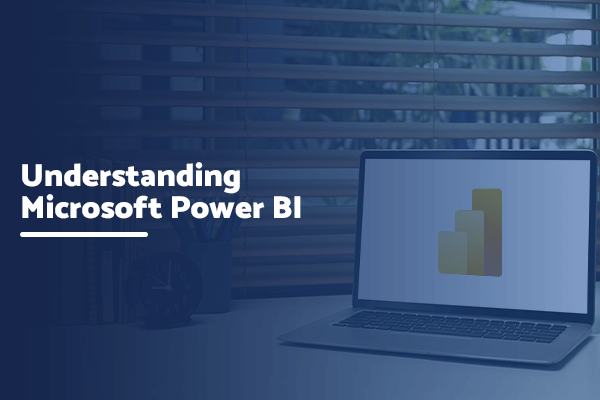
Power BI is a business analytics solution provided by Microsoft. It offers tools for aggregating, analyzing, visualizing, and sharing data. Power BI’s user interface is straightforward and designed to make it easy for end users to create their own reports and dashboards. The platform includes a desktop application for individual report development (Power BI Desktop), an online SaaS (Software as a Service), a service (Power BI Service), and mobile apps available on various platforms for viewing dashboards and reports.
Power BI is highly integrated with other Microsoft solutions like Excel and Azure, allowing for seamless transitions between tools and extending the capabilities of data processing and storage. It supports a broad range of data sources, from simple Excel spreadsheets to complex databases and cloud-based data services.
Users can create visualizations, perform data manipulation, and generate insights with a minimal learning curve. These reports can be shared across their organization or embedded in applications or websites. This makes Power BI a versatile tool for data-driven decision-making in business environments.
Power BI Highlights
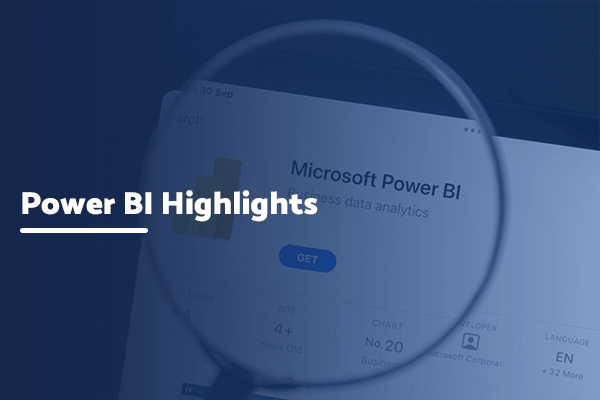
- Rich Dashboard Visualizations: Create interactive and visually appealing reports and dashboards.
- Data Connectivity: Connects to a wide variety of data sources, including databases, Excel, and cloud services.
- Real-Time Updates: Offers real-time data processing capabilities for up-to-date analytics.
- Integration: Seamlessly integrates with other Microsoft products like Excel, Dynamics ERP, and Azure.
- Collaboration Tools: Allows for easy sharing and collaboration on reports within the Power BI service.
Capabilities of Microsoft Copilot
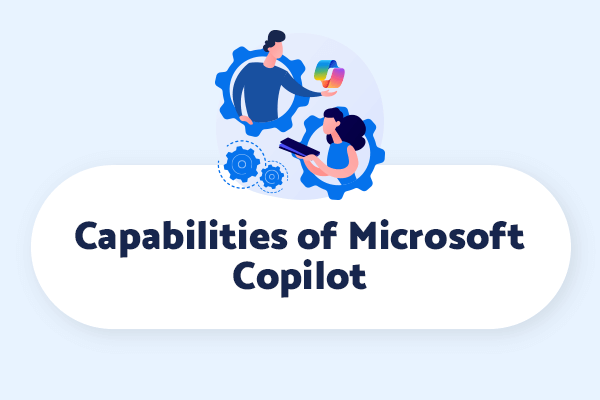
- Cost Efficiency in Development:
Copilot’s automated code generation for DAX and M scripts reduces the reliance on extensive developer expertise, optimizing resource allocation.
- Streamlined Report Production:
Copilot streamlines the creation of report pages, minimizing manual input and expediting the visualization process.
- Enhanced Reporting Narratives:
Copilot crafts detailed narratives for data visualizations, clarifying insights for stakeholders and improving the communicative value of reports.
- Efficient Formula Crafting:
Copilot simplifies the creation of complex DAX formulas, saving time and reducing potential errors, thereby optimizing data modeling.
- User Enablement:
Copilot empowers both technical and non-technical users to produce analytical reports and dashboards autonomously, fostering a culture of self-service analytics.
- Sustaining Competitive Advantage:
Early investment in AI technologies like Copilot positions organizations to benefit from continual AI advancements, maintaining a competitive advantage in the marketplace.
- Strategic Decision-Making Support:
Copilot provides critical data insights, enabling decision-makers to formulate well-informed strategic plans quickly based on real-time data.
Microsoft Copilot For Power BI
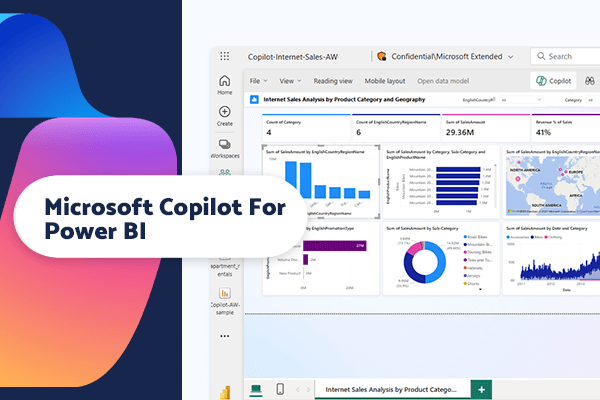
Copilot, developed through a collaboration between Microsoft and OpenAI, utilizes generative AI built on extensive large language models (LLMs) trained with massive text datasets. This enables Copilot to generate responses that are relevant to the context of user inputs.
Regarding Power BI, this capability translates into a sophisticated understanding of natural language, allowing users to communicate their needs directly. This can include crafting a report, formulating a Data Analysis Expression (DAX), or summarizing datasets.
In response, Copilot generates appropriate suggestions, drafts, or fully formed content tailored to the user’s intentions. These suggestions can then be fine-tuned or further developed to perfectly fit specific requirements. Copilot’s adaptability makes it invaluable. This applies to novices in Power BI looking to simplify complex operations and seasoned experts seeking more sophisticated analytical assistance.
How Copilot For Power BI Impacts a Business
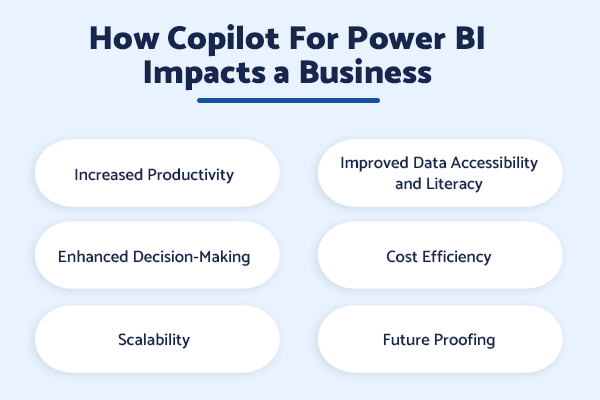
- Increased Productivity:
Copilot enhances the efficiency with which business users create and interact with data reports. By automating routine tasks such as report generation and DAX formula writing, Copilot allows users to focus on higher-level analysis and decision-making, leading to faster project completion and more time for strategic initiatives.
- Improved Data Accessibility and Literacy:
Copilot enables users of all skill levels, especially those without technical expertise, to engage more deeply with data. Through natural language processing, users can ask questions and generate reports as if they were speaking to a human analyst.
This democratization of data makes insights more accessible across the organization and enhances data-driven decision-making.
- Enhanced Decision-Making:
With its ability to generate quick and accurate insights from large datasets, Copilot supports better and more informed decision-making. It provides high-quality, real-time analysis, which is crucial for responding to fast-changing business environments and maintaining a competitive edge.
- Cost Efficiency:
By reducing the need for technical expertise in everyday data operations, Copilot helps decrease the overall cost associated with data management and analytics. Businesses can allocate resources more efficiently, focusing on innovation and growth rather than routine data processing tasks.
- Scalability:
Copilot helps businesses scale their use of Power BI without proportionally increasing their overhead costs. As more employees are empowered to generate reports and insights independently, the organization can handle larger datasets and more complex analytics without additional strain on expert resources.
- Future Proofing:
By adopting advanced AI tools like Copilot, businesses position themselves at the forefront of technology. This proactive approach ensures they are ready to adopt further AI advancements and maintain technological leadership in their industry.
How To Use Copilot in Power BI Impactfully
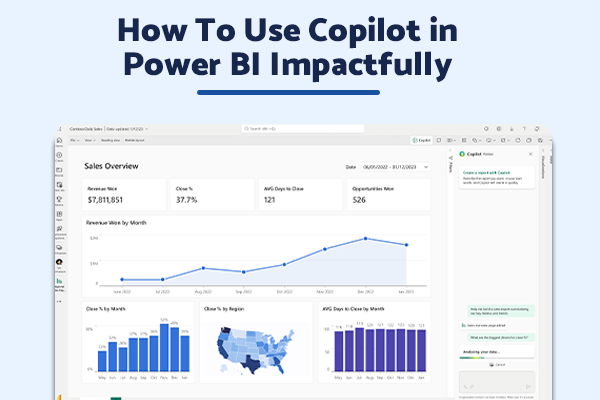
1) DAX Feature
- Natural Language DAX Suggestions: Copilot in Power BI enables users to interact using natural language to describe what they need from their data. This feature allows users to bypass the complexities of DAX syntax. By simply stating their needs, such as “calculate the average sales per category,” Copilot interprets these requests and automatically generates the correct DAX code.
- Quick Measure Suggestions: Copilot enhances the process of creating measures in Power BI by offering quick measure suggestions. Once activated, Copilot suggests pre-built DAX formulas that fit the user’s data context. This tool is designed to help users quickly implement complex calculations without starting from scratch, making it easier to explore and apply analytics in their reports.
- Data Model Validation: This functionality supports users in ensuring the accuracy and integrity of their data models. Microsoft Copilot assists in validating and auditing measures and relationships within the data model. It allows users to check the logic of their DAX queries and confirm that their data models are built correctly and efficiently, which is crucial for reliable data analysis.
2) Report Generation
- Report Creation: Copilot simplifies the creation of reports by enabling users to use plain language to dictate what the report should contain. Users can specify their requirements, like “create a quarterly profit analysis report,” and Copilot will handle the generation of the report with the appropriate datasets and visualizations. This feature minimizes the need for manual setup and layout design, accelerating the reporting process.
- Automated Report Outlines: With Copilot, users receive automated suggestions for structuring their reports. Based on the underlying data and the specified objectives of the report, Copilot proposes a layout that organizes information logically and effectively. Users can then customize these suggestions to tailor the report to their specific needs, ensuring that the final product is both useful and visually appealing.
- Narrative Visuals: Copilot contributes to the storytelling aspect of data visualization by generating narrative visuals. These are textual descriptions that accompany the data visualizations in a report, explaining what the visuals represent and highlighting key insights. This feature helps in making reports more accessible and understandable, particularly for stakeholders who may not be familiar with detailed data analysis.
Copilot – Power BI for the Finance Sector
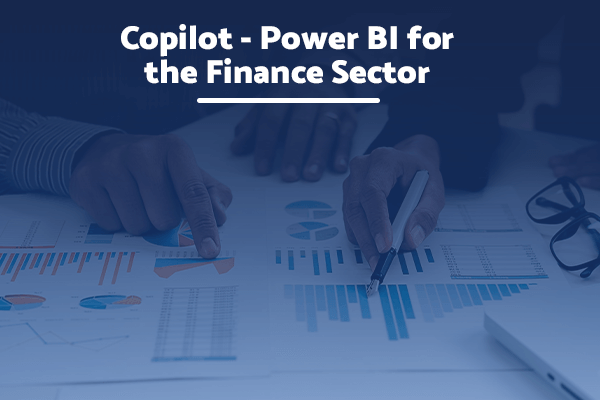
Finance professionals often face the challenge of managing vast amounts of financial data and deriving actionable insights. Copilot for Power BI is designed to streamline these tasks, offering a suite of powerful tools tailored to the needs of finance teams. Here’s how Copilot enhances the financial reporting and analysis process:
1) Automated Financial Reporting:
- Streamlined Report Creation: Copilot allows finance professionals to generate detailed financial reports using simple commands. By inputting natural language requests like “Create a monthly income statement,” Copilot automatically constructs comprehensive reports. This reduces the time and effort required for report creation and ensures accuracy in financial documentation.
- Customizable Templates: Copilot offers customizable report templates that are specifically designed for financial reporting. These templates can be adjusted according to the specific requirements of the company or the financial sector, allowing for consistent and standardized reports across periods and departments.
2) Advanced Financial Analysis:
- Dynamic Forecasting and Budgeting: Utilizing AI, Copilot helps finance professionals perform complex forecasting and budgeting tasks. It can predict future trends based on historical financial data, assist in budget preparation, and simulate various financial scenarios to help with strategic planning.
- Enhanced Data Insights: Copilot provides deep insights into financial data, identifying trends, anomalies, and patterns. This enables finance teams to perform root cause analysis on financial discrepancies and optimize financial strategies accordingly.
3) Compliance and Risk Management:
- Regulatory Compliance Checks: Copilot can be configured to understand specific regulatory requirements and ensure that all financial reports adhere to the latest financial standards and practices. This is crucial for maintaining compliance with laws and regulations such as GAAP, IFRS, or specific regional financial directives.
- Risk Assessment Tools: Copilot includes features that help identify and assess potential financial risks. It can analyze transactional data and financial statements to flag potential risk factors, helping organizations mitigate risks before they become problematic.
4) Collaboration and Accessibility:
- Real-Time Collaboration: Finance teams can collaborate in real time using Copilot. Team members can simultaneously view and edit financial models and reports, making teamwork more efficient and reducing the time it takes to finalize financial documents.
- Accessible Financial Dashboards: Copilot helps create interactive dashboards that provide a comprehensive overview of the financial health of an organization. These dashboards are easy to navigate and can be customized to highlight key financial metrics that are most relevant to stakeholders.
Optimize Power BI Operations with Microsoft Copilot
Microsoft Copilot for Power BI, in partnership with Boyer & Associates, represents a transformative leap forward in business intelligence and data management. By integrating the intuitive, AI-powered capabilities of Copilot, organizations can unlock unprecedented efficiency and insight into their data.
This powerful combination allows users of all technical levels to seamlessly create, analyze, and share financial reports and models. Then, you can provide your team with accurate, real-time information at their fingertips. Microsoft Copilot for Power BI is an indispensable tool for modern businesses striving to maintain a competitive edge and achieve operational excellence in today’s dynamic market environment. Contact our Boyer team to harness the full potential of Microsoft Copilot for Power BI.