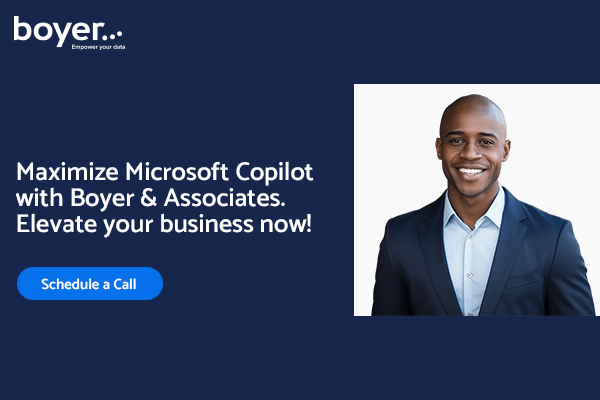As artificial intelligence becomes prevalent in the tech industry, it’s important to stay up-to-date and competitive. Microsoft Copilot encompasses a suite of AI-enhanced tools tailored to boost efficiency across various tasks. Among these tools, Copilot for Microsoft 365 stands out, offering extensive business management capabilities. This intelligent solution empowers users to work more effectively, adapt swiftly, and achieve superior performance.
The features range from drafting documents and creating presentations to designing graphics, composing emails, and facilitating team collaboration. In addition, Copilot leverages artificial intelligence to streamline these processes, enabling faster and improved outcomes.
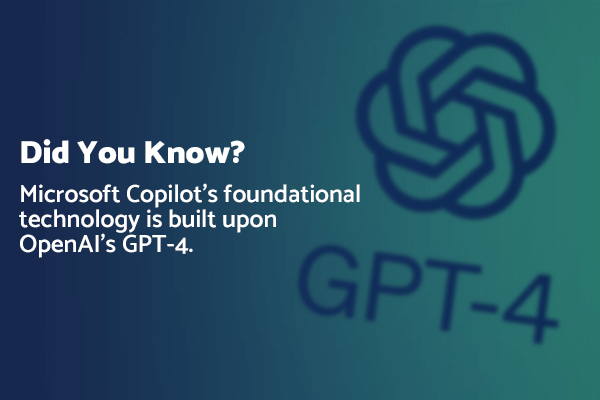
Microsoft Copilot is engineered to streamline work processes. Its AI capabilities enable it to understand and execute commands, significantly reducing the time spent on routine tasks and allowing professionals to focus on more strategic activities. This integration promises not only to enhance productivity but also to elevate the quality of work by minimizing errors and improving accuracy.
Let’s explore more benefits of Microsoft Copilot for Microsoft 365 and how it can level up your business. Boyer & Associates can help you maximize the features specific to your needs.
Understanding Microsoft Copilot and Its Capabilities
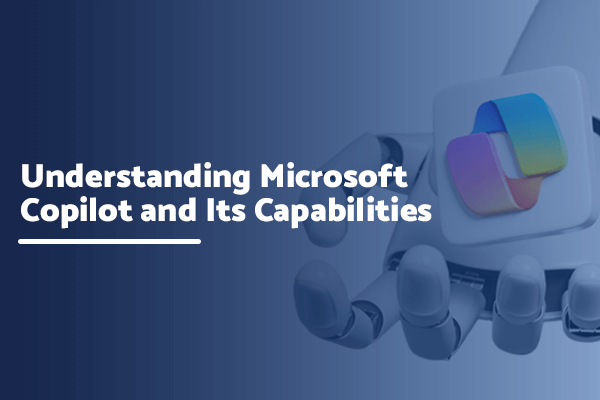
Microsoft Copilot is an innovative addition to Microsoft Office Suite, representing a significant leap forward in integrating artificial intelligence (AI) into the workplace. It is an AI-powered assistant that enhances how users interact with Word, Excel, PowerPoint, Outlook, and Teams.
By utilizing advanced AI technologies, Copilot provides real-time assistance, automates tasks, and generates content, significantly boosting productivity and creativity for its users.
Key Features of Microsoft Copilot
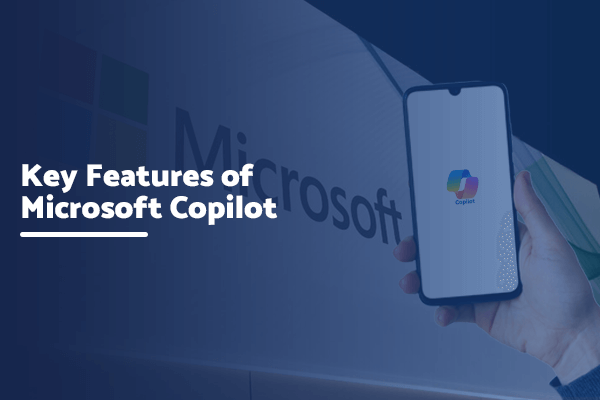
While we explore the benefits of Copilot, brainstorm what areas of your business you could improve using automation. Here are the key features that set Copilot apart:
Natural Language Processing (NLP)
One of the standout features of Copilot is its use of advanced natural language processing. This allows users to interact with their Office applications in conversational language, making requests or asking questions as if they were speaking to a human assistant.
Whether it’s drafting an email in Outlook or creating a dataset in Excel, Copilot understands and executes tasks based on natural language inputs. It breaks down barriers between users and their software.
Real-time Assistance Across Applications
- Word: Copilot assists in drafting documents, suggesting edits, and summarizing content, acting as a co-author that’s always on hand to help.
- Excel: It transforms data analysis by interpreting queries to perform calculations, generate charts, and uncover insights, making data more accessible and actionable.
- PowerPoint: Copilot aids in designing impactful presentations by suggesting layouts, generating textual content, and offering design tips based on the presentation’s content.
- Outlook: The assistant simplifies email and calendar management by drafting responses, summarizing threads, and scheduling meetings, streamlining day-to-day communications.
- Teams: It enhances team collaboration by providing meeting summaries, tracking action items, and facilitating more effective communication within projects.
Seamless Integration with Microsoft Teams
For collaborative projects, Copilot’s integration with Teams is a game-changer. It not only helps in organizing meeting notes and action items but also in generating content and responses based on team discussions. This ensures that projects stay on track with minimal effort.
Summaries and Actionable Insights
Across all applications, Copilot provides summary boxes and actionable insights, giving users quick access to important information and suggested actions. This feature is invaluable for quickly understanding large documents or datasets, saving time, and enhancing focus on critical tasks.
Microsoft Copilot for Office Applications
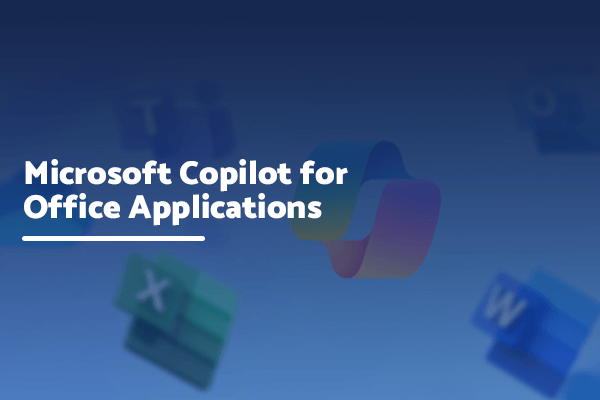
Copilot seamlessly merges with Microsoft 365, enhancing your daily workflow in a dual-faceted manner. It operates as an intuitive companion within the Microsoft 365 suite—Word, Excel, PowerPoint, Outlook, Teams, and more—elevating productivity and data accessibility and broadening your expertise.
Highlighted below are several key features that enrich the already robust Microsoft 365 package through the integration of Copilot.
Copilot in Word
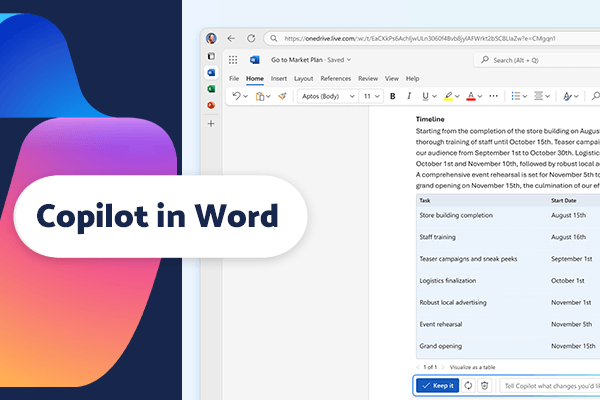
- Real-time Suggestions: Offers instant corrections and stylistic improvements to enhance your writing quality.
- Intelligent Summarization: Quickly summarizes long documents, extracting key points for efficient review.
- Automated Content Creation: Generates draft content based on user prompts, aiding in the creation of reports, emails, and more.
- Enhanced Research: Integrates research tools directly into Word, allowing for easy citation and data inclusion.
- Collaborative Editing: Facilitates smoother teamwork with smart editing suggestions and consolidated feedback.
- Customizable Assistance: Tailors writing help to specific needs, whether for academic, business, or creative writing.
- Accessibility Enhancements: Suggests changes to make documents more accessible, improving readability for all users.
- Privacy and Security: Ensures user data and document content remain secure, adhering to Microsoft’s privacy standards.
Copilot In Excel
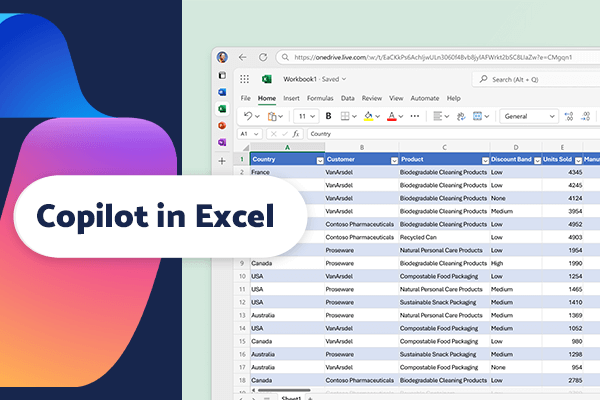
- Automated Data Analysis: Copilot can interpret and analyze data, providing insights and recognizing patterns without manual input.
- Intelligent Formula Creation: It assists in creating complex formulas based on natural language commands, making it easier for users to manage data calculations.
- Dynamic Charts and Visualizations: Automatically suggests the most suitable charts and visualizations based on the data with which you’re working.
- Natural Language Queries: Allows users to ask questions about their data in natural language and receive immediate, intelligible responses.
- Predictive Data Modeling: Utilizes machine learning to forecast trends and make predictions based on existing data sets.
- Real-time Collaboration: Enhances teamwork with shared spreadsheets, providing suggestions and edits in real-time for all collaborators.
- Data Cleaning and Preparation: Simplifies the process of preparing data for analysis by identifying and correcting inconsistencies, duplicates, or errors.
- Customizable Dashboards: Offers tools to create personalized dashboards that automatically update with new data, keeping insights relevant and up-to-date.
Copilot in PowerPoint
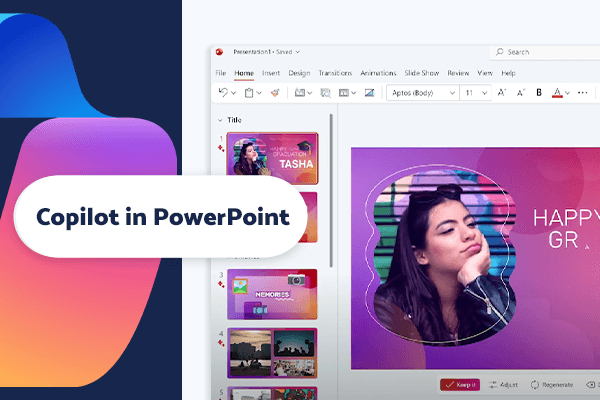
- Automated Design Suggestions: Offers design recommendations to enhance the visual appeal of your slides, matching your content’s theme and tone.
- Dynamic Content Generation: Generates text, titles, and bullet points based on brief inputs, helping to craft compelling narratives.
- Intelligent Image and Media Integration: Suggests relevant images, icons, and videos to complement your message, sourced from a vast media library.
- Custom Animation and Transition Suggestions: Automatically recommends animations and transitions that fit the flow and style of your presentation.
- Audience Engagement Tools: Incorporates features like Q&A sessions and live polls directly into your presentation, facilitating interactive sessions.
- Speaker Coaching: Utilizes AI to offer feedback on rehearsal sessions, suggesting improvements on pacing, tone, and clarity.
- Accessible Presentation Features: Advises on making your presentations more accessible, including suggestions for color contrast, font size, and alt text for images.
- Real-time Collaboration and Feedback: Streamlines team collaboration on presentations with live co-authoring, commenting, and instant feedback integration.
Copilot in Outlook
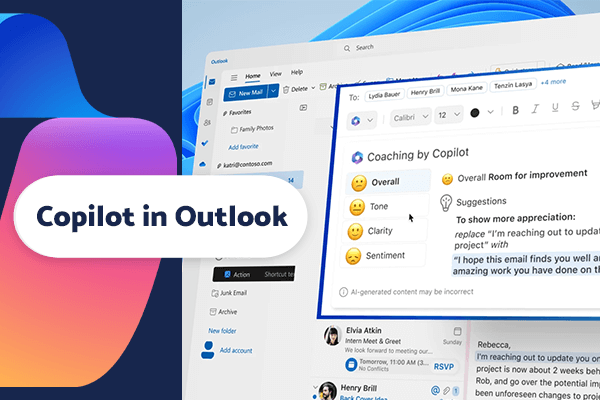
- Email Drafting Assistance: Copilot helps compose emails by generating text based on brief inputs, significantly reducing the time spent on email composition.
- Intelligent Email Summarization: Quickly summarizes long email threads into concise points, allowing users to grasp the essence of conversations without reading every email.
- Prioritization and Sorting: Automatically categorizes and prioritizes emails, ensuring important messages are addressed first and reducing inbox clutter.
- Meeting Scheduling: Streamlines the scheduling process by suggesting optimal meeting times to all participants based on their calendars.
- Actionable Insights from Conversations: Identifies action items and follow-ups from email threads, reminding users of pending tasks and commitments.
- Enhanced Search Functionality: Employs natural language processing for search queries, making it easier to find specific emails, attachments, or calendar events.
- Automated Responses: Generates smart, context-aware responses to common inquiries, facilitating quicker replies to routine questions.
- Calendar Management: Offers suggestions for managing time more effectively. This includes reorganizing or shortening meetings based on content and participant availability and integrating to-do lists directly into the calendar for better task management.
Copilot in Teams
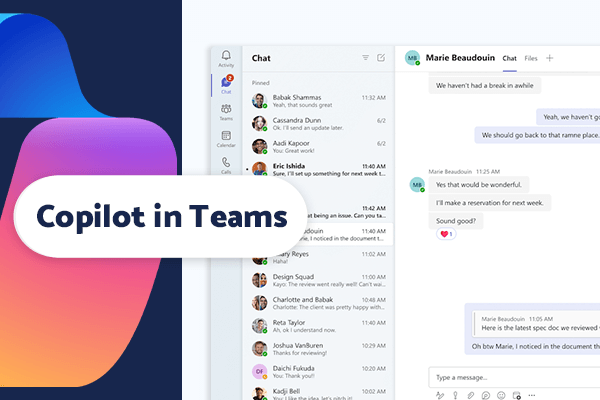
- Meeting Summarization: Automatically generates concise, actionable summaries of meetings, capturing key decisions, action items, and highlights. This makes it easier for attendees and non-attendees to stay informed.
- Real-time Transcription and Translation: Offers live transcription of meetings with the ability to translate into multiple languages in real-time. This breaks down language barriers and makes meetings more accessible to all participants.
- Intelligent Search: Utilizes natural language processing to help users find messages, files, and conversations quickly, using plain language queries.
- Automated Meeting Scheduling: Analyzes participants’ calendars to suggest optimal meeting times, taking into account time zones and preferences, and automating the scheduling process.
- Task Automation: Copilot can automate routine tasks within Teams, such as setting up recurring meetings, sending follow-ups, or organizing project files, based on user commands or triggers.
- Personalized Notifications: Filters and prioritizes notifications based on urgency and your work habits. This ensures that you are alerted to what matters most, reducing notification overload.
- Enhanced Collaboration: Offers suggestions for document collaboration in real-time, including edits, comments, and contributions based on the context of the conversation and the document’s content.
- Interactive Training and Onboarding: Provides interactive guides and onboarding assistance for new team members. This way, you can leverage AI to personalize the learning experience based on the individual’s role and team dynamics.
- Meeting Summaries: You can even ask Copilot how many times a person said “um” in the last meeting or what was the overall sentiment of the conversation.
Beyond the Core Apps – OneNote and Loop
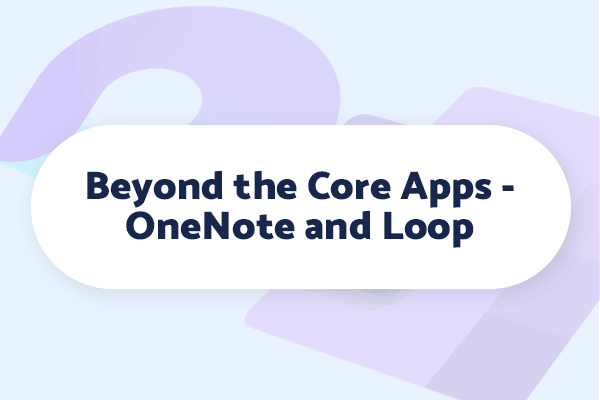
The integration doesn’t stop with the main suite; OneNote and Microsoft Loop also benefit from Copilot’s capabilities, enhancing note-taking, brainstorming, and co-creation experiences. These features demonstrate Microsoft’s commitment to providing a cohesive and efficient digital workspace.
Navigating Between Work and Web
A standout feature of Copilot for Microsoft 365 is the ability to toggle between ‘Work’ and ‘Web’ modes, allowing users to either search through connected files and colleagues’ contributions or explore external information. This flexibility ensures that users have access to a broad range of information, enhancing productivity and creativity.
Security and Accessibility
Addressing potential concerns, it’s clear that Copilot has been designed with security and accessibility in mind. As an integral part of the Microsoft 365 ecosystem, it adheres to the stringent security protocols that users expect from Microsoft products, ensuring that data remains secure while offering unprecedented levels of assistance.
Boyer & Associates Helps You Take Full Advantage Of Microsoft Copilot Features
Harnessing the transformative power of Microsoft Copilot, Boyer & Associates offers a strategic pathway to success through careful integration and optimization. We tailor the applications to your business needs. With a deep expertise in Microsoft technologies, we ensure a seamless adoption process, enhancing productivity and operational efficiency.
Whether it’s customizing solutions or streamlining collaboration across teams, Boyer’s guidance in leveraging Copilot’s innovative features will unlock new levels of competitive advantage and operational excellence for your organization. Get started with a discovery call today.