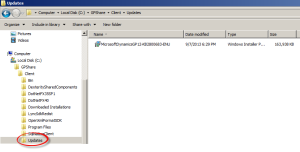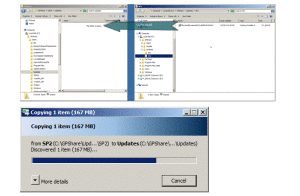The Microsoft Dynamics GP Client Installation Package is a great tool to use to install GP on multiple workstations within your business. The “Create Installation Package” menu option is on the main Dynamics GP Setup menu. It is a wizard that will guide you through the process of creating a custom installation package specifically for your business. You can save the installation package on a network share using the installation settings you select such as; the GP features to be installed, the installation location, and the shared dictionary locations. The package can also automatically create the ODBC connection if you wish.
The benefit of the installation package is that you can quickly and easily install GP onto workstations with exactly the same configuration each time. The installation package is available with each DVD version of the Dynamics GP software.
However, when you are ready to install GP there may be new service packs that have been released after the DVD version. If you simply created the installation package from the DVD version, you would need to run the install for the service pack after running the installation package on each workstation. With a simple modification you are able to incorporate service packs into the installation package, thus you can install Dynamics GP and all current service packs in one step on a workstation.
Here is the information you need to get started:
Requirements:
- You will need that service pack level applied to GP prior to adding any new clients with that service pack level.
- You will need a service pack level GP installation media, the RTM GP installation media does not include an “Updates” folder in the client installation package.
Instructions:
1. Browse to the folder where you created your client installation package, then open the Updates folder.
2. Remove any existing MSP files in the Updates folder.
3. Copy the new service pack MSP file to the updates folder.
4. Now the next time you install Dynamics GP to a new workstation it will automatically include the new this service so it will be at the same service pack level as the server.
These steps will work with all Dynamics GP versions from GP 10 to GP 2013. Good luck and if you need further assistance or have questions, feel free to contact Boyer & Associates.