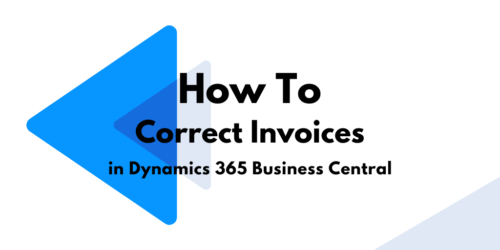Despite your best efforts to keep accurate accounting records, the occasional error is inevitable. When that occurs, how do you correct an invoice within Microsoft Dynamics 365 Business Central?The process to correct a posted document or transaction in Business Central depends upon the origination of the transaction. If you are trying to correct a posted invoice (which is a document), then you must use the Correct function. This is true for both sales and purchase invoices. Below are instructions walking you through the options available to correct a posted invoice on the sales or purchasing side of your business management software. Correcting a Posted Sales Invoice On the Posted Sales Invoice page you have the following choices under … [Read more...] about How to correct invoices in Business Central
How to create a GL Budget in Business Central
In Microsoft Dynamics 365 Business Central, you have the opportunity to create multiple budgets and copy, import or export budgets. Here are the tasks you will be able to accomplish after reading this blog:Create multiple Dynamics 365 Business Central budgets for identical time periods by using separate names. Create simple or complex budgets by selecting a combination of G/L account, period, the two global dimensions and four budget dimensions. Copy budgets from previous periods and revise budget figures by using an adjustment factor. Export budgets to and import budgets from Microsoft Excel.Create a BudgetType “GL Budgets” in the Dynamics 365 Business Central search bar. Click “New.” Enter Name, Description and any … [Read more...] about How to create a GL Budget in Business Central