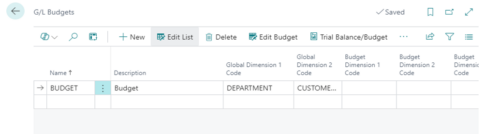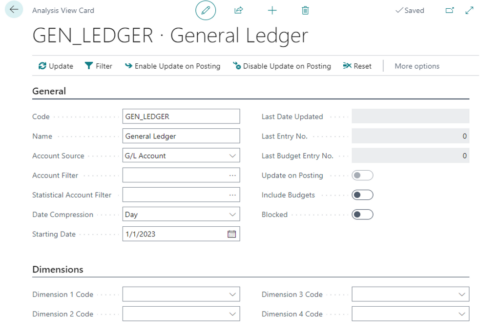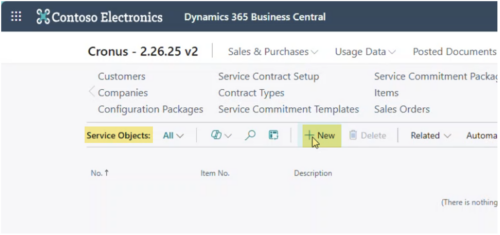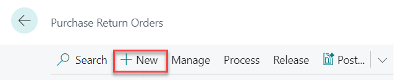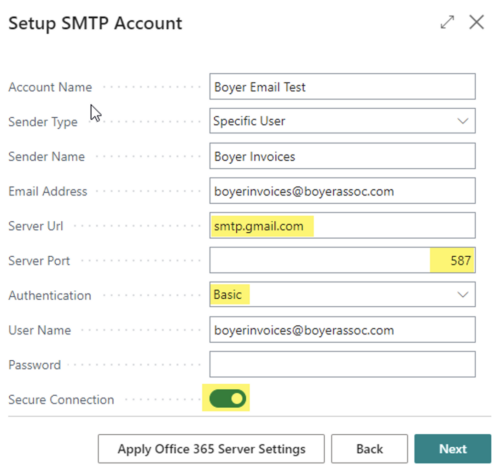Budgeting is more than just a financial exercise — It’s a strategic tool that empowers organizations to plan, monitor, and adapt. In Microsoft Dynamics 365 Business Central, the budgeting functionality within financial reporting enables teams to take ownership of their numbers, track performance, and make informed decisions.Why budget?Creating budgets in Business Central allows those responsible for financial outcomes to contribute to the numbers they’ll be held accountable for. Comparing actuals to budgeted figures helps organizations identify issues early and take corrective action before it’s too late. It also fosters a deeper understanding of what drives the business, helping to improve profitability or expand services for nonprofits. … [Read more...] about A practical guide to budgets in Business Central
Unlocking insights with Business Central’s analysis view
When it comes to financial reporting in Microsoft Dynamics 365 Business Central, the Analysis View feature offers a powerful way to go beyond the limitations of standard reporting. While traditional reports often rely on just two global dimensions, Analysis Views allow users to slice and dice financial data across multiple dimensions. This provides a much more nuanced and flexible view of your organization’s financial health.What Is an Analysis View?An Analysis View in Business Central is a customizable framework that lets users define how they want to analyze their data. It’s especially useful for finance teams who need to track performance across various departments, projects or time periods. By filtering and aggregating data, … [Read more...] about Unlocking insights with Business Central’s analysis view
How to set up Paylocity integration to Business Central
Boyer & Associates revolutionized our internal payroll process this year by implementing a Paylocity integration to Business Central. This cutting-edge solution seamlessly loads payroll entries directly into Microsoft Dynamics 365 Business Central for our team to review and post. Gone are the days of reformatting data and manual uploads. Now, we simply process our payroll. By the end of the day, the journal is in Business Central, awaiting our approval and posting.In case you’re interested in learning how to streamline your own payroll process, let me take you on our journey. Paylocity implementation processHere’s a high level look at what the process looked like for Boyer:New Project Review: Boyer reached out to … [Read more...] about How to set up Paylocity integration to Business Central
Subscription and Recurring Billing Module in Business Central: Monthly Recurring Billing Scenario
The following blog is an outline of how to configure and use Business Central's Subscription & Recurring Billing module to manage and bill customers for a recurring billing scenario. This scenario is for billing a customer for Business Central Essential licenses monthly. However, the idea and configurations here will translate to other recurring billing scenarios as well, like service contracts, recurring rentals, and any other scenario needing a regular recurring invoice. Fair warning…Prerequisite ConfigurationsCreate the New ItemRecurring Billing Use Case ScenarioCreate a Service ObjectCreate a Customer ContractUse the Recurring Billing tool to generate the first month's invoiceUse the Recurring Billing tool to generate the … [Read more...] about Subscription and Recurring Billing Module in Business Central: Monthly Recurring Billing Scenario
An Introduction to Subscription and Recurring Billing in Business Central
Subscription and Recurring Billing is a new module within Microsoft Dynamics 365 Business Central. It allows users to generate subscription bills for contractually agreed-upon services on a recurring basis. This flexible billing module is compatible with many different custom pricing models, pricing management, renewals, billing periods, and frequencies.According to Microsoft's documentation, with subscription and recurring billing businesses can:In this blog series we’ll take a closer look at what this module includes and how to use it.Basic Elements of Subscription and Recurring Billing in Business CentralThere are three main elements within this module:The module’s process flow from master data to transactions is detailed in the … [Read more...] about An Introduction to Subscription and Recurring Billing in Business Central
How to fix ‘Reservation entry does not exist’ error in Business Central
Error: “The Reservation Entry does not exist. Identification fields and values: Entry No.= ‘1234567’, Positive=’Yes’”Does this error message in Microsoft Dynamics 365 Business Central look familiar to you? If so, then this blog has just the fix you need.When a Sales Order line is created for an item, the next time MRP is generated by utilizing the Planning Worksheet’s (or Requisition Worksheet’s) Calculate Regenerative Plan, Business Central will create Reservation Entries in the Reservation Entry Table (Table = 337). Below is an example of the Reservation Entries created after regenerating the Business Central’s replenishment function:After using the Planning Worksheet’s “Carry Out Action Message” function to create a supply … [Read more...] about How to fix ‘Reservation entry does not exist’ error in Business Central
How to Undo Drop Shipment in Business Central
This post was updated in August 2024.Drop shipments are a great feature within Microsoft Dynamics 365 Business Central. You can put in an order with a supplier, have it shipped to the customer and track it all within one centralized system. But what happens when you need to undo a drop shipment in Business Central?Because drop shipments on Sales Orders are linked to a Purchase Order, they can’t be undone in the same way that traditional Sales Shipments are. When we try to use the Undo Shipment function on a Posted Sales Shipment, we get the following error message:“Drop Shipment must be equal to 'No' in Sales Shipment Line: Document No.=S-SHPT102233, Line No.=10000. Current value is 'Yes'.”So how do we undo a drop shipment in Dynamics 365 … [Read more...] about How to Undo Drop Shipment in Business Central
Exploring Microsoft Quickbooks: When to Migrate to Dynamics 365
Quickbooks is a great software solution for SMBs, but what happens when companies outgrow the accounting capabilities of the starter software? Many companies, based on their use of other Microsoft solutions, attempt to find a “Microsoft Quickbooks” solution. Unfortunately, one does not exist. The good news is that Microsoft does have its own alternative to Quickbooks in Microsoft Dynamics.Microsoft Dynamics offers complete business management through a full suite of integrated software. The two main components consist of Enterprise Resource Planning (ERP) and Customer Relationship Management (CRM).The ERP and CRM software world can get confusing quickly, so let’s take a closer look. First, what is Quickbooks? This is simple … [Read more...] about Exploring Microsoft Quickbooks: When to Migrate to Dynamics 365
Exploring the Potential of Dynamics 365 Solutions
When investing in Microsoft Solutions for your business, you want to maximize the capabilities of the software. How can you streamline your business operations so that you can focus on the aspects of the business that matter most to you?Unveiling Dynamics 365 Solutions: A Game-Changer in ERP and CRM The ascendency of Dynamics 365 in the realms of Enterprise Resource Planning (ERP) and Customer Relationship Management (CRM) presents a significant development. The combined power of these tools reflect a paradigm shift in business process management and customer-centric strategies.Dynamics 365 solutions have effectively converged these traditionally separate silos, offering an integrated platform for seamless operations and … [Read more...] about Exploring the Potential of Dynamics 365 Solutions
How to set up Gmail SMTP in Business Central
In case you haven’t heard, Google made changes last year to what they call “less secure apps.” Due to those changes, new Gmail/G Suite SMTP configurations within Microsoft Dynamics 365 Business Central will not work successfully unless some changes are made on the client side ahead of time. (Existing Gmail/G Suite SMTP connections should still work just fine.)Below is a step-by-step guide to setting up Gmail SMTP in Business Central: Step 1 Step 2 Set Up Gmail SMTP in Business Central Step 1 Step 2 Step 3 Now you know how to set up Gmail SMTP in Business Central. Contact us if you need additional assistance. … [Read more...] about How to set up Gmail SMTP in Business Central