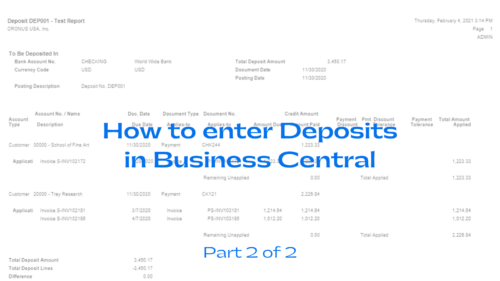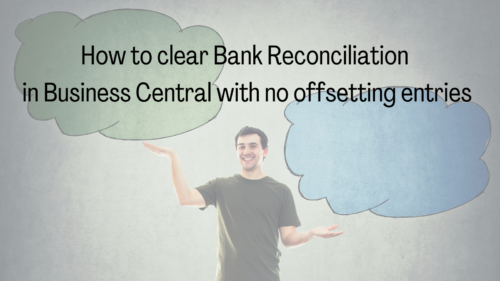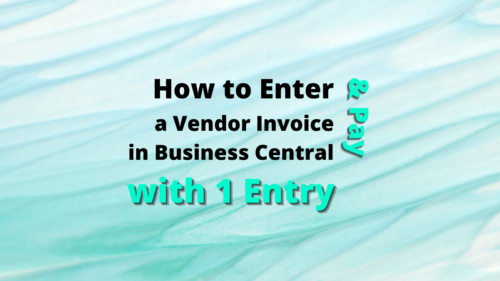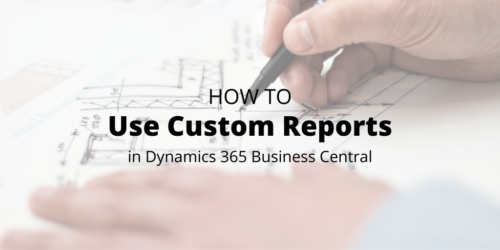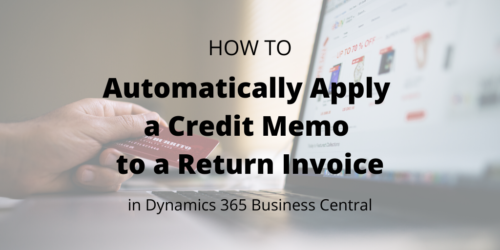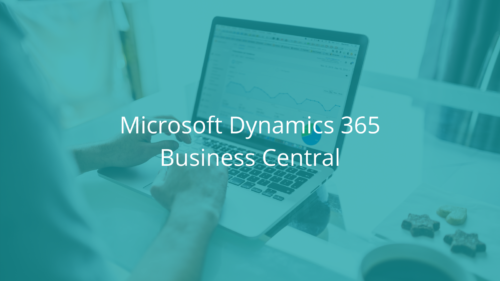Are you wondering how to enter a deposit in Business Central? This blog will walk you through that process as well as how to issue a refund.This is part two of a blog focused on clearing up confusion around Accounts Receivable in Microsoft Dynamics 365 Business Central. Go back to part one to review how to register Customer Payments and post Cash Receipts in the cloud ERP. In this blog we will show you how to enter Deposits and process Refunds in Business Central.How to Enter Deposits in Dynamics 365 Business CentralUsing Deposits is another way to enter payments received. For the longest time this was my preferred method. Now I fluctuate between this and the Cash Receipt Journal process outlined in part one of this … [Read more...] about How to enter deposits in Business Central
How to clear Bank Reconciliation in Business Central with no offsetting entries
“You can only reverse entries that were posted from a journal.” This dreaded error message when attempting to complete a bank reconciliation in Microsoft Dynamics 365 Business Central happens to the best of us. There are several ways to work around this error. Sometimes when it’s a cash entry, the easiest way to reverse the entry is to make a “Refund” entry. Recently, we had a client use this method to back out an errant entry in Business Central. However, after doing so, they encountered a snag while reconciling the bank account. I’ve recreated the scenario in a Cronus test environment using the mock Trey Research customer account. Below is a screenshot of what happened:On the Bank Account Ledger side of the Bank Reconciliation in Business … [Read more...] about How to clear Bank Reconciliation in Business Central with no offsetting entries
Which email address does Business Central use when emailing Posted Sales Invoices?
Although the answer to this question boils down tidily enough, it's certainly not obvious from the front end of the application. When emailing Posted Sales invoices, Microsoft Dynamics 365 Business Central uses a standard hierarchy to determine which email address should be used as the target address. The hierarchy is straightforward enough, but there are some not-obvious nuances that I'll enumerate below. The hierarchy, from highest priority to lowest, is as follows: Sell-to Customer's Document Layout Sell-to Customer's Email Bill-to Customer's Document Layout Bill-to Customer's Email If none of the above emails are defined, the email will be created with a blank "To" value. Notes In the screenshots below I've … [Read more...] about Which email address does Business Central use when emailing Posted Sales Invoices?
How to Enter and Pay a Vendor Invoice in Business Central with One Entry
Before getting into the how, let’s review the why. Below are two examples of why you would want to do this:Your vendor has an automatic withdrawal from your bank account, and you would like to maintain a record in the vendor ledger of Microsoft Dynamics 365 Business Central.Charges on a credit card need to be recorded against the vendor for 1099 reporting.The first step is to set up your payment method with a Bal. Account Type and No. You can see in the example below that the Card and Check payment methods have a Bal. Account Type of Bank Account and a Bal. Account No. populated. When using these two payment methods, the system will automatically create the payment entry and set the purchase invoice to closed.The next step is to select the … [Read more...] about How to Enter and Pay a Vendor Invoice in Business Central with One Entry
How to use custom reports in Business Central
Microsoft Dynamics 365 Business Central lets you change which layout you want to use on any given report as well as create a new layout or modify an existing layout. This is a visual how-to guide on creating, editing and using custom reports in Business Central. Add a new Custom Report Layout in Business Central Under the main search bar in Microsoft Dynamics 365 Business Central, type in “custom report layouts.”From the Custom Report Layout page, select “New.”Enter the Report ID or use the drop-down option to locate the desired report. The name auto-populates.Use the radio buttons to select the desired layout to insert (Word or RDLC). If you aren’t sure which one you want, select both. At least one selection must be made. … [Read more...] about How to use custom reports in Business Central
Apply credit memo to return invoice in BC
Recently, a Dynamics 365 Business Central customer asked us if there’s a way to create a sales return order that automatically applies the credit memo to the related invoice. Whenever they processed a credit memo, the system created a comment within the credit memo referencing the sales invoice but did not actually close either the invoice or the credit memo.After some trial and error and with some help from Microsoft support, we finally found a workable solution. The solution differs slightly depending on if you’re dealing with an unpaid sales invoice versus a paid invoice, and it cannot be used when dealing with multiple invoices — That must remain a manual process. In case you’re having a similar issue, below is our solution.Option 1 … [Read more...] about Apply credit memo to return invoice in BC
How to set up Sales and Use Tax in Business Central
Sales and Use Tax setup in Microsoft Dynamics 365 Business Central consists of the following four components:Tax Groups Tax Jurisdictions Tax Details Tax AreasAfter setting up each of the components, you then tie them all together via the Item card, Customer card and Customer Ship to Address card. Let’s start with the four components. Tax Groups Tax Groups are groups of inventory items that are subject to the same tax, or in other words, eligible for tax to be calculated if the customer is tax liable. To set up this component, type “tax group” in the search bar. You will see two options for Tax Groups — NONTAXABLE and TAXABLE.Click +New and set up your list of Tax Group Codes.The Tax Group is then set on the individual … [Read more...] about How to set up Sales and Use Tax in Business Central