One of the more interesting features of Microsoft Dynamics NAV is the ability to rename a record. Within NAV, you can rename a Customer, a Vendor, an Item – almost anything. NAV will go through the entire database and rename the record everywhere it is found.
Renaming a Customer or Item will change all open and historical records to reflect the new number for the record. This feature can be valuable in many situations. One situation that comes to mind is where clients have used intelligent customer numbers, putting their customers in alphabetic order, only to have a customer change their name. (I want to state here that I always recommend against intelligent numbering schemes, but sometimes clients don’t listen to me.)
To rename a record, first bring up the one you want to renumber:
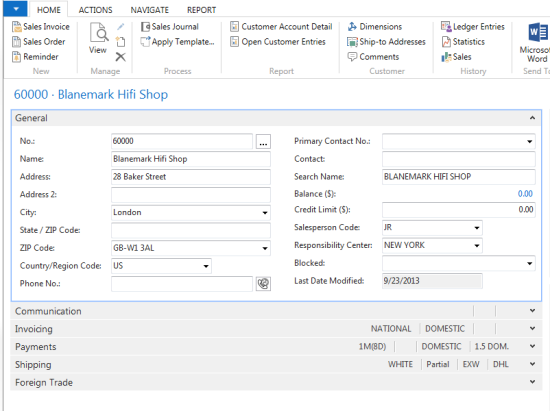
Then, go to the number field and key the new number over the old one:
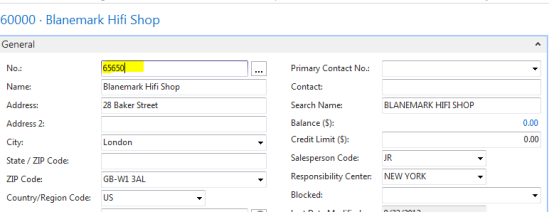
Once you press Enter, the following message displays:
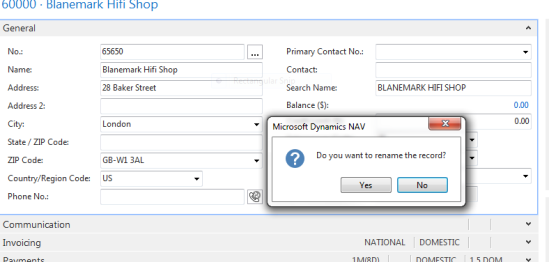
By pressing “Yes,” NAV will rename the record throughout the entire database. This means that all the history related to the old customer number will now be related to the new number.
For additional tips and tricks regarding Microsoft Dynamics NAV and other Dynamics products, visit our blog.







