Microsoft Dynamics NAV has a powerful and easy-to-use Requisition Worksheet that will tell customers what inventory they need to buy based on the parameters set up on the item card. Many NAV users take advantage of this capability; however, many don’t realize how to use it properly.
Too often, I find NAV users who have their inventory setup for Min/Max for all their items. Although Min/Max is a legitimate replenishment choice for some items, for most items it would be beneficial to set them up as Lot-for-Lot.
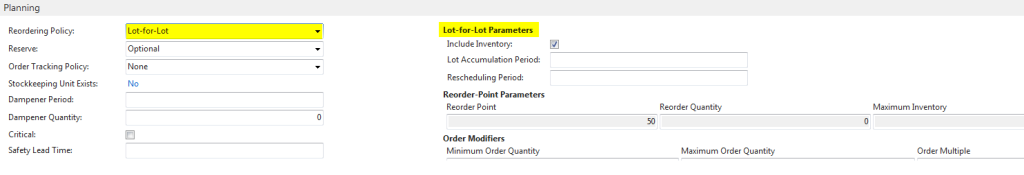
Whereas Min/Max will look at your current stocking levels, your demand, and your planned replenishment, Lot-for-Lot time phases your requirements, grouping demand into time buckets per the review time period setup on the item. This functionality will look at your requirements against your receipts and suggest purchase orders based on the review time buckets. By doing this, NAV will identify when you should be purchasing the products and may suggest more than one purchase order. Lot-for-Lot helps reduce inventory by planning for the items coming in prior to their requirement, but not too far in advance.
The average purchase order by a distribution company carries a non-inventory cost of approximately $150.00, according to many experts. With this cost, you don’t want to be cutting more purchase orders than necessary; however, there is also the carrying cost of inventory, so you don’t want to be buying too large a supply at one time. Using Lot-for-Lot, the user can create a requisition system that is pro-active and balances the cost of purchasing against the carrying cost of inventory. By setting up all items purchased from a vendor with the same or similar review cycles, the user can significantly reduce the number of purchase orders created, while increasing the size of the purchase orders.
Lot-for-Lot is the key for many NAV users to reduce their inventory levels without sacrificing order fill rates.
For additional tips and tricks regarding Microsoft Dynamics NAV and other Dynamics products, visit our blog.







