
Enhanced Productivity with AI Assistance
Boost your sales efficiency with AI-generated insights and recommendations.

Leading the Way in Digital Transformation
Boost productivity with Microsoft business applications tailored to your unique needs.
Webinar
Elevate Your Nonprofit: Scaling for 2025 with Business Central
This on-demand session gives you an inside look at how your nonprofit can do more with Microsoft’s cloud ERP.


Watch This Webinar to Explore:
- The power of connected systems within the Microsoft ecosystem
- Business Central “dimensions” for projects, grants, funds and departments
- Nonprofit financial reports available within Business Central
- Statistical and allocation accounts that can help you track every dollar
- Analysis views and ad-hoc reports to help you visualize your data in real time
- Copilot features that boost your team’s efficiency
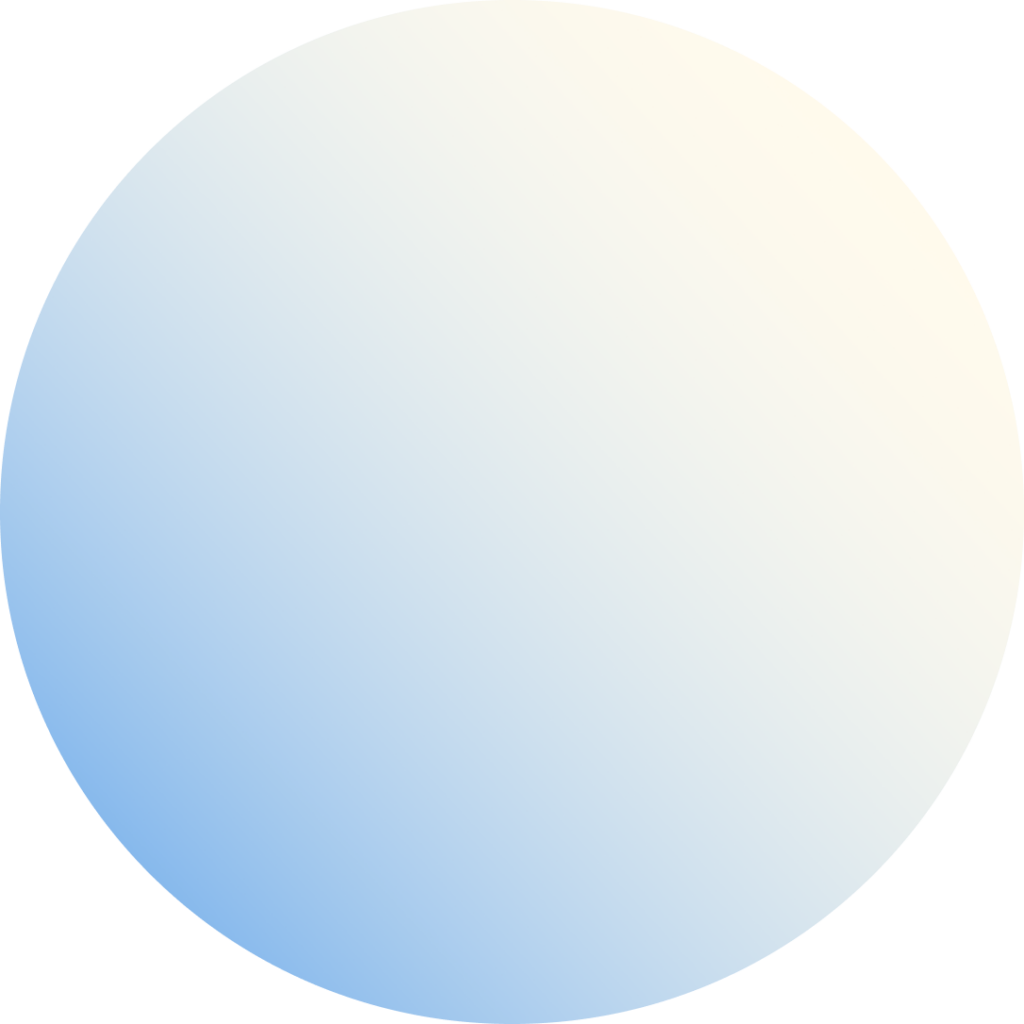
Webinar Non Profit in Business
"*" indicates required fields


Optimize Your Business
Combining ERP, CRM, and data-driven insights to streamline operations, improve efficiency, and drive smarter decision-making.
Frequently Asked Questions
How does Microsoft Business Central benefit nonprofits specifically?
Business Central offers nonprofits features like dimensional reporting to track funds, grants, and functional expenses, automated allocations for expenses like rent, and integration with Microsoft 365 tools (e.g., Excel, Power BI). It also provides discounted per-user licensing, making it a cost-effective ERP solution for nonprofits.
What are dimensions, and why are they important for nonprofits?
Dimensions are user-defined categories (e.g., funds, grants, functional expenses) in Business Central that allow detailed financial tracking beyond the general ledger. For nonprofits, they’re essential for managing restricted funds, grants, and expenses, ensuring accurate reporting and compliance with donor requirements
How does Copilot improve efficiency in Business Central?
Copilot, Microsoft’s AI tool, enhances efficiency by assisting with tasks like bank reconciliation (e.g., matching transactions), generating data analyses, and providing guidance (e.g., how to record cash receipts). It also suggests postings, such as for bank service charges, saving time and reducing errors.
What are statistical and allocation accounts, and how can nonprofits use them?
Statistical accounts track non-financial data, such as employee headcount per department, which can be used in financial reports. Allocation accounts automate expense distribution, either by fixed percentages or variable factors like headcount. For example, a nonprofit can allocate rent across departments based on the number of employees, reducing manual work in spreadsheets.
How does Business Central handle approvals for nonprofits?
Business Central offers out-of-the-box approval workflows for processes like AP invoices and journal entries. For example, you can set up rules where journal entries must be approved by a specific person or group before posting.

Footer
Join Our Newsletter
"*" indicates required fields




