
If reconciling, balancing and printing 1099’s isn’t enough to keep you busy through the year-end closing process in Microsoft Dynamics GP, add into that the annual year-end updates to keep the software current and your head starts spinning.
When it was announced that Dynamics GP would continue to “2028 AND BEYOND,” GP users were all very excited that Dynamics GP was here to stay. This announcement brought with it big changes. The new version of GP 2018 (v18.2) signaled a new era of support called the Modern Lifecycle. It’s when GP users are working complete fiscal year-end closings that this change to the Dynamics GP lifecycle catches many customers off guard. Why? Well, perhaps the old saying “out with the old and in with the new,” says it best.
The Old — Dynamics GP Fixed Lifecycle
Previous to the Modern Lifecycle era, Dynamics GP software went by a Fixed Lifecycle using the terms Mainstream and Extended Support (dates). For example, mainstream support ended on July 13, 2021, for those using Dynamics GP 2016 or Dynamics GP 2016 R2, moving the version into extended support. This extended support for Dynamics GP 2016 and 2016 R2 will continue until July 14, 2026.
So, what does this mean? In software terms – There are no product enhancements for Dynamics GP versions currently in extended support or for which extended support has expired. To put it plainly, there are no year-end, tax, or feature updates for any of the following versions:
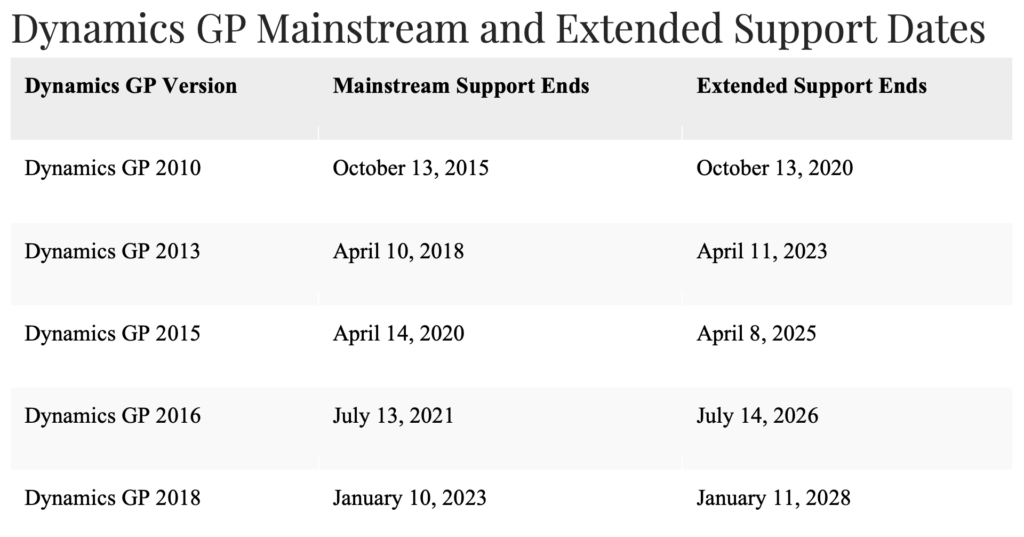
The New — Dynamics GP Modern Lifecycle
What is the Modern Lifecycle? The Dynamics GP Modern Lifecycle offers users continuous support and servicing, including fixes, new features, and tax updates automatically. This support comes in the form of updates released three times per year. Microsoft’s Modern Lifecycle Policy requires customers to follow a different set of guidelines to continue to get support. For GP, the most important requirement for customers is to stay current by “taking at least one of three yearly planned GP releases.”
The following table outlines the release schedule for the three committed all-inclusive updates of Dynamics GP each year:
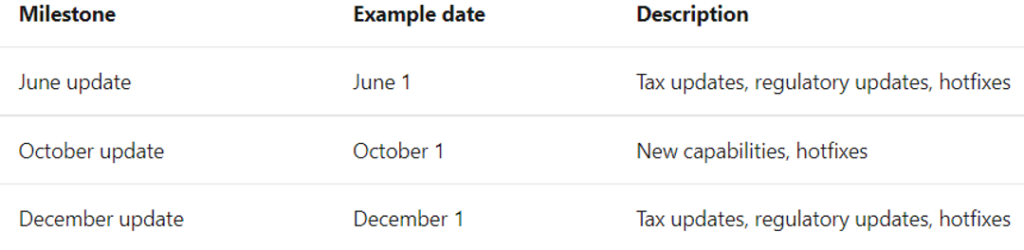
Here is a breakdown of which Dynamics GP lifecycle governs each version:
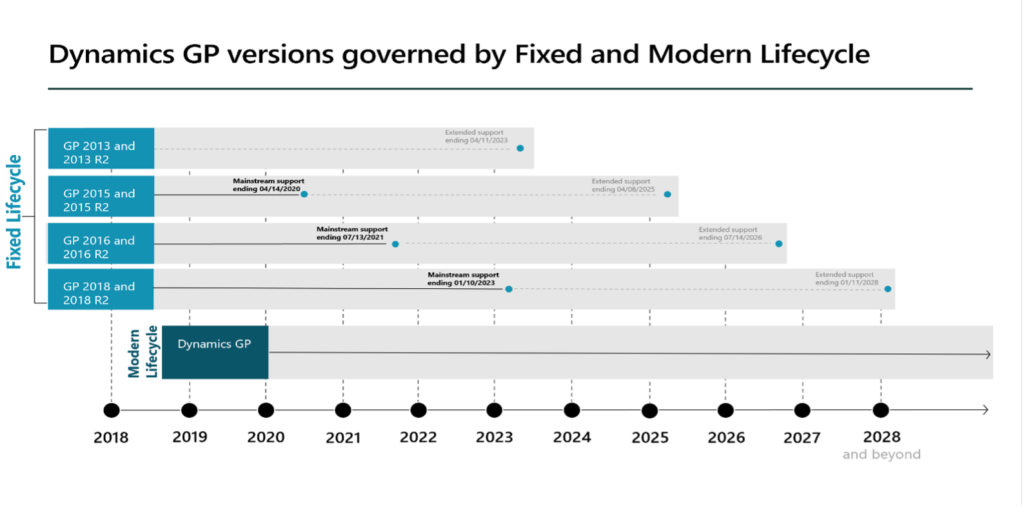
Options for Expiring Dynamics GP Versions
Your expiring support dates for your current Dynamics GP version are important to keep in mind. These dates should help you in planning your next GP upgrade or possible conversion to Dynamics 365 Business Central, Microsoft’s cloud ERP solution. When should you upgrade or consider moving to Business Central? Ultimately, you should review your options with your company / team. Upgrading to Dynamics GP 2018 version 18.2 moves you into the Modern Lifecycle Support Policy, which allows customers to stay current by taking at least one of the three yearly planned Dynamics GP releases as mentioned above. In those releases are the important year-end updates, tax updates and more added features to GP.
Dynamics GP is here to stay. Keep in mind what your company will need both today and tomorrow when planning your upgrade and “Don’t get left behind.”








