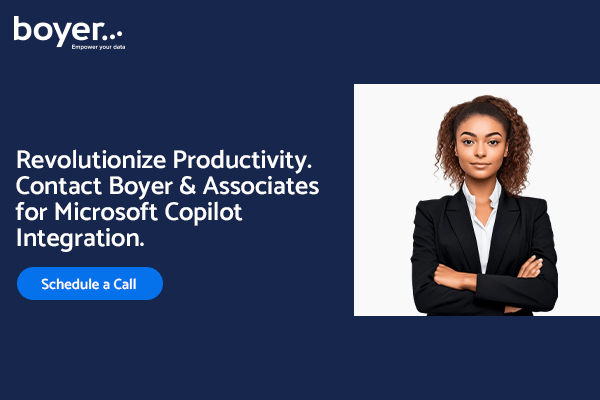Artificial intelligence (AI) isn’t just a buzzword anymore; it’s a practical tool enhancing how we work and live. Enter Microsoft Copilot, the latest gem in Microsoft’s productivity toolbox. This innovative tool weaves AI seamlessly into your daily applications, boosting productivity and smoothing out your workflow like never before.
In this blog post, we explore the world of Microsoft Copilot. From a friendly introduction to its powerful features to an in-depth look at how it works, we’ll explore how this tool merges cutting-edge technology with everyday use. Whether you’re a tech aficionado eager to tweak your digital routine, a professional looking to supercharge your productivity, or a business aiming to stay ahead of the curve with AI, you’re in the right place.
Ready to unlock the full potential of Microsoft Copilot and transform your approach to work? Join us as we unpack everything this tool has to offer. And if you’re looking to integrate Microsoft Copilot into your operations, reach out to us at Boyer & Associates. Let’s make technology work smarter for you.
What is Microsoft Copilot?
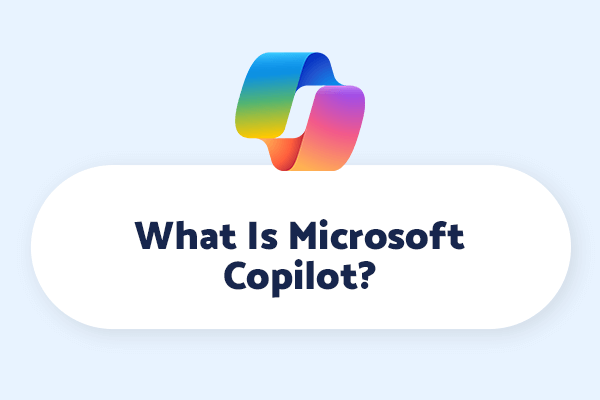
Microsoft Copilot is an innovative AI-powered tool designed to function as an integral part of Microsoft’s suite of productivity software. It is built to enhance the capabilities of users by providing intelligent and contextual assistance across various applications. These include, but are not limited to, Microsoft 365 apps such as Word, Excel, PowerPoint, and Outlook.
Origin and Development
The concept of Copilot originates from Microsoft’s longstanding commitment to integrating AI into its products to make them more efficient and user-friendly. Over the years, Microsoft has invested heavily in AI research and development, leading to the creation of several AI-driven tools. Copilot is a culmination of these efforts, designed to act not just as a tool but as a collaborative partner that augments human capabilities.
Core Functionality
At its core, Microsoft Copilot is engineered to understand context and content within a user’s workflow, allowing it to offer suggestions, automate repetitive tasks, and generate content. For example, in Microsoft Word, Copilot can help draft documents by suggesting content based on the initial input it receives from the user. In Excel, it can analyze data trends and assist in creating complex formulas without the user needing to delve into the specifics of Excel formula syntax.
AI Integration
The integration of AI in Copilot is not just about automating tasks but also about enhancing decision-making and creativity. By leveraging machine learning models and natural language processing, Copilot can understand user queries, process large amounts of data, and provide outputs that are contextually relevant and timely. This capability makes it a powerful ally in many professional scenarios, simplifying complex processes and enabling users to focus on higher-level strategic tasks.
Key Features of Microsoft Copilot
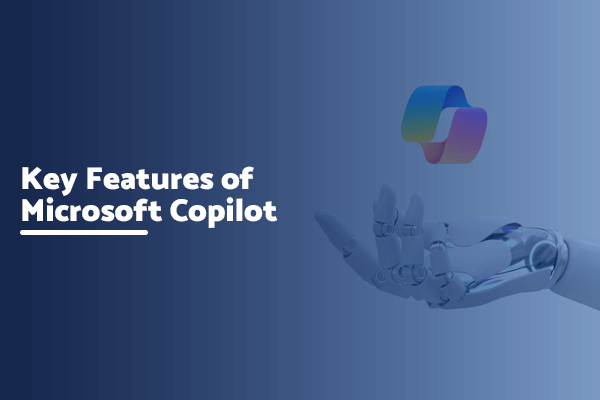
Microsoft Copilot is distinguished by a range of key features that are designed to seamlessly integrate into and enhance the functionality of existing Microsoft applications. These features are tailored to improve user productivity, efficiency, and overall experience by leveraging AI capabilities.
Intelligent Automation
One of the standout features of Copilot is its ability to automate routine tasks across different applications. For instance, in Microsoft Outlook, Copilot can suggest replies to emails based on the content received, helping users manage their communications more efficiently. In Microsoft PowerPoint, it can suggest design layouts and content ideas, enabling users to create visually appealing presentations more quickly.
Contextual Assistance
Copilot excels in providing context-aware assistance. This means that it can understand the context of the work being done and offer relevant suggestions. For example, in Microsoft Excel, Copilot can suggest analyses, create data visualizations, and even predict trends based on the dataset provided. At the same time, it understands the specific business or research context in which the data is being used.
Content Creation
In applications like Microsoft Word, Copilot can assist with drafting documents, generating text based on prompts provided by the user, and offering stylistic and grammatical suggestions. This not only speeds up the writing process but also enhances the quality of the output, making it more coherent and professionally aligned with the intended message.
Collaborative Features
Copilot is designed to facilitate collaboration among team members by providing shared insights and suggestions. In Microsoft Teams, it can summarize meeting notes, suggest action items, and even help schedule follow-up tasks. This makes team collaborations more productive and ensuring that all members are aligned with the project goals.
How does Microsoft Copilot work?
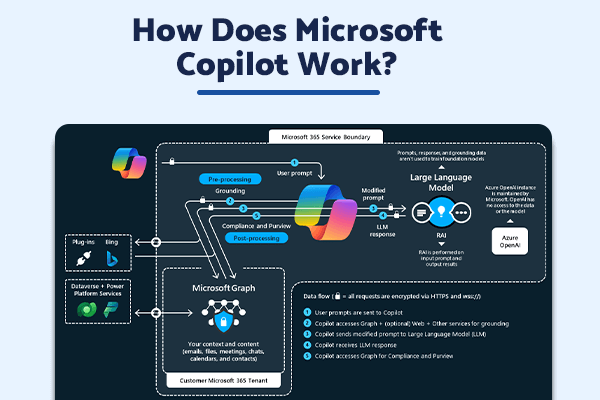
The operation of Microsoft Copilot hinges on sophisticated AI technologies, primarily machine learning and natural language processing. Here’s a breakdown of how these technologies work together to power Copilot:
Machine Learning Models
Microsoft Copilot is built on advanced machine learning models that are trained on vast amounts of data, including text, emails, documents, and more. These models are continually updated with new data, enhancing their accuracy and contextual understanding over time. By analyzing patterns and learning from user interactions, Copilot becomes more adept at predicting and meeting user needs.
Natural Language Processing (NLP)
At the heart of Copilot’s functionality is its ability to process and understand natural language. This capability allows Copilot to interpret user commands, understand the content within documents, and generate human-like text responses. NLP enables Copilot to engage in a dialogue with the user, understand queries, provide explanations, and complete tasks as requested.
Integration with Microsoft Graph
Copilot leverages Microsoft Graph, a rich source of data that integrates information across various Microsoft services and applications. This integration allows Copilot to pull insights from a wide array of data points, including calendar events, emails, and documents. It can then provide suggestions that are highly relevant and specific to the user’s context.
Security and Privacy Considerations
Given its access to potentially sensitive data, Microsoft ensures that Copilot operates with a high standard of security and privacy. The system is designed to comply with Microsoft’s strict data protection guidelines, ensuring that all user data is handled securely and takes into consideration user privacy.
Applications of Microsoft Copilot
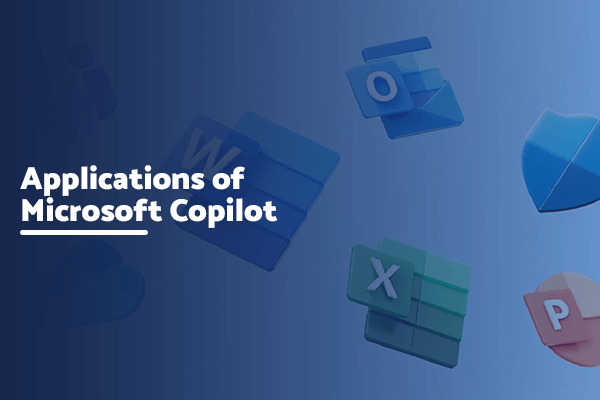
Microsoft Copilot finds its utility in a wide array of professional settings, enhancing productivity and efficiency across diverse Microsoft applications. Here’s a closer look at how Copilot serves specific use cases within professional environments:
Office Suite Integration
- Word: Copilot assists in drafting, editing, and formatting documents. It can generate text, suggest content improvements, and ensure stylistic consistency across documents.
- Excel: Copilot facilitates data analysis by helping users create complex formulas, generate charts, and interpret data trends. This makes it easier for users to derive insights without deep expertise in data manipulation.
- PowerPoint: It aids in designing compelling presentations by suggesting layouts, themes, and content organization based on the intended message and audience.
Streamlining Email and Scheduling
In Outlook, Copilot can manage email responses, suggest meeting times, and summarize email threads. It helps prioritize important communications and manage scheduling without manual input, thus saving time and reducing the cognitive load on users.
Enhancing Collaboration
Within Microsoft Teams, Copilot enhances team collaboration by managing meeting notes, highlighting action items, and facilitating project management tasks. It can also integrate with SharePoint to organize documents and ensure that all team members have access to the latest files and information.
Custom Solutions for Businesses
Copilot can be tailored to specific business needs, providing custom solutions such as workflow automation, customer relationship management in Dynamics 365, or analytics in Power BI. This customization extends Copilot’s use beyond general productivity to specialized business applications, enabling businesses to leverage AI in ways that directly impact their operational effectiveness.
User Experience
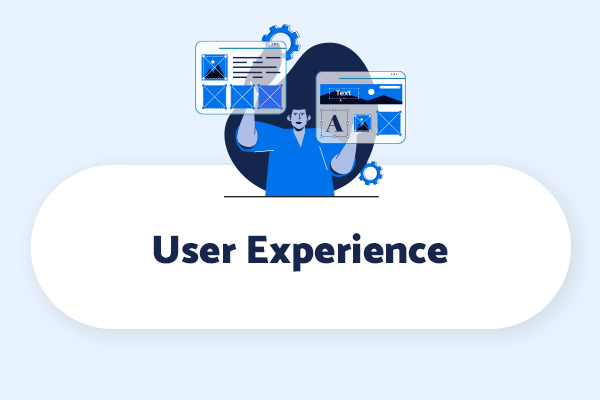
The user experience with Microsoft Copilot is central to its design and functionality. Below are key aspects of how users interact with and benefit from Copilot:
Ease of Use
Microsoft Copilot is designed to be intuitive and user-friendly. Users interact with Copilot through natural language input, either typed or spoken, which allows them to use it without needing specialized training. This ease of use makes Copilot accessible to a broad range of users, from tech-savvy professionals to those less familiar with AI technology.
Adaptive Learning
Copilot learns from user interactions to improve its responses and actions. Over time, it adapts to the individual user’s style and preferences, making its assistance increasingly personalized and effective. This adaptive learning capability ensures that the more a user interacts with Copilot, the better it becomes at anticipating their needs and preferences.
Real-World Feedback and Case Studies
Feedback from early adopters of Copilot often highlights its impact on productivity and the reduction in time spent on routine tasks. Case studies from businesses that have integrated Copilot into their workflows show significant efficiency improvements, with measurable gains in the speed and quality of project completions. These real-world insights underline the practical benefits of Copilot and reinforce its value as a productivity tool.
Interface and Usability
The interface of Copilot is seamlessly integrated into Microsoft’s applications, maintaining a consistent look and feel with which users are already familiar. This integration ensures that Copilot’s features are readily accessible within the natural workflow of each application, enhancing the user experience without disrupting established work patterns.
Overall, the applications and user experience of Microsoft Copilot demonstrate its transformative potential across various professional settings. By automating routine tasks, enhancing data analysis, and facilitating collaboration, Copilot not only improves individual productivity but also contributes to the overall efficiency and effectiveness of business operations.
Privacy and Security
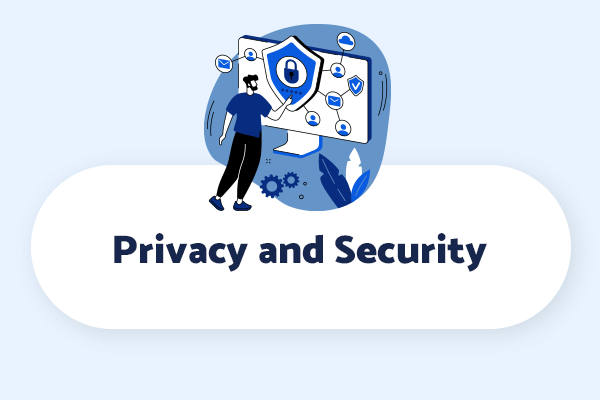
Privacy and security are paramount in any tool that handles personal and business data, especially when powered by AI like Microsoft Copilot. Here’s how Microsoft addresses these concerns:
Data Handling and Privacy
- User Data Control: Microsoft ensures that Copilot users have control over their data. Users can specify preferences regarding what data Copilot can access and how it is used, providing transparency and control to maintain privacy.
- Compliance with Regulations: Copilot is designed to comply with major data protection regulations, such as GDPR, ensuring that all data handling adheres to strict legal standards. This compliance helps build trust and ensures users that their information is managed responsibly.
- Privacy by Design: Microsoft implements the ‘Privacy by Design’ approach, which includes privacy at the initial stages of designing Copilot. This method ensures that privacy is an integral part of the product development process, not an afterthought.
Security Measures
- Encryption: Data in transit and at rest is encrypted, protecting it from unauthorized access. This includes any data Copilot processes or stores.
- Regular Audits and Updates: Microsoft conducts regular security audits of Copilot to identify and mitigate potential security vulnerabilities. Regular updates are pushed to all users to ensure they benefit from the latest security enhancements.
Comparison with Competitors
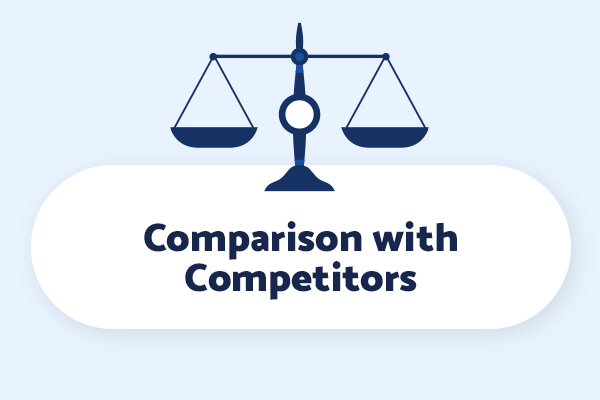
Microsoft Copilot enters a competitive landscape where several tech giants have their versions of AI assistants and productivity tools. Understanding how Copilot stacks up against these competitors can highlight its unique offerings.
Google Workspace (formerly G Suite)
- Google Assistant Integration: Google Workspace integrates with Google Assistant, offering similar AI-driven suggestions and automation within its suite. However, Copilot tends to offer more deeply integrated, context-aware tools within office applications like Word and Excel, which are widely used in professional settings.
- AI and Machine Learning: Both Microsoft and Google leverage advanced AI and machine learning technologies. Microsoft’s deep integration with its broad suite of applications provides a more unified and comprehensive productivity experience across multiple tools.
Apple Siri and Shortcuts
- Integration with Productivity Tools: Apple’s Siri offers voice-controlled assistance and has integration with Shortcuts for automation, but it is generally more consumer-focused. Microsoft Copilot, in contrast, is tailored more toward enterprise and professional environments, offering specific tools for business analytics, data visualization, and corporate communication.
IBM Watson
- Enterprise AI Solutions: IBM Watson provides powerful AI solutions for business, with strong capabilities in data analysis and complex problem-solving. While Watson is highly effective for specialized business applications, Microsoft Copilot offers a more integrated day-to-day productivity enhancement within commonly used applications like Microsoft 365.
Unique Selling Points of Microsoft Copilot
- Seamless Integration: Copilot’s seamless integration across the entire Microsoft 365 suite provides a distinct advantage for users already embedded within the Microsoft ecosystem.
- Contextual Understanding: Thanks to its sophisticated AI, Copilot excels in understanding the context of tasks and documents, providing relevant and timely assistance tailored to the specific needs of users.
Transform Your Business with Boyer and Associates
Embrace the future of productivity with Microsoft Copilot, which our team at Boyer & Associates expertly integrates into your business. We specialize in guiding companies through the seamless transition from traditional processes to advanced AI-driven environments, enhancing productivity and profitability.
Leap into a more efficient and profitable future—contact Boyer and Associates today and unlock the full potential of Microsoft Copilot for your business.