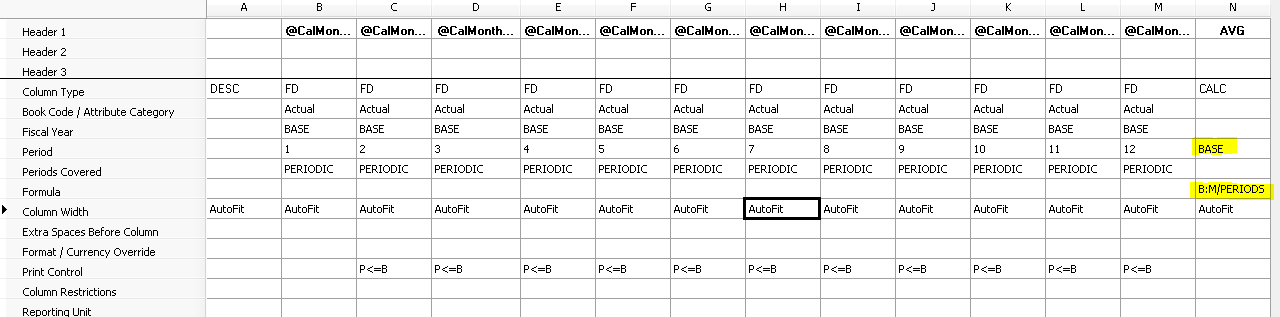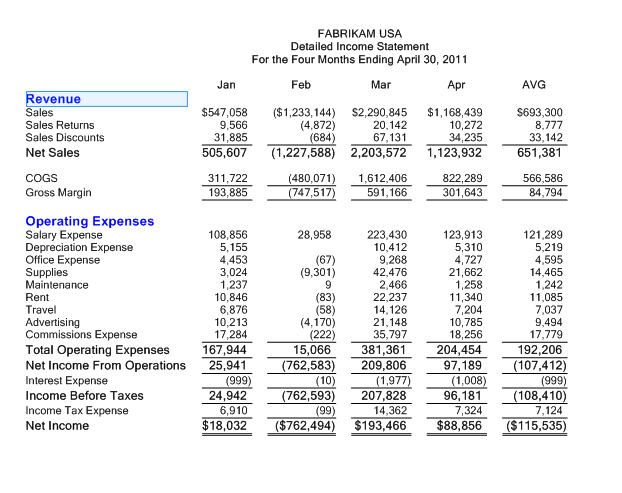Last week, I started a weekly segment on Management Reporter tips for Microsoft Dynamics ERP. The tip last Wednesday was on Change Base Row (CBR), so be sure to read it if you missed it the first time. Today’s tip will be on using PERIOD in the Column Formula.
PERIOD is part of the formula that is found in the column definition. Using this as part of the formula will calculate an average rather than a sum.
Column Definition: Formula = “B:MPERIODS”
This report was run for period 4. The last column sums the displayed columns and divides by the base period.
Result:
This tip and more are covered in our Management Reporter training class held each month. If you are interested in more training, please contact us or visit our calendar to register for an event.
Be sure to subscribe to our blog so you don’t miss next week’s tip – Ratios in Reports.