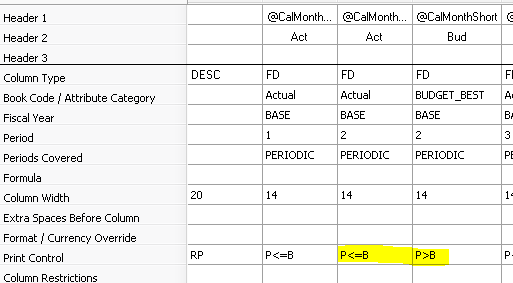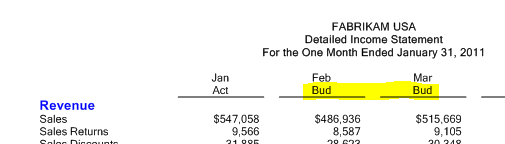This week’s Management Reporter tip for Microsoft Dynamics ERP is on Print Control.
Print Control – Restrict printing of columns based on the report base period. This is a great way to build a dynamic 12-month report with budgets and actuals to calculate a forecasted year-end result.
Column Definition:
Result: The report was run for base period one; therefore, only the budget columns print after period one.
This tip, and many more, are covered in our Management Reporter training class held each month. If you are interested in more training, please contact us or visit our calendar to register for an event.
Be sure to subscribe to our blog so you don’t miss next week’s tip – Web Viewer Go To Option.