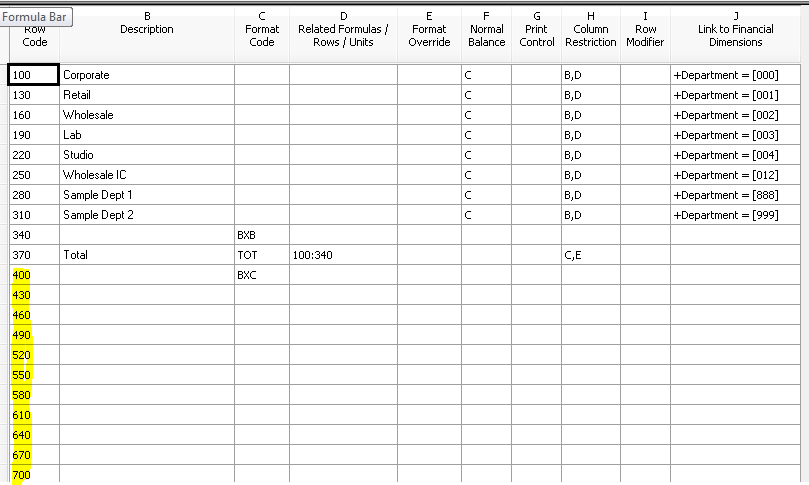This week’s Management Reporter tip for Microsoft Dynamics ERP is on Deleting Blank Rows.
Wonder why that report generates an extra blank page? Well, it’s a simple oversight that you can fix to get rid of it!
Row Definition: Make sure to delete the blank rows on the bottom of your row definition.
This tip, and many more, are covered in our Management Reporter training class held each month. If you are interested in more training, please contact us or visit our calendar to register for an event.
Be sure to subscribe to our blog so you don’t miss next week’s tip – Print Control.