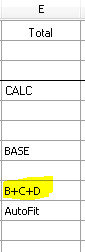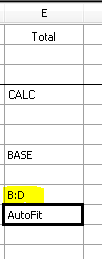This week’s Management Reporter tip for Microsoft Dynamics ERP is on calculations on hidden columns.
Calculations on Hidden Columns – When using non-printing rows that you want to be included in the calculation you need to specify the columns individually B+C+D. When you want a total for only the rows displayed on the report use the range B:D as highlighted below.
Column Definition:
This tip, and many more, are covered in our Management Reporter training class held each month. If you are interested in more training, please visit our calendar to register for an event.
Be sure to subscribe to our blog so you don’t miss next week’s tip – Dynamic Headers with CALC.