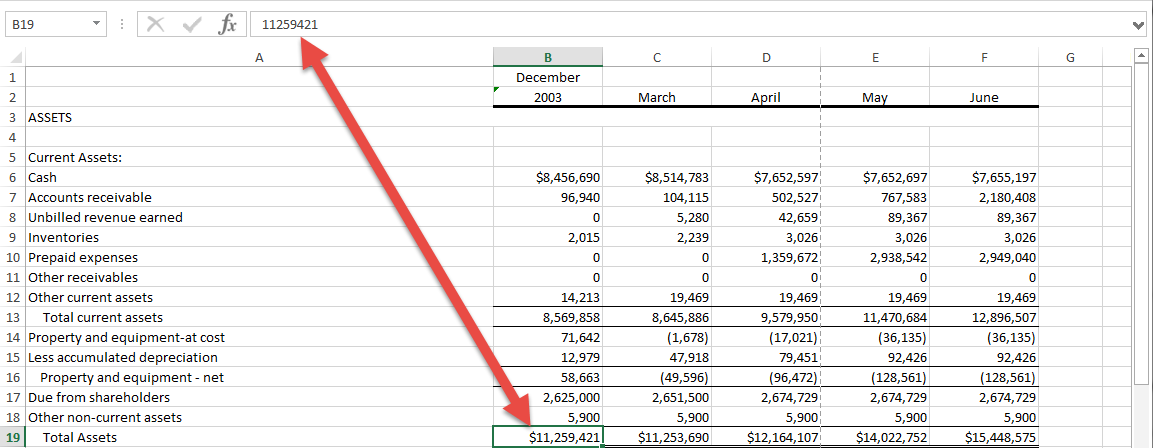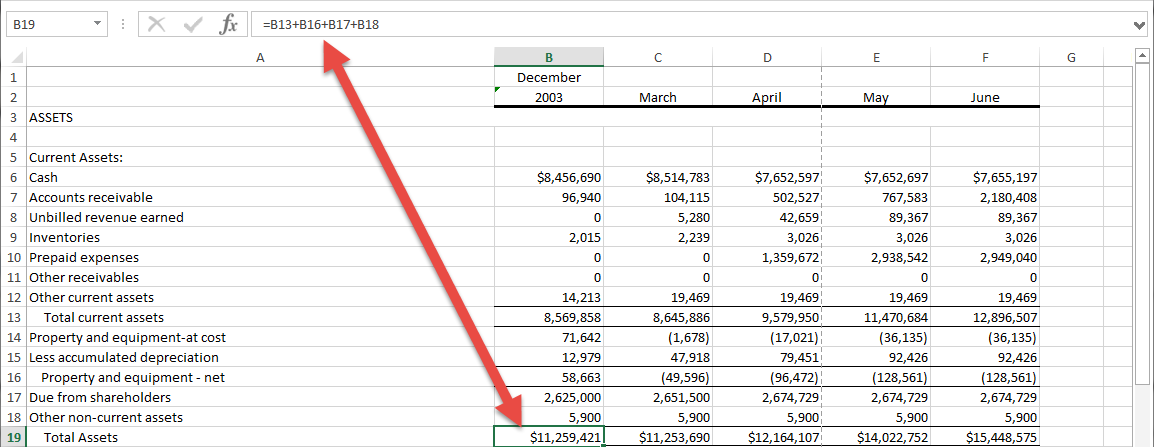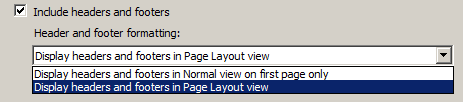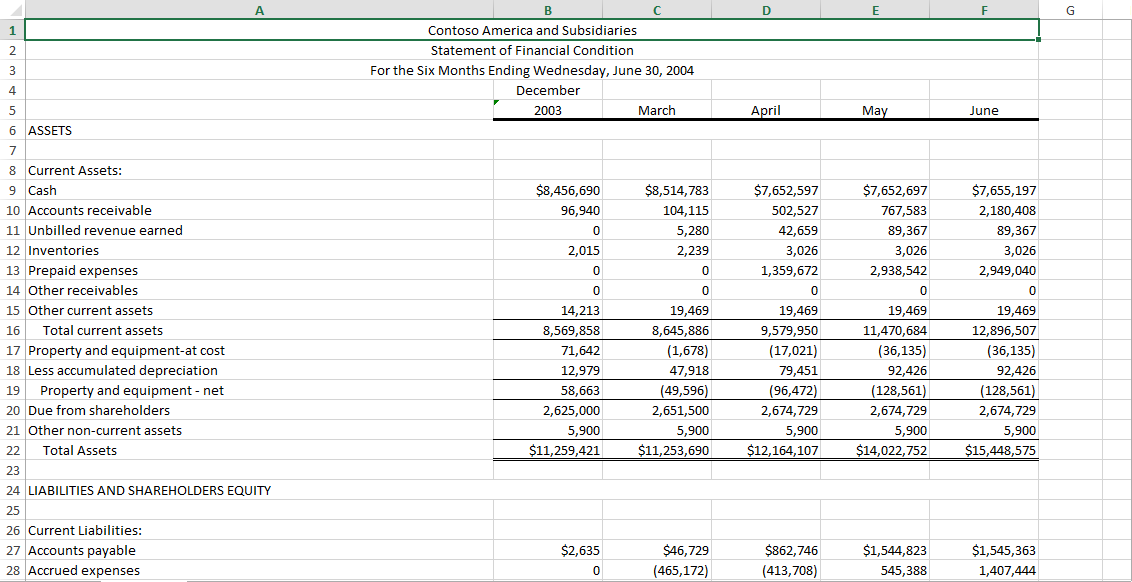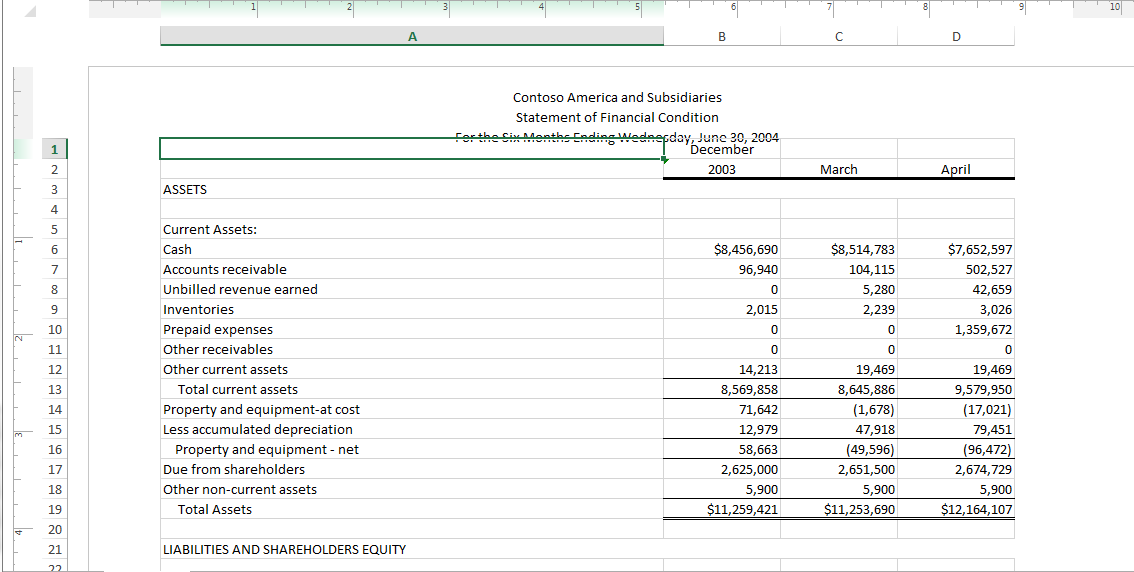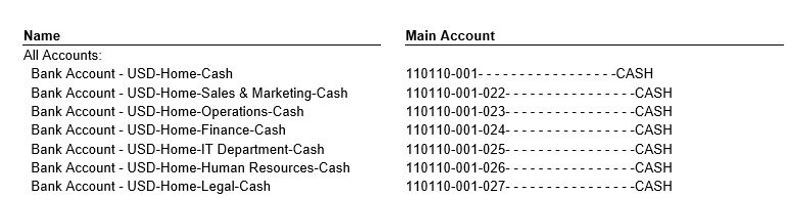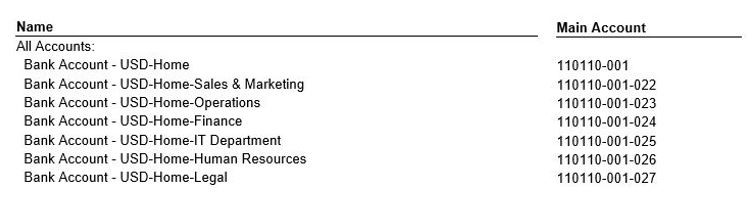On September 30, 2014, Microsoft released the latest cumulative update for Management Reporter 2012 – Cumulative Update 10 (CU10). This update adds some new features to Management Reporter that have been requested through Microsoft Connect.
The new features that are available across all Dynamics platforms include:
- Total formulas are now shown when reports are downloaded to Microsoft Excel.
When exporting a generated report to Microsoft Excel, the TOT formulas are now part of the Excel workbook.
Example from CU9 and previous versions:
Example from CU10:
This only works for TOT formulas; CAL formulas are still exported as the result.
For a video on this feature, click here.
- Users can choose how headers and footers are exported in Microsoft Excel.
Two new options are available when exporting reports to Microsoft Excel.
- Display headers and footers in Normal view on first page only.
- Display headers and footers in Page Layout view.
Normal view:
Page Layout view:
For a video on this feature, click here.
- Account category descriptions don’t display in drill down.
The account category description and dimension are no longer displayed when users drill down to the account and transaction detail levels in a Management Reporter report.
Example from CU9 and prior versions:
Example from CU10:
- Data mart integration performance improvements.
Testing the performance of the data mart build, I used my demo set of databases with a new installation and data mart build with Management Reporter 2012 CU9. The total time it took to complete the data mart integration was 6 minutes, 28 second. I then reset my demo environment and installed Management Reporter 2012 CU10 using the same set of demo databases; the total time it took to complete the data mart integration was 43 seconds.
That is about 800% faster, if my math is correct. Now, this is a test environment and a small set of databases, so real world scenarios may not see as significant an improvement in speed.
The new features that are Dynamics GP specific:
- Customers can choose which Dynamics GP companies to include in the data mart.
Management Reporter CU10 introduced the ability to have much more control over which companies are available for reporting. The first feature to support this flexibility is the ability to exclude or include specific companies for reporting.
For a video on this feature, click here.
- Customers can choose to include or exclude Analytical Accounting (AA) information when creating Dynamics GP data mart companies.
Management Reporter introduced the ability to opt-out of reporting on AA data for those using the data mart.
When adding a company to Management Reporter, you will have an option to disable reporting on AA data during configuration.
If you are upgrading to Management Reporter CU10, you will need to remove your integration and then configure a new one. During company configuration, you will be able to change the AA reporting status for existing companies.
For a video on this feature, click here.
For a list of the issues fixed in the CU10 update, please refer to the CU10 Fix List PDF.
When you are ready, please contact us at Boyer & Associates to assist you with updating your existing Management Reporter installation with the CU10 update.
For additional updates and tips regarding Dynamics products, visit our blog.
References: Ryan Sandness and Jill Carter at MSDN Blogs for the video links.