Users must uninstall and reinstall by Dec. 1 to get updates
If your organization owns licenses to use Jet Reports for Business Central by InsightSoftware, you should know about an important change that requires action on your part.
To streamline their product offerings, InsightSoftware is planning to remove the existing Jet Reports for Business Central extension from Microsoft’s AppSource marketplace. The extension, currently published under the name Jet Global Data Technologies, will be removed on Dec. 1, 2024. As of now, this outdated extension is no longer receiving updates from the InsightSoftware team.
The company has instead uploaded the same extension, Jet Reports for Business Central, under their new publisher name of InsightSoftware. Users need to install this new extension to receive important updates to the product from InsightSoftware. Organizations that have the Jet Analytics app will also need to uninstall and replace that app with the one published by InsightSoftware.
When looking for the new app in the AppSource marketplace, be sure to select the one with the publisher “insightsoftware” as noted below:
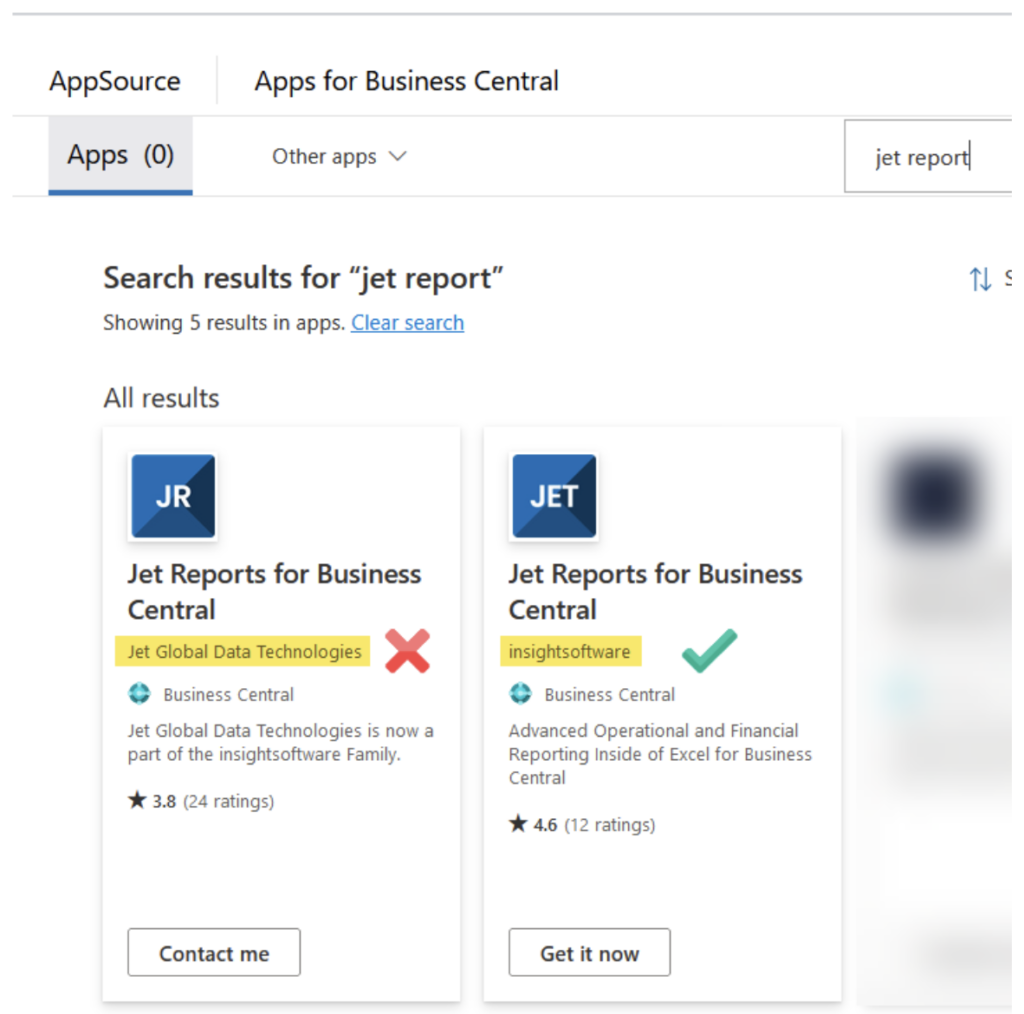
Customers with appropriate permissions to install and uninstall extensions are welcome to make this change on their own. After installation of the new apps are complete, you’ll have to “grant consent” in the Microsoft Entra Applications page for Jet Reports for the new apps to work properly. The user granting consent must have admin (SUPER) permissions to complete this.
The Boyer team will also be available to perform this work for your organization. If you would like, please email d365support@boyerassoc.com to file a case in our system. From there, a support consultant will work with you through the process.







