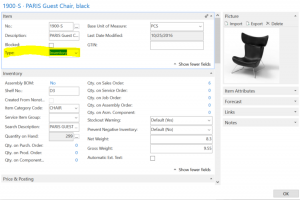With each product release, Microsoft continues to add new features and functionality to its superb Dynamics NAV product. If you are a part of an organization that doesn’t upgrade each time a new release is available, keep in mind that these new features may not be highlighted in the documentation of the release with which you are working.
One of the features that appeared in NAV several versions back is an Item Type on an inventory item. This feature allows an item to be set up one of two ways:
- As an Inventory item, functionality with which we are already familiar
- As a Service item
The Service type items allow the system what some refer to as non-stock items. Service items can be purchased and sold, allowing for standard item descriptions, quantity and units of measure to be used.
This example of an Inventory item shows where you can change the Item Type: