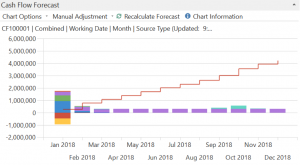Are you looking for a better way to analyze the cash in your organization? Then take a look at the Cash Flow features available in Microsoft Dynamics NAV 2017.
The Cash Flow module in Dynamics NAV allows you to analyze your cash position, integrating data from the following sources:
- General Ledger account balances
- General Ledger budgets
- Receivables transactions
- Purchasing transactions
- Planned incomes and expenses
This illustration outlines the process:
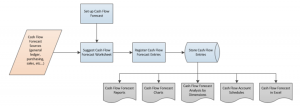
Within the Cash Flow modules, a cash flow chart of accounts is configured and mapped to your General Ledger chart of accounts, allowing the cash flow process to combine like accounts from the General Ledger.
A second set of payment terms can be assigned to customers and vendors to reflect the actual anticipated payment terms of these transaction. For planned transactions, both the General Ledger Budget or manually created cash flow transactions can be created and incorporated into the Cash Flow Forecast.
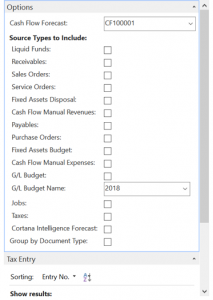
Once the determination is made as to what types of transactions to include, a suggested set of transactions is identified and can be updated or removed prior to updating the cash flow forecast.
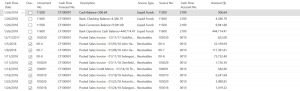
After the transactions are registered in Dynamics NAV, they can be used in reports or displayed in the role center in a chart.