
Drop shipping in Business Central has become a popular order fulfillment method in the world of e-commerce and retail. It offers companies and businesses a cost-effective way to expand their product offerings without the need for extensive warehousing and inventory management. Microsoft Dynamics 365 Business Central is a powerful ERP system that can streamline and automate the drop shipping process.
In this blog, we’ll walk you through the drop shipping process within Business Central, from setup to execution.
Table of Contents
- Understanding Drop Shipping
- Setting Up Drop Shipping in Business Central
- Creating Drop Shipment Orders
- Managing Drop Shipments
- Tracking and Reporting
- Best Practices for Drop Shipping in Business Central
1. Understanding Drop Shipping
Drop shipping is a procurement fulfillment method where a business doesn’t keep the products it sells in stock. Instead, when a business sells a product, it purchases the item from a third party and has the item shipped directly to their customer. This means that the retailer never sees or handles the product. It’s a convenient way to offer a wide range of products without the need for a large inventory.
2. Setting Up Drop Shipping in Business Central
Before you can start drop shipping in Business Central, you need to set up your system correctly. Here’s how:
- Purchasing Code: Create a DROPSHIP code within Business Central and enable the Drop Shipment Boolean.
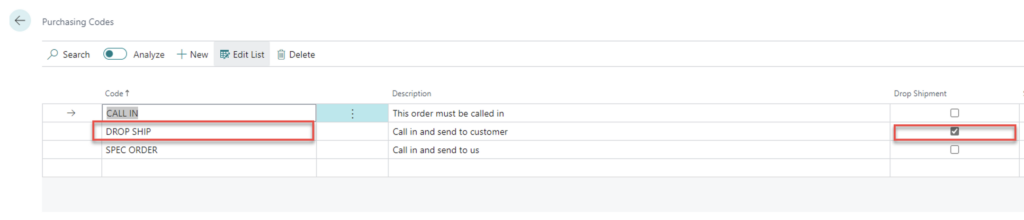
- Item Setup: Configure your items to be eligible for drop shipping. This involves setting up an item as a drop-ship item, specifying the default vendor for that item, and defining the drop-ship unit of measure.
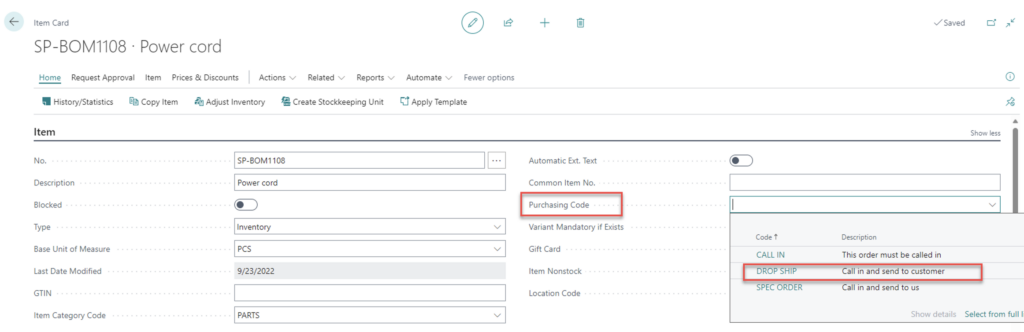
3. Creating Drop Shipment Orders
Now that your system is configured, you can start creating drop shipment orders:
- Sales Order Creation: Begin by creating a sales order as you normally would. Specify the item you want to drop ship.
- Select Drop Ship as the Ship Method: On the sales order, select the drop-ship option as the ship method. This tells the system that this order is to be fulfilled via drop shipping in Business Central.
- Specify the Vendor: Choose the vendor who will be responsible for shipping the product directly to the customer.
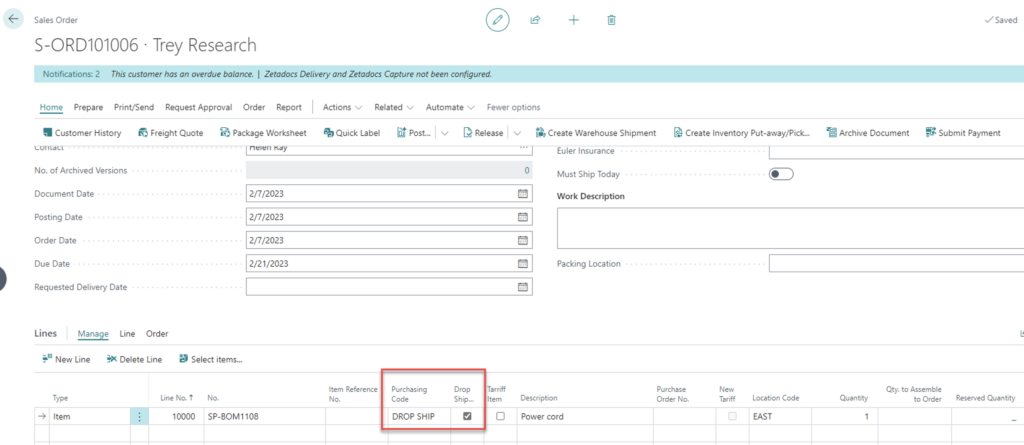
4. Managing Drop Shipments
Efficient management of drop shipments is crucial for smooth operations:
- Purchase Order Generation: When you confirm a sales order, Business Central will automatically generate a purchase order for the selected vendor when you run the Requisition Worksheet.
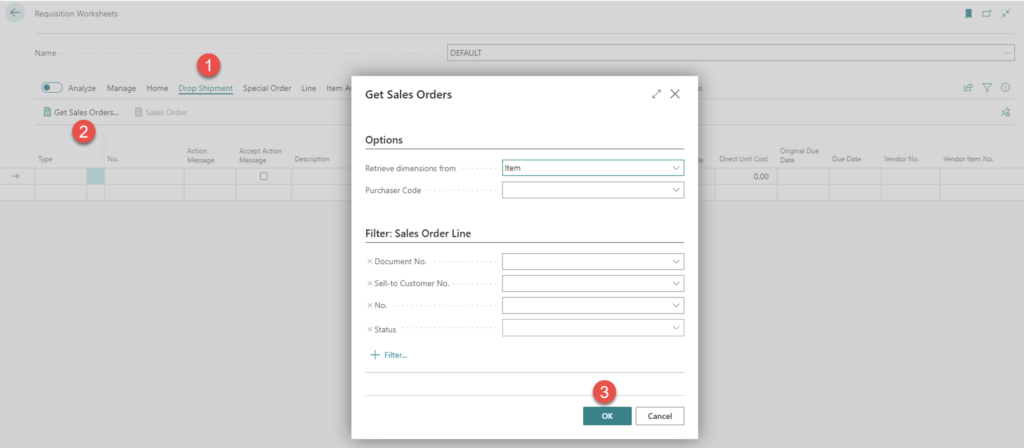
- Vendor Communication: Maintain clear communication with your drop shipping vendors to ensure timely order fulfillment and shipment tracking information.
- Tracking and Notifications: Keep track of your drop shipments within Business Central. The system allows you to monitor the status of each order and send notifications to customers regarding shipment tracking details.
5. Tracking and Reporting
Business Central provides robust tracking and reporting features for drop shipments:
- Order Status: Easily monitor the status of all drop shipment orders, from creation to delivery.
- Inventory Visibility: Maintain real-time visibility into your inventory levels, even for items in transit.
- Vendor Performance Metrics: Evaluate your drop ship vendors based on factors like order fulfillment time and accuracy.
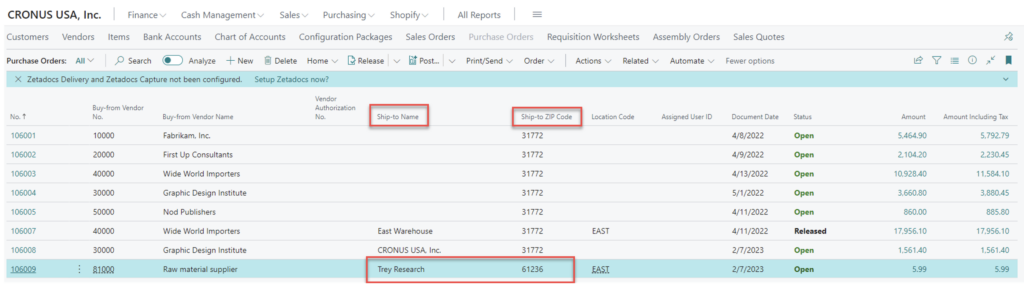
6. Best Practices for Drop Shipping in Business Central
To excel in drop shipping with Business Central, consider these best practices:
- Vendor Selection: Choose reliable vendors with a proven track record of on-time delivery and product quality.
- Inventory Management: Keep a close eye on inventory levels to prevent overselling or stockouts.
- Automation: Utilize automation features within Business Central to streamline order processing and reduce manual tasks.
- Customer Communication: Keep customers informed about the status of their orders, including tracking information.
- Continuous Improvement: Regularly review your drop shipping processes and vendor relationships to identify areas for improvement.
Drop shipping in Microsoft Dynamics 365 Business Central can be a game-changer for businesses looking to expand their product offerings and streamline order fulfillment. By properly configuring your system, creating, and managing drop shipment orders, and leveraging the tracking and reporting capabilities, you can master the drop shipping process and deliver exceptional service to your customers.







