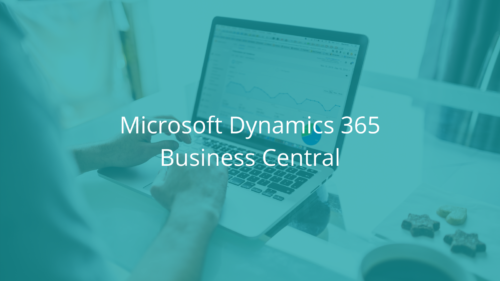When trying to paste data into Microsoft Dynamics 365 Business Central, you will sometimes receive the following error message:
“You cannot paste n rows in the selected n rows.”
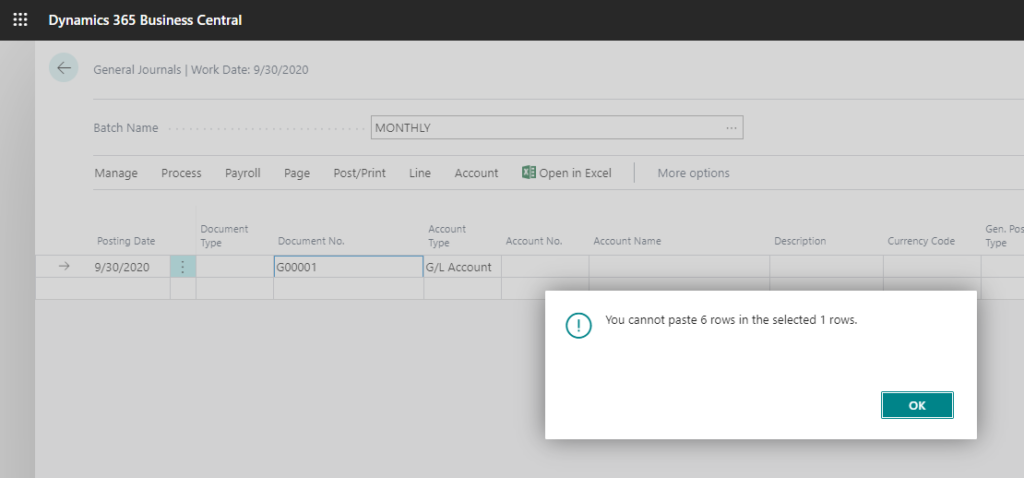
Issue: This message is typically displayed when you try pasting more than one line into a single line that already has data in it. Note that, as can be seen in the screenshot above, it’s not always readily apparent that the line has data in it, so it is easy to get tripped up on this.
Solution: Click on an empty line (try the next line down) and paste again.
Regarding this subject, Microsoft documentation tells us the following:
- “Select an empty row, with focus in any cell, and then press Crtl+V.”
- “If you want to replace existing rows, select the rows, and then press Crtl+V. In this case, you can only paste the same number of rows that you selected.”
If you have questions regarding Dynamics 365 Business Central, we can help!