Quickbooks is a great software solution for SMBs, but what happens when companies outgrow the accounting capabilities of the starter software?
Many companies, based on their use of other Microsoft solutions, attempt to find a “Microsoft Quickbooks” solution. Unfortunately, one does not exist.
The good news is that Microsoft does have its own alternative to Quickbooks in Microsoft Dynamics.
Microsoft Dynamics offers complete business management through a full suite of integrated software. The two main components consist of Enterprise Resource Planning (ERP) and Customer Relationship Management (CRM).
The ERP and CRM software world can get confusing quickly, so let’s take a closer look.
First, what is Quickbooks? This is simple accounting software designed for small businesses.
Diving Deep into Quickbooks: Setting the Stage for Dynamics 365 Migration
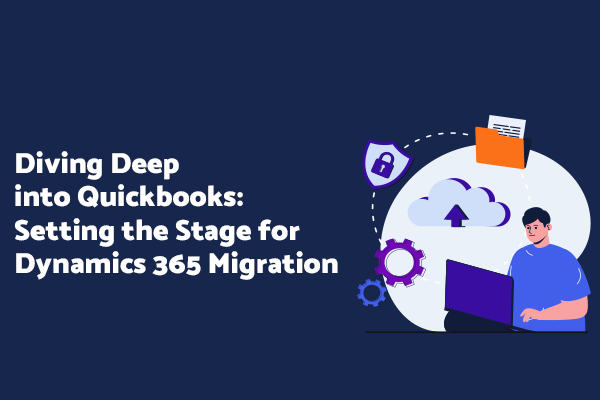
Quickbooks is an accounting software package developed and marketed by Intuit. Quickbooks has garnered widespread usage due to its comprehensive feature set that satisfies a spectrum of business needs.
However, as businesses grow in size and complexity, the need for more robust solutions such as Enterprise Resource Planning (ERP) and Customer Relationship Management (CRM) systems becomes paramount.
These systems not only streamline business processes but also enhance decision-making through real-time data accessibility, thus playing a crucial role in modern business operations.
Brief Overview of Quickbooks
Quickbooks, a product of Intuit, serves as an efficient accounting software that various businesses utilize for managing their finances. It offers high accessibility and customizable features to meet specific business needs. Cloud-based benefits include real-time updates and seamless data integration across devices.
However, it is not a true ERP solution. If you’re outgrowing Quickbooks but want to maintain your Microsoft Quickbooks integrations, the best solution is a Microsoft ERP.
What is ERP? As we mentioned, Quickbooks is not ERP because it focuses solely on accounting processes. A true ERP solution includes accounting functionality but also adds business management functionality.
Integration Capabilities with Microsoft Products
Integration capabilities of Microsoft and Quickbooks offer streamlined workflow and improved functionality. This interoperability enhances productivity by enabling seamless data transfer between applications, thereby eliminating redundant tasks.
For instance, integrating Microsoft Excel with Quickbooks allows for real-time updating of financial data, while compatibility with Outlook facilitates efficient communication tracking. Moreover, integration with Microsoft Teams enhances collaborative efforts, ensuring all team members have access to up-to-date financial data.
Such integrations provide users with a comprehensive range of tools to manage business operations effectively. Therefore, understanding Quickbooks and its integration capabilities is fundamental for organizations to optimize their use of the Microsoft software suite.
This knowledge contributes to the creation of an efficient, streamlined workflow, thereby promoting organizational freedom.
The closest Microsoft alternative to Quickbooks is Microsoft Dynamics 365 Business Central. This is the next step up for companies outgrowing Quickbooks.
The Importance of ERP Solutions in Modern Business
In modern businesses, the integration of ERP solutions has become essential for seamless operations and effective customer engagement. Despite potential ERP implementation challenges, such systems enhance productivity by providing an integrated view of core business processes.
Moreover, the impact of ERP on productivity is evident in improved operational efficiency and decision-making capabilities.
Ultimately, optimal benefits are reaped when ERP integration is achieved successfully – a feat that demands careful planning but promises great rewards in terms of streamlined operations.
A Microsoft Quickbooks Alternative Is Found in Business Central
Scalability concerns serve as limitations to Quickbooks’ applicability in larger enterprises where Business Central’s versatility comes to the forefront of the discussion. The latter offers a broad range of functionalities coupled with seamless integration capabilities.
The decision between these two platforms hinges on specific business needs. Nevertheless, understanding this dichotomy is crucial for businesses seeking freedom in software selection.
Observations suggest a gradual migration trend towards Microsoft Dynamics 365 Business Central by entities confronting growth-related challenges beyond Quickbooks’ capacity.
Core Features and Benefits of Migrating Away from Quickbooks
Core features and benefits of migrating to Microsoft Dynamics 365 Business Central from Quickbooks include:
- Enhanced reporting capabilities
- Improved data security
- Scalability for business growth
Despite Quickbooks’ practicality for small enterprises, limitations surface as businesses expand. Business Central offers scalability, which overcomes these restrictions while also integrating the role of AI in predictive analytics and automated tasks.
Migration challenges may arise. However, the long-term advantages provided by Business Central outweigh potential short-term inconveniences.
When comparing Quickbooks vs. Business Central, it becomes evident that the latter is designed to handle more complex business processes with ease. Business Central provides a comprehensive solution that evolves alongside enterprise development.
The freedom to adapt and grow without compromising data security or functional capacity sets Business Central apart as an advantageous progression from Quickbooks. If the trouble of migration is holding you back from expanding your software benefits, you have Boyer & Associates to guide you through the process.
Microsoft Dynamics 365 Business Central: A Brief Introduction
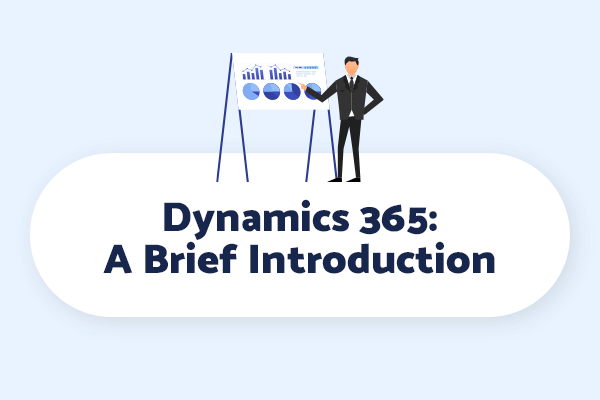
Business Central, Microsoft’s integrated suite of business applications, combines basic CRM with advanced ERP capabilities into a seamless, cloud-based platform. It is critical to examine the key modules and features of Business Central, including sales, customer service, and supply chain management. Then, you can comprehend its utility in varied business contexts.
A comparative analysis between Business Central and traditional ERP solutions highlights the former’s advanced capabilities in offering an all-encompassing solution that provides real-time access to business intelligence. We will discuss the CRM features later in the article.
What Is Business Central?
Microsoft Dynamics 365 Business Central is an enterprise resource planning (ERP) solution developed by Microsoft. It is designed to help small and medium-sized businesses (SMBs) manage various aspects of their operations, including finance, sales, service, and supply chain management.
Business Central provides a unified platform for businesses to streamline their processes, improve efficiency, and make informed decisions.
Its scalability options make it suitable for larger businesses; they can start small and scale up as needed without significant disruptions or costs. Therefore, Business Central presents an advantageous fusion of functionality, affordability, and adaptability for enterprises seeking comprehensive business solutions.
Key Modules and Features of Dynamics 365
Key features and capabilities of Microsoft Dynamics 365 Business Central include the following:
1. Financial Management: Business Central allows businesses to manage their financial data, including accounting, general ledger, accounts payable and receivable, cash flow, and budgeting. It provides real-time insights into financial performance.
2. Sales and Customer Service: Users can track sales orders, as well as manage customer interactions and service requests. The system enables basic customer relationship management (CRM) and sales management. Read on for further details on CRM capabilities and integrations.
3. Inventory and Supply Chain Management: Business Central helps optimize inventory levels, manage supply chain processes, and streamline procurement. This ensures efficient order fulfillment and reduced carrying costs.
4. Project Management: With the Jobs module, Businesses can track project costs, allocate resources, and monitor project progress. This feature is particularly useful for organizations that work on projects or jobs.
5. Analytics and Reporting: The platform offers robust reporting and analytics tools to help users gain insights from their data. It supports customizable dashboards and reports to visualize business performance.
6. Integration: Microsoft Dynamics 365 Business Central integrates seamlessly with other Microsoft products and services, including Office 365, Power BI, and Power Platform. It also supports third-party integrations to connect with various applications and systems.
7. Cloud-Based Solution: Business Central is available as a cloud-based software as a service (SaaS) solution, making it accessible from anywhere with an internet connection. This cloud deployment model ensures scalability and automatic updates.
8. Security and Compliance: Microsoft invests in security measures to protect data and offers compliance certifications to meet industry standards and regulations.
Overall, Microsoft Dynamics 365 Business Central is a versatile ERP solution that empowers SMBs to efficiently manage their operations, improve customer relationships, and make data-driven decisions, all within a unified and user-friendly platform.
Business Central vs. Traditional ERP
After examining the key modules and features of Microsoft Business Central, there is a need to delve into its comparison with traditional ERP solutions.
A common challenge faced by businesses during ERP adoption is the complexity involved in customization. With Business Central, customization becomes less daunting due to its flexible architecture.
Compared to Quickbooks, Business Central offers more comprehensive business intelligence features that enable real-time analytics and reporting. Moreover, the role of Artificial Intelligence (AI) in Business Central cannot be underestimated, as it powers automation for improved efficiency.
Therefore, while Quickbooks may suit smaller enterprises due to simplicity, Business Central stands out for organizations desiring freedom to scale and evolve with changing business landscapes.
Business Central’s Seamless Integration with Other Microsoft Solutions
Seamless integration with other software solutions is a notable feature of Business Central, allowing for streamlined operations and increased productivity. Microsoft partnerships facilitate this compatibility, with Office 365 being a prime example.
The synchronization between Business Central and Office 365 provides an avenue for customizable workflows that foster cross-department collaboration. This equates to unified platform benefits where information flow is unimpeded across various functional areas within an organization.
The capacity to integrate with other Microsoft products underscores the flexibility and adaptability inherent in Business Central. It simplifies complex processes into easily manageable tasks while ensuring data consistency and reliability across different platforms.
This freedom promotes efficiency, enhances team collaboration, and ultimately drives business growth.
Migrate to Business Central for ERP
As you can see, Microsoft Dynamics 365 Business Central offers so much more than the simple accounting processes available in Quickbooks. It is a true Enterprise Resource Planning (ERP) system. Plus, it has close ties to Microsoft’s Customer Relationship Management (CRM) system, known as Dynamics 365 Sales.
What Is CRM?
So what is CRM, and how is it related to Microsoft ERP?
Also a part of Microsoft Dynamics, the CRM component adds functionality related to, you guessed it, customer management. As we mentioned earlier, Business Central has basic CRM functionality to get you started.
When you grow out of Quickbooks to Microsoft Dynamics 365 Business Central, you gain tremendous oversight into your company’s financial management — and some help with customer management.
Upgrade to Microsoft Dynamics 365 Sales for Advanced CRM Features
As you continue to grow, the basic CRM functionality within Business Central might not be enough. That’s when it’s time to integrate into Microsoft’s CRM component, Microsoft Dynamics 365 Sales.
Well-known CRMs such as Salesforce can integrate with Quickbooks as well, but if you’re looking for a “Microsoft Quickbooks” solution, then you might also want a Microsoft CRM. The power of a fully integrated Microsoft solution can propel your business to greater heights.
It’s Time to Migrate from Quickbooks to Microsoft Dynamics 365 Business Central
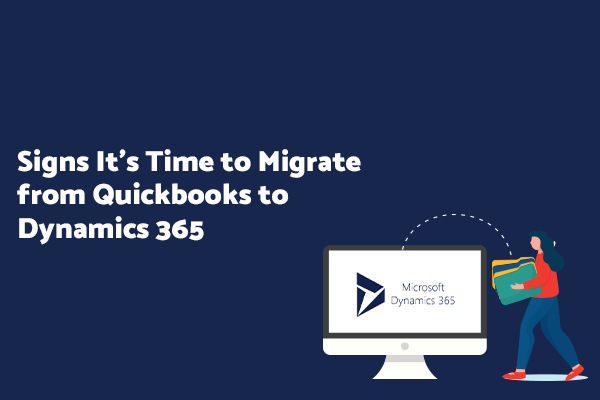
In the realm of business software solutions, a point may be reached where enterprises outgrow the capabilities of systems such as Quickbooks. This necessitates the migration to more advanced platforms like Microsoft Dynamics 365 Business Central.
This transition is often driven by an increasing need for advanced automation and artificial intelligence functionalities that can streamline operations, particularly when businesses are expanding across multiple geographies.
Furthermore, the demand for superior cloud capacities and security features also signals a shift towards comprehensive enterprise resource planning systems. They provide not only enhanced operational efficiency but also robust data protection mechanisms.
Outgrowing the Limitations of Quickbooks
Outgrowing the limitations of Quickbooks often signals a need for migration to more robust systems like Business Central. While Quickbooks may have advanced features that serve smaller businesses effectively, its capacity can be overwhelmed as operational requirements increase.
The scalability and functionalities offered by Microsoft Dynamics 365 Business Central far surpass those provided by Quickbooks, making it a superior choice for growing enterprises.
The process of migrating from Quickbooks to Business Central presents its own set of challenges. These include potential data loss, system downtime during transition, and staff training on the new platform. All of these challenges can be resolved with the help of a Managed Service Provider like Boyer to help you through the transition.
However, the benefits gained from this migration — such as improved efficiency, better integration with other systems, and access to innovative technologies — typically outweigh these initial difficulties.
Need for Advanced Automation and AI Capabilities
Advanced automation and AI capabilities have become a pivotal consideration for enterprises seeking to optimize their operational efficiency and decision-making processes.
Microsoft Dynamics 365 Business Central caters perfectly to this need, facilitating AI integration that enhances intelligent workflows. The automation advantages offered by this platform are manifold, including improved accuracy, speed, and consistency in operations.
Furthermore, it enables AI-based forecasting, which bolsters strategic planning with predictive insights. However, the adoption of such advanced technology is not without its challenges.
Automation challenges may include the complexity of initial setup or resistance from employees accustomed to traditional processes. Mitigating these requires comprehensive training and help from an expert like Boyer & Associates.
Thus, freedom-seeking organizations should consider embracing Microsoft Dynamics 365 Business Central for its superior automation and AI capabilities.
Expanding Business Operations and Geographies
Expansion into new markets and geographic regions presents a significant aspect of business growth strategy. This demands the adoption of robust and scalable enterprise resource planning solutions.
Global expansion challenges are met through Business Central. It is adept at cross-border compliance management—simplifying international taxation complexity while integrating foreign operations seamlessly.
This solution is designed to meet the multilingual support need that arises with geographical diversification. With capabilities for managing international trade laws and regulations, it ensures compliance across borders, thereby reducing potential risks.
Furthermore, by facilitating efficient resource allocation in foreign operations, it fosters freedom in decision-making processes.
Seeking Better Cloud Capabilities and Security Features
Seeking enhanced cloud capabilities and security features has become a critical priority for modern businesses as they strive to protect sensitive data and improve operational efficiency.
Cloud adaptability is key, permitting a seamless transition amidst ever-evolving business landscapes. Business Central offers this adaptability alongside robust security enhancements that ensure data protection without compromising growth.
Scalability considerations are vital when contemplating migration. Microsoft Business Central provides scalability that adjusts to business demands, enabling unhindered expansion.
However, migration challenges may surface during this significant changeover process. Businesses must understand these potential hurdles to ensure a smooth transition towards improved cloud functionality and advanced security protocols.
Ultimately, the freedom sought by contemporary enterprises lies in the secure yet adaptable solutions offered by Microsoft’s products.
Tailored Migration Plans for Seamless Transition
Tailored migration plans play a crucial role in ensuring a smooth transition from one digital platform to another, reducing operational disruptions and increasing efficiency during the process. Addressing migration challenges upfront fosters an environment of freedom by providing clarity on potential roadblocks.
Vendor selection is integral to this process. Choosing a reliable Microsoft partner ensures post-migration support, minimizing any possible downtime. Also significant are training needs, which must be identified early to equip users with the necessary skills for the new platform.
Data backup strategies should also be robustly designed to protect against data loss during migration.
Thus, tailored plans that take into account these factors can greatly ease the journey toward Dynamics 365 adoption.
Ongoing Support and Training for Your Team
Following the bespoke migration plan, attention is swiftly diverted towards fostering user adoption through robust support channels and innovative training methods. The significance of these post-migration strategies in Business Central transitions cannot be overstated.
With a variety of support channels available, users can effortlessly navigate software updates and troubleshoot potential roadblocks. Concurrently, diverse training methods are employed to enhance team communication, ensuring seamless integration of new processes into daily workflows.
A comprehensive understanding of Microsoft products is instrumental here in simplifying complex concepts for easy assimilation by users. This approach cultivates a sense of freedom among users and ensures sustained productivity gains from the transition. This anchors the long-term success of your Dynamics 365 implementation.
The Role of Boyer in Your Migration Journey
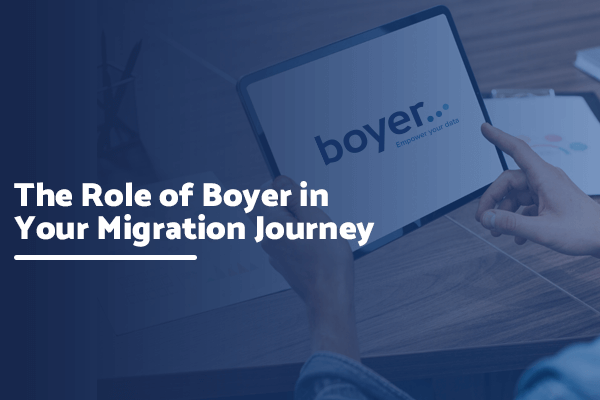
The selection of Boyer for ERP solutions promises advantageous outcomes, owing to the firm’s established expertise in Quickbooks migrations to Microsoft Dynamics 365 Business Central.
The company offers bespoke migration plans, ensuring a smooth transition that is specifically tailored to meet individual client requirements.
To further enhance the user experience post-migration, Boyer also provides ongoing support and training, equipping teams with the necessary skills for optimal utilization of these systems.
Why Choose Boyer for Your ERP Solutions?
Boyer’s ERP solutions offer a comprehensive, integrated approach to managing business processes, making them a viable option for businesses looking to streamline operations. Boyer’s approach focuses on solution customization, aligning Microsoft products with specific business needs.
A key aspect of this is Boyer’s partnerships with other tech industry leaders, enhancing product capability and creating synergy across platforms.
Implementation successes are notable, with numerous companies reporting improved efficiency after migrating to Business Central through Boyer’s assistance. Critical in this success is Boyer’s support services that ensure smooth transition and continuous enhancement post-implementation.
The aim is not just to provide software solutions but to craft an environment where enterprises have the freedom to adapt quickly to market changes.
The substantial client and industry success achieved by Boyer can be attributed to this approach that marries an in-depth understanding of Microsoft products with clear communication of complex concepts.
Consequently, enterprises gain not only advanced tools but also the freedom that comes from efficient systems management.
Quickbooks to Business Central: Making the Strategic Shift
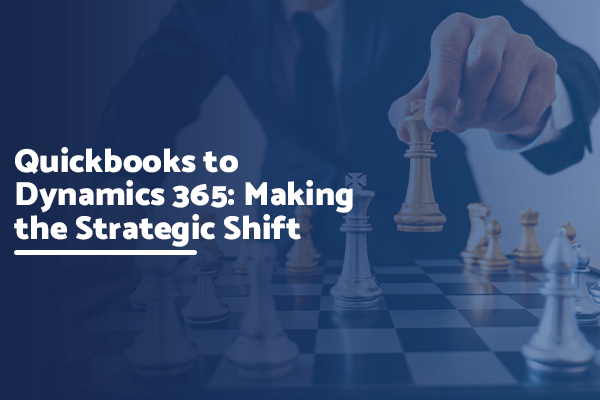
The adoption of Business Central represents a significant step towards embracing the future. It offers an array of advanced functionalities that can revolutionize business processes and drive growth.
In this journey towards digital transformation, Boyer emerges as an expert partner. We provide strategic guidance and technical expertise to navigate this complex process.
Boyer can facilitate businesses in materializing their digital ambitions.
Embracing the Future with Business Central
Migration to Business Central presents an opportunity for businesses to utilize advanced capabilities and future-proof their operations. With digital readiness being a crucial stepping stone, cloud adaptation becomes seamless, bringing about sophisticated AI-driven solutions that significantly enhance operational efficiency.
A core feature of this advanced platform is its robust data analytics capability, which fosters data-driven decision-making. These factors contribute substantially towards future-proofing businesses in a rapidly evolving digital landscape.
Embracing Microsoft Business Central will not merely be a technology upgrade; it marks a strategic move towards freedom: the ability to innovate without constraints, adapt without disruptions, and grow without limitations. The result is an agile, resilient business ready for whatever the future may bring.
How Boyer Can Assist in Your Digital Transformation Journey
Boyer’s role in facilitating digital transformation journeys becomes evident through our array of services. These services include strategic planning, system implementation, and ongoing support.
Our comprehensive understanding of Microsoft products underscores the effectiveness of our consulting services. Implementation strategies are designed to minimize disruption while maximizing efficiency.
Boyer’s digital solutions are tailored to each organization’s unique needs. Additionally, our customer service ensures continual guidance throughout the process. This fosters a sense of freedom for clients as they navigate the complexities of digital transformation.
Lastly, Boyer’s pricing model offers flexible options that harmonize with diverse budgetary requirements. Thus, it can be asserted that Boyer can play an instrumental role in guiding your organization toward successful digital transformation.
Read how Plunkett’s Pest Control took advantage of our managed services to streamline their processes.









