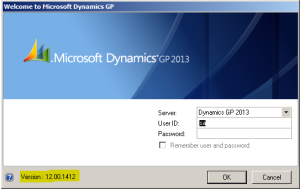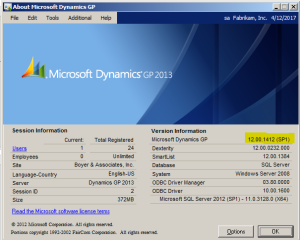Do you often wonder what Dynamics GP version number you are on? We often get questions about the version numbers and it’s easy to get confused by the number sequence.
For many years, the version numbers for the Dynamics GP software were consecutive numbers such as 7, 8, 9, and 10. Updates to a version came out as a point release like, 8.5 or 9.5. Starting with release “11”, Microsoft started naming the Dynamics GP releases by the year released, instead of by the next sequential release number. So GP “11” became Dynamics GP 2010 and now GP “12” is Dynamics GP 2013.
It was confusing because the change occurred in the year 2010. So the version numbers went from GP 10 to GP 2010 for releases 10 and 11, respectively.
Not to confuse the matter further, but each update to a version gets a separate build number. But, the build numbers keep the sequential number reference! So, as of this blog post, the current build number for GP 2013 is 12.00.1538 (note the “12” in the beginning of the build number for GP 2013). So here are the most current build numbers for the last 4 versions of GP:
- GP 2013: 12.00.1538
- GP 2010: 11.00.2292
- GP 10: 10.00.1579
- GP 9: 9.00.0352
You can determine your version and build number of Dynamics GP by looking at the lower left corner of the login screen (see highlight below).
You can also determine your version and build number in the About Microsoft Dynamics GP window, on the Help menu.
With each release, Microsoft continues to make significant improvements to GP’s product quality and performance, including fixing any known issues so it’s important to keep up with your updates. If you have questions about your Dynamics GP environment, contact us at Boyer & Associates and we’d be happy to help.