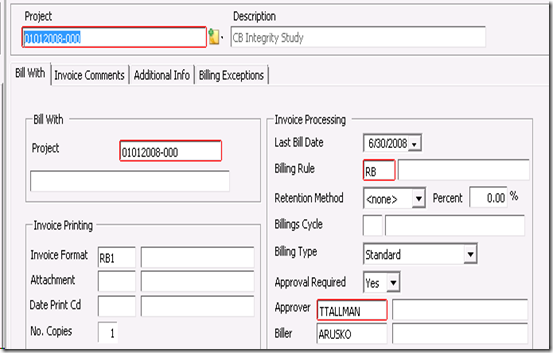Over the past 17 years we’ve been in business here in Minnesota, we’ve supported a grand total of only 5 accounting software packages. But 5 is still enough to get a good taste for what is good and bad about a particular accounting software product.
One of the many things I like about Dynamics SL, is its ability to deliver invoices to clients however those clients/customers want to see them.
Invoicing and meeting client/customer demands for invoice formats can be a pain. No one wants to re-key invoice formats into Excel or Word for large clients to “keep the business”. Some businesses have picky clients that want their invoice formats to be very specific.
In the Project Series there is a module called “Flexible Billings”. This module allows you to take time and expenses, and allow them to flow through straight to this billing module without having to rekey invoices. This is nice, but many ERP packages can do this-bringing along with the timecard any description the service provider keyed into their timecard. Where Dynamics SL sets itself apart is in the area of allowing clients multitudes of variations for how those invoices get presented.
For example, do you want to group several projects together and bill them on one invoice? No problem-see image below this paragraph.
Do you want to show one client the labor class and have the rates attached to the labor class but have another client see individuals and have their rates attached to the individual? Again no issue. Would you like your invoice to include time and expenses on one invoice but then time and marked up expenses for a different location of clients? …just configure the module.
In the Distribution Series, you have the ability to create optional “steps” for different order types. You may have a normal order type where you want a quote, sales order, shipper, invoice workflow with picking list, packing list, order confirmation, and order acknowledgements being sent out.
For a “Will Call” order you may want to shorten those steps down to just a shipper and invoice-by deleting rows in the grid below or by unchecking rows.
Do you want serial numbers on line items and particular lines from your invoice to update project revenues and costs? Can do-just configure the module.
What if you have a field service business and a project business and the invoice types and information need to be completely different for your field service invoices due to service contracts? Dynamics SL can do that too.
Ok, what if I have a really simple business and just want to print out a boring invoice without any of the more difficult scenarios described above? In this situation you only need to configure the Accounts Receivable module-don’t bother with Flexible Billings, Order Management or the Service Series module for invoicing.
Are you looking for an EDI option that is not-third party or from an Independent Software Vendor? Dynamics SL has that too.
You can “print” your invoices to a Sharepoint site for access by non-accounting staff as well as email them to clients.
Another element that is nice about Dynamics SL and those that want to invoice customers from the package is the ease with which you can import invoicing transactions from other systems. The Transaction Import “module” is included with the System Manager or first user-so you don’t even have to pay extra for it. This module both inserts new records into your accounting system and validates that good data is coming in before accepting it.
So if your “business” has multiple businesses or multiple invoice formats, consider Dynamics SL. It’s a solid choice from Microsoft-a dependable brand that has made considerable improvements to this product over the past year.