We have recently been working with more clients that are choosing to operate their Dynamics SL version 7.x product on a 64-bit (X64) operating system. While the Dynamics SL product is written as a 32-bit application, Microsoft started officially supporting the option for a 64-bit OS for the applications in SL 7.0 FP1.
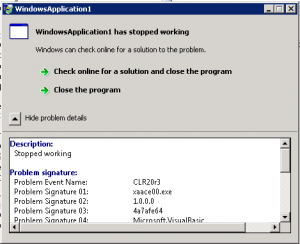
While we have experienced positive results installing and operating in this environment, we have run into an issue where custom applications that are written in the Dynamics SL SDK toolset may have an error when trying to run the application. The error will typically be generic in that is just states that the application has stopped working. If you read in the details it will have a Problem Event Name of “CLR20r3”.
This issue is caused by the way the application was compiled in Visual Studio. By default VS will compile for a target CPU type of “AnyCPU”. You need to spefically change this option to “X86” so that the code is specifically compiled to execute as a 32-bit application. Microsoft is obvisiouly doing this on their applications, but when we first ran into the issue, we could not find documentation to direct us to the appropriate fix.
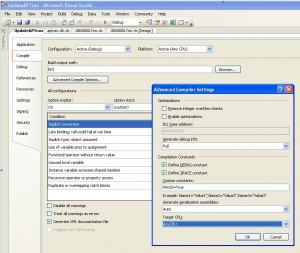
We simply chose this option, recompiled the application(s) and they now work properly on the 64-bit OS.
Regards,
Timothy







