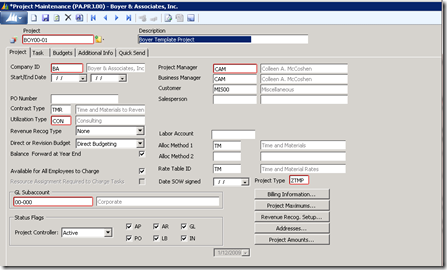One of the beautiful things about Dynamics SL is its ability to do so many things well. Many of our clients love the customization capabilities of Dynamics SL and the grids for the data entry screens. Quick Query has become very popular among those that have upgraded to Dynamics SL 2011 here among our Minneapolis or mostly Minnesota-based clients.
An additional thing that sets Dynamics SL apart from many mid-market accounting products is its ability to provide strong and well-integrated modules.
An example of strong and well integrated modules is as follows: We have a Chicago-based Dynamics SL client that can have 1,000 ship to addresses (and related sales tax-thank you Avalara) for that one line. Dynamics SL can handle this with its powerful and configurable Order Management module. Most Sales Order screens can not do that, but in addition to handling this tough requirement, Dynamics SL also has a very strong Project Series of modules. This client for example also wants to set up projects on the fly while creating sales orders-and they can do it without a customization. These two powerful series in Dynamics SL-Distribution Series and Project Series are well integrated with each other.
Not only can projects and tasks that need to created while being entered on a sales orders happen without getting out of the Sales Order Screen. Inventory can be issued straight to projects without the normal “adjust inventory” and sigh, and then add a project charge to the project (final sigh). Nope. …just issue the inventory to the project and deplete your inventory while increasing project costs which can either go into WIP or be expensed.
One of the important things it took us too long to notice, and I have to credit another partner for in the Washington DC area is this: Larger Dynamics SL projects need project managers on our side to ensure that projects are run smoothly. The projects are too big to assume one consultant can “just handle it.”
Our approach over the years has been to put someone with 10-12 years of Dynamics experience with a client to work through these issues. While someone with that much experience is both efficient and effective at working through configuration and even upgrade issues-there is a bigger picture requirement to ensure that all moving parts are doing what they need.
On October 1st, I followed the advice of my friend, Bill Aiton at SSi in the Washington DC area and hired a Project Manager. We plan to use Stu Clark, our new PM, even for upgrades as we’ve learned that with Dynamics SL upgrades often clients are not sure what they should be testing before they do their final production upgrade after their initial test upgrade. Proactive communication is an area that clients have been thirsty for.
If you have a super technical person working through a series of complex challenges-the chances are that person is not also thinking about the bigger picture of discussing and communicating scope changes. Scope changes often require a decision as to whether the work is worth paying for. In the past we used to just do the work, invoice it and then hope the client would pay since they asked for it. In the end that tends to cost the client less than having a project manager but the lack of communication coming from us was often too frustrating for clients. We believe this will be a more professional and proactive approach.
Above is a picture of the powerful Project Maintenance screen that allows our new Project Manager to create Sharepoint projects, and turn off important elements such as timecard entry for projects.
Stu Clark is our new Project Manager. Stu has done strong project management work for other clients and we are confident that he will be able to help you feel more taken care of on your Boyer projects. He is only 5 days into his work, but we are expecting great things.
Thank you again for being our client and for your love of Microsoft Dynamics SL.
Warm Regards,
Jack
Jack Boyer, CPA (inactive), MCP | President
Boyer & Associates
3525 Plymouth Blvd, Suite 207
Minneapolis, MN 55447
Direct: 763-412-4307 |Fax: 763-412-4301 |Office: 763-412-4300
Website I Facebook I Twitter I LinkedIn |Blog
Your Microsoft ERP Vision Delivered.