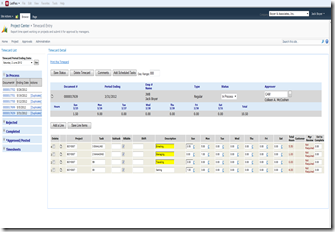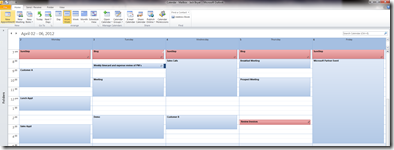Labor is what we spend most of our money on when it comes to a business or non-profit organization. If you are selling diamonds or have a large distribution center-you could be an exception. Now, you can buy an additional 22 inch refurbished flat screen monitor for less than $200. So if you are not already using a second monitor, it may be because you don’t understand how much this can help you be more productive or you travel a lot and don’t spend much time in the office. If an additional monitor can make a person multi-task slightly less or be able to do two things at once more effectively, even a 5% improvement in a person’s productivity makes this investment worthwhile.
For us, even the consultants that are rarely in the office have additional monitors. Why would they want or need this? Often times they create reports. It’s much easier to see the report definition or a SQL Procedure in SQL Reporting Services on one monitor and the results of the report on the other monitor as you test and refine the report. You make a change to the report on Monitor 1 and can instantly run the report to see the results on Monitor 2. You don’t have to make the change, minimize, find the session that is showing the results of the report, and then go back the same way to get back to the screen where you are creating the report. You simply make a change, preview, another improvement, preview-it’s fast and effective. The same is true of FRx reports and simply “trying to interrupt yourself less.” In the Harvard Business Review’s Blog-HBR Blog Network there is a great article relating to The Magic of Doing One Thing at a Time. It’s worth reading-especially if like me and many men, you tend to have attention deficit issues from time to time.
Here is another scenario within Dynamics GP. Let’s pretend you are receiving orders via email and that you need to either rekey or copy and paste those orders into the GP sales entry screen. It’s much easier to have Outlook up on one screen and the sales entry screen open on the other when it’s time for you to either key or copy/paste lines into your sales order. You can drag sales order lines from your opened email over to the other screen where you can drop the lines. It’s quite easy. Compare this to having to minimize and maximize on one screen to do the same.
I don’t do a lot of consulting myself. I do a lot of talking on the phone to clients and prospective clients. I also get a lot of email that I need to respond to. My setup looks like this: My refurbished 22 inch Samsung monitor sits right in front of my keyboard and mouse to help me stay focused on Microsoft CRM and making phone calls and appointments with clients and prospects. I have my smaller laptop monitor off to the left with my email. This further encourages me to make those more difficult but more valuable connections with people-rather than just emailing and not really “connecting” with people.
Below is what my setup looks like when I enter my Business Portal timecard each day.
Right now I am entering my timecard in the Dynamics Business Portal Time Entry Screen. You can see the TimeCard Entry screen on the monitor to the left (will show above other image on some browsers here) and my calendar on the monitor to the right. This setup is good for having my Dynamics SL timecard screen up and available for keying while I ensure my timecard is not a “great work of fiction” by viewing my calendar on the right monitor.
The two monitors are useful for finding a good screen shot or example for my blog content and then pasting it back into the post as well. So please pay for an extra monitor for your accounting staff. Help them be more productive, multi-task in a less disruptive way, and make a small investment that makes a big difference for them. If you have trouble setting up the dual monitors, please check with your IT staff as they have done this for others in your firm already.