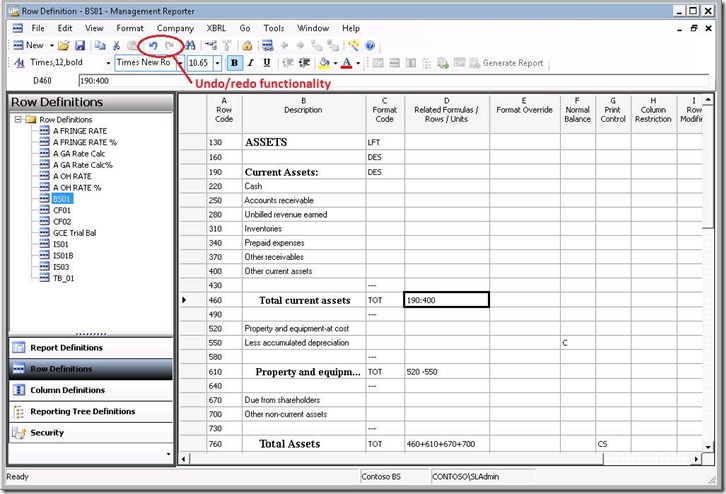Jeff Larson came to Boyer & Associates in 2008 along with support of 100 Dynamics SL clients in an client acquisition deal with semi-retiring owner Bud Brenneman. Jeff has always focused on areas that your typical accounting software consultant is a bit weak-the environment-namely supporting and maintaining SQL Server, Windows Server, Sharepoint Server, client operating systems such as Windows 7 and XP.
Jeff does a lot of FRx troubleshooting support and many Dynamics SL and Dynamics GP upgrades for us. Jeff is methodical, and precise when he does an upgrade-rarely missing the opportunity to ensure that a client has tested a custom program, screen, or report prior to going live with the new version.
Jeff also supports internally our use of both Dynamics SL and Dynamics CRM. His Dynamics Microsoft Certified Professional Status (MCP) was earned in the areas of installation and configuration.
Let’s start the interview and gain from some of Jeff’s recent experience with Dynamics SL.
Jack Boyer: Jeff, let’s start this off with a little flare. You and I have not always agreed on the installation of Management Reporter into client environments. My thought has been Microsoft released Management Reporter to replace FRx. You have not agreed. Could you please elaborate on your reluctance to have install Management Reporter onto our client’s systems that are currently using FRx with Management Reporter.
Jeff Larson: Thanks Jack. Since I started here and even before that, we’ve always taken the position that we will do what is absolutely best for the client. Management Reporter has some wonderful features such as the “undo” feature when you are building or editing a row, column or tree. However, speed is always a concern when producing financial reports. We know Microsoft will address this soon due to their reputation and past performance of addressing issues like this, but as of right now, November 16th, 2011-FRx still produces financial reports much more quickly. When that changes, we should begin to install Management Reporter onto client sites. Service Packs are expected shortly so we are expecting good things.
Undo capability in Management Reporter that FRx does not have
Another thought is that if I install Management Reporter and they continue to use FRx for their financial reports, we’ve perhaps overbilled a client. Once Management Reporter gets fast, I’m going to have to re-install the program anyway-so why put data into their registry, take up hard drive space, and waste their time, when there is no need for this. Most clients don’t want to debate these things-they just want the tool that is going to work best for them. Right now, at least on the Dynamics SL side, that tool is still FRx.
Jack Boyer: Ok, so we’ve opened up this Management Reporter discussion. How much of a difference will it be for you to support this product as opposed to FRx? It’s newer and shinier, how will this affect you next year when MR becomes the tool we begin to install instead of FRx?
Jeff Larson: Well Jack, I’ve been waiting for this day a long time. First let me say I’m delighted that all the building blocks-rows, columns, trees, catalogs, etc. will convert without our clients having to pay us to re-create or re-create themselves their financial reports. Secondly, those same building blocks stored in a SQL database is much safer. Last year a Dynamics GP user in Arizona did not back up their FRx Access database because they were unaware that they needed to. When that server crashed the user had no backup for their critical rows, columns and trees and they had to ask us to help them rebuild these reports.
Since FRx uses Access databases and proprietary files to store its configuration and setup I instruct the client to include the FRx installation folder and specifically the “SysData” folder in their file level backup of their Dynamics SL application server. This would ensure that in case of a disaster to that server their critical rows, columns and trees are recoverable.
With Management Reporter, clients’ IT staffs will see another SQL database out there and realize that if they move anything-they need to ensure that the financial reports database still needs to be backed up. No one is going to see that SQL database and say “nah…we don’t need to back up our financial reporting”.
Jack Boyer: Jeff some of our larger non-profit clients have other reasons for not being able to move to Management Reporter right away. Could you educate our audience on what some of those reasons might be.
Jeff Larson: Sure Jack, FRx has some ancillary tools that clients love and that are being added to Management Reporter but are not quite there yet. Report Server, FRx WebPort are the best two examples. Microsoft has plans for replacing this functionality with linking to Sharepoint for financial reports, but we don’t have a timeframe yet for these components so we are keeping these clients on FRx as well. Many have purchased the Drilldown viewer with FRx and this is changing too.