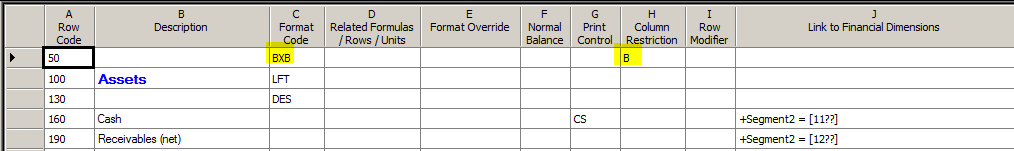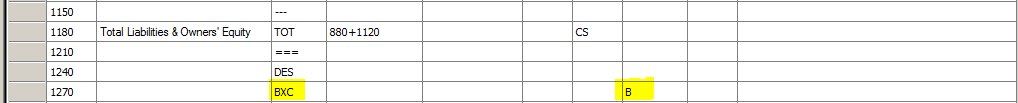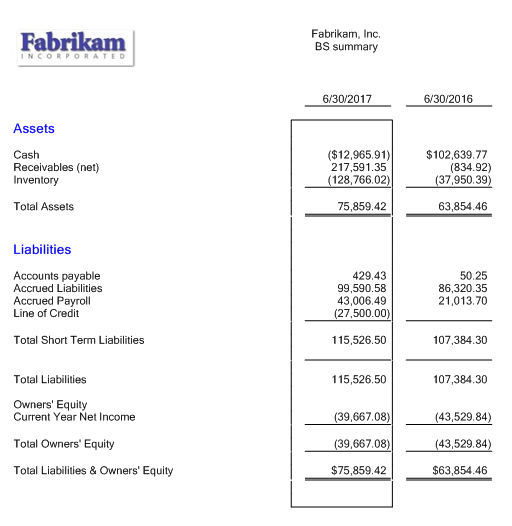Many of you may already be aware that Management Reporter (MR) for Microsoft Dynamics ERP offers a format code for row definitions that allows you to make a box around a row or multiple rows. But, what if you want to draw a box around a column? If you review the options in the column definition screen, you will find that there is no option to create column boxes. However, the format code in the row definitions can be used to create a box around a column.
Think of a box around a column as a box around all the rows, restricted to just one column. To create your column box, go to your row definition screen and use the BXB (Begin Box around Rows) code in column C (Format Code) as the first line, and enter the column you want for your box in column H (Column Restriction).
Then, in the last row, put in the BXC (Complete Box around Rows) code in column C and the same column restriction in column H.
That is it! Below is the result, a box around column B.
If you want to experiment with boxes around multiple columns, try B:C or B,C in your column restriction to see the results.
For additional tips and tricks regarding Microsoft Dynamics ERP products, check out other informative, useful blogs on our site.