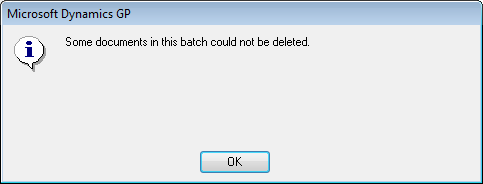Microsoft Dynamics GP users, have you ever wondered how to delete a Sales Order Processing (SOP) batch that has already been printed? Today, I will explain how to do just that, whether some or all of the documents in it have been printed.
When you try to delete a batch of sales invoices where some or all have been printed, you will receive an error:
This error occurs because documents in this batch have already been printed. By design, Dynamics GP will not allow you to delete a sales document once it has been printed. You can void the documents but not delete them.
If you do not want to void the documents, you can also resolve this issue by manually updating the SOP10100 TIMESPRT column to equal zero for this batch in SQL Management Studio, but make sure to have a backup:
- UPDATE SOP10100 SET TIMESPRT = 0 WHERE BACHNUMB = ‘XXX’
- Replace XXX with the batch ID
After updating the TIMESPRT value to zero, you will then be able to delete the batch without error from the Sales Batch Entry window.
For additional tips and tricks regarding Dynamics GP and ERP products, visit our blog.