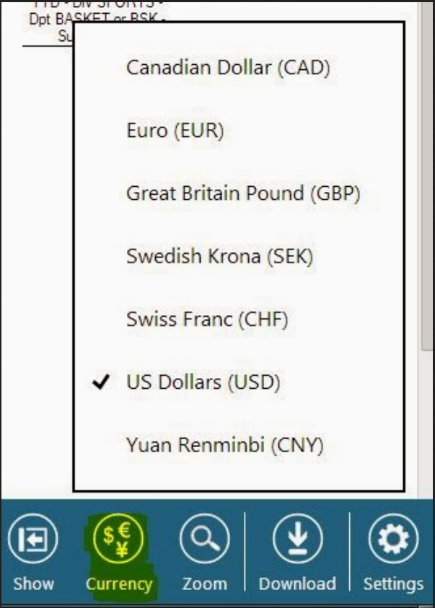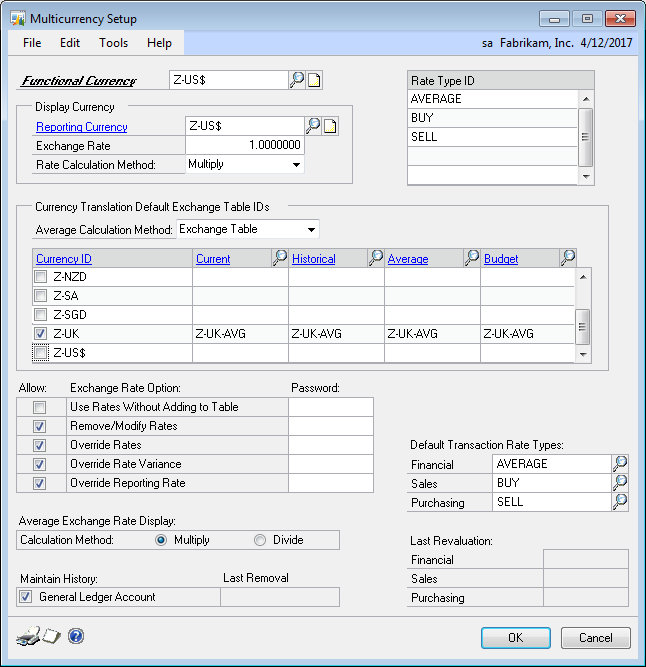Currency Translation was added in Management Reporter in the CU8 update. This allows you to switch between currencies on the fly when printing the report to the web viewer by clicking on the Currencies button and selecting which currency you wish the report to display in:
Before this will work, however, you need to have all currencies setup in the Multicurrency Setup in GP, as shown here:
First, mark the Currency ID check box next to the currency you wish to add to the Exchange table. Then, assign the Current, Historical, Average, and Budget Exchange Table IDs. (For more information on setting up Multicurrency, I would recommend taking a look at the documentation for it in the GP code folder.)
Once the currencies are setup, the Currency Translation should work in Management Reporter. Be aware that there is a bug with the Currency Translation in Management Reporter 2012 CU8 where if you select “Posted Activity” only for report, it will not translate currency. You have to select the “Posted and Unposted Activity” option and then the currency will translate properly. This bug has been fixed in CU9.
Here is a PDF that contains all the detailed steps for Multicurrency Setup required for Currency Translation to work: Consolidated Currency Translation with MR.
For additional tips and tricks regarding Dynamics GP and other ERP products, visit our blog.