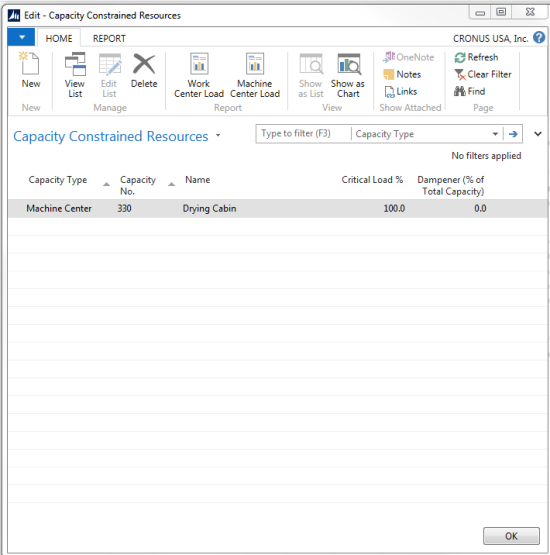With all the features of Microsoft Dynamics NAV’s manufacturing module, it is easy to overlook one of the most powerful – Constraint-Based Scheduling. For those people who are not familiar with Constraint-Based Scheduling, it is based on the theory that you should only finite (schedule to only open buckets of time) your production constrained work centers and infinite (schedule each order without regard to other orders in the shop) for all other work centers. For those people that are familiar with the book “The Goal,” written by Eliyahu Goldratt, this is the major message in the book.
The theory of constraints is best described using laundry as an example, since just about everyone understands the process of doing laundry. Because the washer is faster than the dryer, it makes no sense to get a faster washer or to schedule my laundry time based on the washer. Rather, the dryer is slower (the constraint) and how much time it takes to do my laundry is based on how much throughput I can get with the washer. If I were to invest in a high speed dryer that is now faster than the washer, the washer would then become the constraint.
In Dynamics NAV, within Departments / Manufacturing / Capacity, there is a menu option for “Capacity Constrained Resources.” This option allows me to identify Work Centers or Machine Centers as constrained.
Once a Work Center or Machine Center is defined as a Capacity Constrained Resource, NAV will finite schedule work though that center. This means that it will only schedule work to open buckets of time and can result in a production order being scheduled further back (start date earlier than today) or out past the scheduled delivery date of the item. It is important that identifying Capacity Constrained Resources be done with care. Some companies have made the poor decision to identify all their centers as Capacity Constrained only to find that they can’t manage the schedule NAV has produced. Based on the theory of constraints, there can only be one constraint for a manufacturing process (workflow). It is possible, because a manufacturing company has a number of process flows within their shop, they could have more than one constraint, but none that would hit the same production order. As companies change, it is possible that their constraints will change, and it is important to monitor and update the constrained resources as they do.
Most manufacturing companies do not take orders in a finite mode. They will take an order that is beyond their current capacity and can only be completed on time through the use of overtime or other methods. In these cases, using finite scheduling is not efficient and they are better off using infinite scheduling and manually monitoring the shop load to determine capacity issues.
By limiting the number of constraints and understanding the advantages and disadvantages of finite scheduling, many companies can take advantage of this powerful tool within NAV manufacturing.
For additional tips and tricks regarding Microsoft Dynamics NAV and other Dynamics products, visit our blog.