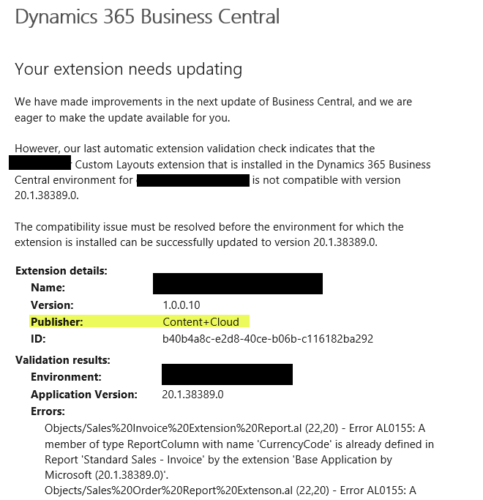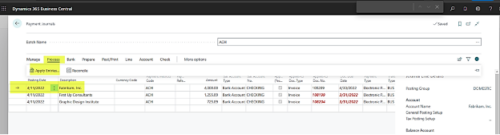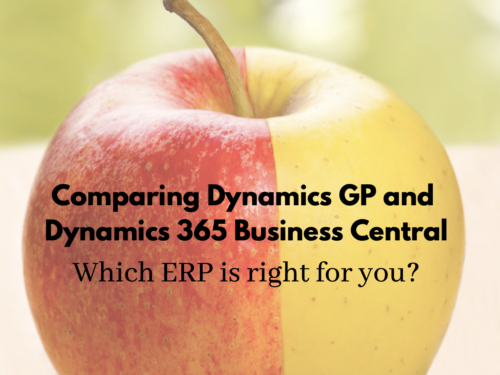Although the answer to this question boils down tidily enough, it's certainly not obvious from the front end of the application. When emailing Posted Sales invoices, Microsoft Dynamics 365 Business Central uses a standard hierarchy to determine which email address should be used as the target address. The hierarchy is straightforward enough, but there are some not-obvious nuances that I'll enumerate below. The hierarchy, from highest priority to lowest, is as follows: Sell-to Customer's Document Layout Sell-to Customer's Email Bill-to Customer's Document Layout Bill-to Customer's Email If none of the above emails are defined, the email will be created with a blank "To" value. Notes In the screenshots below I've … [Read more...] about Which email address does Business Central use when emailing Posted Sales Invoices?
Microsoft emails customers about Business Central extension updates needed
As Microsoft prepares for the next update to its cloud ERP solution, customers might be getting emails regarding Dynamics 365 Business Central extensions that need updates. Microsoft is preparing for the release of version 20 of Business Central this spring. During this process, they go through a series of testing to identify any extensions/apps that are not compatible with the upcoming release. For any extensions that fail the test, Microsoft sends out notifications warning customers that the extensions are not yet compatible with the update.The email will look like the one below. (Note that we have blacked out the company name and environment in our example.)The part highlighted in yellow indicates the publisher of … [Read more...] about Microsoft emails customers about Business Central extension updates needed
How to fix an ACH payment applied to the wrong invoice in Dynamics 365 Business Central
Imagine this: You have generated your ACH payments in Microsoft Dynamics 365 Business Central and created a file to export to the bank. The next step is to post the payment. That’s when you find that one payment is not applied to the correct invoice, or perhaps that you have duplicate invoice numbers. Has this ever happened to you? You might even try to modify the line but receive an error message that the line cannot be modified. How do you fix this ACH payment mistake in Dynamics 365 Business Central? You can reapply the payment to another invoice, and that will fix your issue. To do this, highlight the line you want to change. Then click Process, Apply Entries.On the Apply Vendor Entries screen, highlight the correct invoice line. … [Read more...] about How to fix an ACH payment applied to the wrong invoice in Dynamics 365 Business Central
Comparing Dynamics GP and Dynamics 365 Business Central
Which ERP is right for you?No two ERPs are the same. While they might have similar capabilities and features, one will likely work better for your needs than another. Today we will take a look at two of Microsoft’s most popular financial software solutions, Microsoft Dynamics GP and Microsoft Dynamics 365 Business Central. We will see how they compare, and help you determine whether or not it makes sense to choose one over the other.GP on-premise compared to Business Central in the cloudFirst, Dynamics GP has long been touted as the “power horse” of Microsoft’s Dynamics ERP solutions. The versatile on-premise ERP debuted in the 1990s and is a popular choice especially in the United States. As the demand for cloud solutions grows, more … [Read more...] about Comparing Dynamics GP and Dynamics 365 Business Central
Dynamics NAV/BC consulting team continues to grow
Boyer & Associates’ Dynamics NAV/BC consulting team is growing yet again. Our newest consultant, Sona Sivanadiyan, has 15 years of end user experience with Microsoft Dynamics NAV/365 Business Central.“It’s been great so far. I really like the culture,” Sivanadiyan said of her new position at the Minneapolis-based ERP reseller. “We have a great team here and everybody helps each other out.”The daughter of small-business owners, her first job consisted of helping out at her parents’ company in India, where they manufactured IV fluids. She immigrated to the U.S. in 1999 with a bachelor’s degree in business administration. She landed a job in 2003 for a Chicago-based fashion design company that used AMIS software.In 2007, Sivanadiyan got … [Read more...] about Dynamics NAV/BC consulting team continues to grow
Boyer adds longtime NAV end user to growing Dynamics NAV/BC consultant team
Boyer’s Dynamics NAV/BC consultant team is growing yet again. Our newest consultant, Todd Gipson, has more than 20 years of experience in operations and supply chain management and 15 years of experience with Microsoft Dynamics ERP.“I’m excited to be here,” Gipson said. “This is my 20-25- year sprint to retirement.”He started his career in the early 2000s as a purchasing and warehouse manager for an electrical contractor before moving to Airtron Heating & Air Conditioning, which was at the time a small, family-owned HVAC company in Indianapolis. “You had to do a little bit of everything. It was a great introductory role,” Gipson said. He watched the company grow from a family-owned small business into a national HVAC supplier.In … [Read more...] about Boyer adds longtime NAV end user to growing Dynamics NAV/BC consultant team
Boyer hires Business Central expert developer
Boyer & Associates is thrilled to announce that a Microsoft Dynamics 365 Business Central expert has joined our consulting team. John Ponzio has more than 25 years of developer experience with the ERP solution, starting back in its early Avista days.Ponzio started programming when he answered an ad posted on a bulletin board in his college computer lab. That was the 1980s, and he’s been solving software problems ever since.“I like the challenge. I like inventing things, figuring out how to solve problems and that hasn’t changed all these years,” Ponzio said.He was one of the first to see what is now called Microsoft Dynamics NAV, the on-premise precursor to Dynamics 365 Business Central in the cloud. He worked on the solution back when … [Read more...] about Boyer hires Business Central expert developer
Dynamics 365 multi-table lookups now available in preview
If you have been staying up-to-date on the latest and greatest with Dynamics 365 and Dataverse, one of the new features you might have noticed that is in preview is multi-table lookups. This feature was previously limited to the account and contact tables.There have been workarounds in the past such as enabling connections (yuck), creating a middle table or going as far as creating a lookup field for each table that you need to relate to your main record. You can just imagine what your form and views look like when you have one out of X number of lookups populated with the data. As of writing this, you either need to write custom code via the SDK to use this type of field or chat with the creators of the XRMToolBox, who have … [Read more...] about Dynamics 365 multi-table lookups now available in preview
Boyer hires new ERP project manager
Boyer & Associates is pleased to announce that we have a new ERP project manager. Please join us in welcoming Lea (pronounced Lee) Lumley to the Boyer team.Lumley has 12 years of experience with software implementations and 7 years of experience focused on project management.“It was a slow, meandering move,” she said of her journey to a career in project management.Lumley earned a bachelor’s degree in hotel and restaurant management from the University of Wisconsin-Stout. She quickly worked her way up to operations supervisor at the Courtyard by Marriott in Eden Prairie.“I loved hotel management. I was very good at the customer-facing side of that and I really enjoyed it, but my schedule had to allow for the hotel being open 24 hours a … [Read more...] about Boyer hires new ERP project manager
Boyer hires new cloud ERP consultant
The newest member of the Boyer & Associates team grew up sailing in Rhode Island and goes by the nickname “Moose.” We are pleased to introduce Dynamics 365 Business Central consultant, Hans “Moose” Hardisty.Hardisty, who goes by the childhood nickname his father gave him when he doubled in size so quickly as an infant, has 22 years of accounting experience and a decade of experience with Dynamics ERP.A young man growing up in Rhode Island, Hardisty never really planned to be an accountant. Like most of his peers, his dream job involved a job on a sailboat.“I grew up on an island so lots of sailing. Where I come from it’s sailing, swimming, surfing — Our lives revolve around the ocean,” he said. Immediately out of high school he … [Read more...] about Boyer hires new cloud ERP consultant