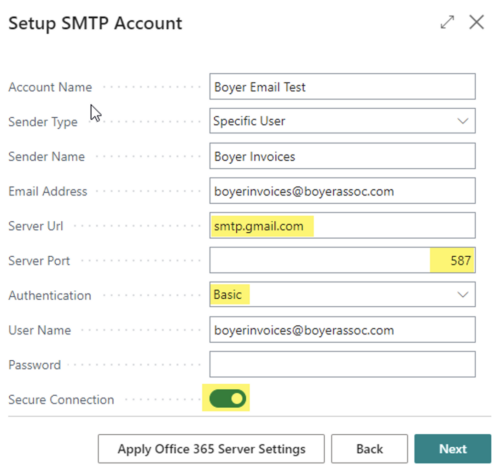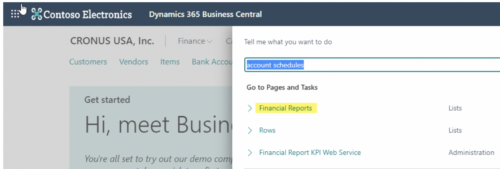Boyer & Associates recently hired Caleb Funderburk to round out our growing Microsoft Dynamics 365 Business Central consulting team.Funderburk recently graduated from West Virginia University with a bachelor’s degree in Management Information Systems. Originally a supply chain management major, he realized that the positions that interested him most wanted technical skills he wasn’t learning so he switched to MIS.He got his first look at Microsoft Dynamics through an internship at BDO Digital. There he had a chance to follow multiple projects.“That was a really cool experience. I was able to see both the day-to-day consultant work but also some of the back-end project management work so I could see how both pieces tie together,” he … [Read more...] about Boyer hires another Business Central consultant
Hiring a Microsoft MSP: What to Look For In a Managed Services Provider
When picking a managed services provider (MSP), companies should bear in mind certain essential elements. The right MSP can simplify operations, streamline your supply chain management, and ensure seamless integration with your current clients.In this comprehensive guide on "What to Look For In a Managed Services Provider," we detail the significance of managed services for your business and highlight some crucial attributes you should look for when selecting a MSP.The aim is not just about understanding what to look for in a managed services provider but also its impact on your bottom line. A partner like Boyer & Associates can save you time and money after implementing automation using Microsoft software. The Importance of … [Read more...] about Hiring a Microsoft MSP: What to Look For In a Managed Services Provider
Boyer hires new Dynamics 365 Business Central consultant
The Boyer team is growing yet again. We recently hired Mohammed Alikhan as a Microsoft Dynamics 365 Business Central consultant.Alikhan graduated from the University of Houston with a degree in Management Information Systems. While still in college, he landed an internship focused around Microsoft Dynamics ERP solutions, specifically Dynamics NAV. “I always knew I wanted to get into consulting, but no one tells you there’s so many different areas,” he said. “I didn’t even hear about ERP until (college).”A quiet man by nature, Alikhan said consulting has helped him grow as an individual.“Before I started consulting, I didn’t talk so much,” he said. “It gets you out of your shell a little bit.”As a consultant, he especially likes getting … [Read more...] about Boyer hires new Dynamics 365 Business Central consultant
Boyer adds associate Business Central consultant
Boyer is growing yet again, with the hire of an associate consultant for Microsoft Dynamics 365 Business Central. Michael Todd, who uses his full first name to differentiate from the other Mikes in his life, joined the Boyer team in May.Todd grew up watching his uncle, Thomas Marks, consult on Microsoft Dynamics NAV. When he struggled to settle on a major in college, his uncle provided some much-needed clarity. Todd graduated from Central Michigan University with a degree in business administration.He interned at his uncle’s company, G&T Consulting, in 2019. That’s where he got his first hands-on experience with Microsoft Dynamics ERP software.“Just watching him it was challenging, and I’m always up for a challenge. I hate just … [Read more...] about Boyer adds associate Business Central consultant
Boyer’s Microsoft ERP consulting team keeps growing
Boyer continues to grow with yet another Microsoft Dynamics 365 Business Central consultant. Please join us in welcoming Christine Kurowski to our Microsoft ERP consulting team.Kurowski joins Boyer with 8 years of experience with Microsoft Dynamics NAV/365 Business Central. However, she started her career as an accountant, thanks to a diehard love for Excel.“I love excel. That’s where I was in the accounting world,” she said. After getting her bachelor’s degree in accounting from Indiana University, she spent about a year and a half as an accountant.Eventually, she grew bored with performing the same tasks month after month, so she switched to Microsoft ERP consulting in 2015. As an accountant, she was used to looking back at what had … [Read more...] about Boyer’s Microsoft ERP consulting team keeps growing
Boyer hires new Microsoft Dynamics project manager
Boyer & Associates is pleased to announce Layla Doctor as our newest Microsoft Dynamics project manager. From Y2K programming to ERP to CRM, Doctor has the perfect mix of experience for her new position. Doctor graduated with a bachelor’s degree in computer science in 1996. Shortly after, she emigrated from the Philippines when she landed a job as a programmer prepping U.S. systems for Y2K. She did well, but the stress of constantly thinking about codes and bugs – even in her off time – prompted her to look for a different IT role.She took a job doing app support for New Jersey-based ADP. At the same time, she enrolled into a master’s program for project management at DeVry University in Illinois. She thoroughly enjoyed her classes … [Read more...] about Boyer hires new Microsoft Dynamics project manager
How to set up Gmail SMTP in Business Central
In case you haven’t heard, Google made changes last year to what they call “less secure apps.” Due to those changes, new Gmail/G Suite SMTP configurations within Microsoft Dynamics 365 Business Central will not work successfully unless some changes are made on the client side ahead of time. (Existing Gmail/G Suite SMTP connections should still work just fine.)Below is a step-by-step guide to setting up Gmail SMTP in Business Central: Step 1 Step 2 Set Up Gmail SMTP in Business Central Step 1 Step 2 Step 3 Now you know how to set up Gmail SMTP in Business Central. Contact us if you need additional assistance. … [Read more...] about How to set up Gmail SMTP in Business Central
Boyer welcomes new Microsoft ERP consultant
Few people know exactly what they want to do before they finish college, but for Saad Ali, the decision to follow in his mother’s footsteps was easy. He hasn’t looked back since, and now Ali is Boyer’s newest Microsoft ERP consultant.“This is what I’ve been doing since I graduated, and I’ve enjoyed it,” he said.As a college student, Ali already knew that ERP consulting interested him. When an internship opened up at the same company where his mother worked as a Microsoft Dynamics NAV consultant, he jumped at the chance. Those early days at Netherlands-based Dysel consisted of part-time work while he finished up his degree in management information systems from the University of Houston. He learned a lot about Microsoft’s world-renowned ERP … [Read more...] about Boyer welcomes new Microsoft ERP consultant
Rob Grubbs joins Boyer as Business Central consultant
From golf club management to ministry to sports writer, Boyer’s newest consultant brings a lot of diverse experiences to the table. Rob Grubbs, Jr. joins the Boyer team as a Microsoft Dynamics 365 Business Central consultant.Grubbs didn’t put much forethought into choosing a career as a young man. In fact, he was a junior at the University of West Georgia before he stumbled onto accounting.It was deadline day for choosing a major, but athlete Grubbs was more concerned with making his intramural softball game. Someone had suggested he look into a management degree so he went into the business building with that intent. Glancing at the clock and eyeing the long line, he grew impatient and jumped over to a shorter line — which just happened to … [Read more...] about Rob Grubbs joins Boyer as Business Central consultant
Business Central Account Schedules now called Financial Reports
For users of Account Schedules in Business CentralMicrosoft is rolling out their 2022 release wave two enhancements of their cloud ERP solution (upgrading Dynamics 365 Business Central to version 21.0). We want to make users aware of a minor change that affects anyone who has previously used Account Schedules for financial reporting.With the wave two release, Microsoft has renamed their Account Schedule tools within the cloud ERP. Account Schedules are now called Financial Reports. There are some minor differences in the pages, but the basic design and idea are the same. Here are the renamed pages:Account Schedule Overview = Financial ReportsAccount Schedules = RowsColumn Layouts = Column DefinitionsAdditional Information: If you … [Read more...] about Business Central Account Schedules now called Financial Reports