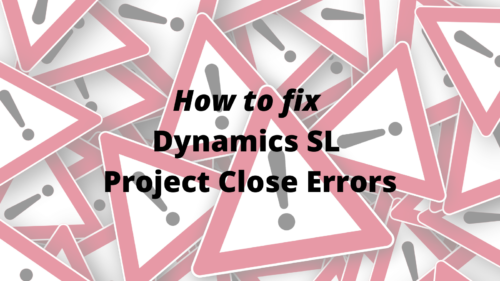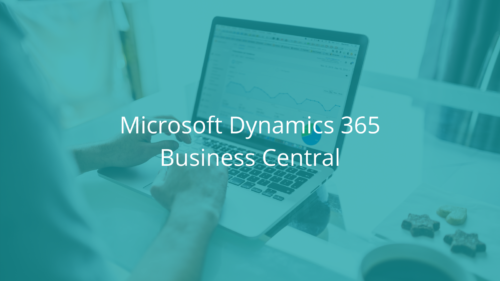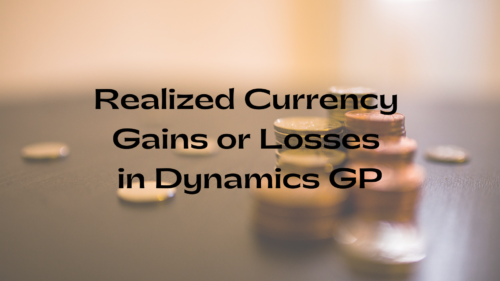Boyer & Associates has been supporting the nonprofit community for over 25 years. We feel it’s important for nonprofits to understand everything available to them through Microsoft, and today we’re discussing their latest offer: free licenses to leverage Cloud for Nonprofit. You can get licenses to cover 15 of your users totally free!So what is Cloud for Nonprofit, and what can you do with these licenses? With these licenses, you can implement their app to manage Fundraising and Engagement, which includes the following features:FundraisingConstituent AnalyticsEvent CoordinationVolunteer ManagementPlus the full extensibility of the Power Platform!The Fundraising and Engagement app is built on top … [Read more...] about All about Microsoft Cloud for Nonprofits
Register now for Boyer’s client events
This year’s digital ‘Boyer Experience’ offers 18 unique sessionsIf you’ve been a Boyer & Associates client for any length of time, you’ve likely attended at least one of our educational in-person or online seminars.As Boyer’s client base expands, our goal is to expand our quality education offers. While we miss the opportunity for face-to-face client events, we have gone digital with our annual spring client events to better serve our national audience.The “Boyer Experience” is coming June 7-10 to a computer near you. The four days feature 18 separate sessions packed full of education and useful tips to help you make the most of your Microsoft Dynamics ERP solutions.From product-specific tips and tricks to ways to extend your ERP using … [Read more...] about Register now for Boyer’s client events
When is a job just a job versus an experience?
Flexible hours. Collaborative team environment. Hands-off leadership style. Feeling valued as an employee. What do you look for in a job?When we asked three of Boyer & Associates’ newest hires why they chose Boyer and what they think about it now, these were just a few of the benefits they highlighted. Consultants Kristen Hosman, Susan Laux-Maede and Darin Vialpando have each been with Boyer for several months now, and all are happy with their decision to join the growing ERP and CRM provider.“I’m not leaving so there’s my decision,” Vialpando said. “This is my last stop to retirement. I’m not going anywhere else. This is it,” added Laux-Maede. Hosman agreed, saying, “I don’t have any regrets making the decision to come back … [Read more...] about When is a job just a job versus an experience?
How to fix Dynamics SL Project Close Errors
Have you ever been in the following situation while working in Microsoft Dynamics SL? It’s month end, and you are in a rush to close the period when all of a sudden you get this dreaded error message: “The period cannot be closed. Please see the conditions listed in the Error List Box.”Anyone? Everyone? Ugh. We understand your frustration. Fortunately, the most common errors can be fixed relatively easily. In this blog we will walk you through the error messages shown in the example above — and show you how to fix them.Open Batches exist in Dynamics SLHere’s our first and perhaps most common error message: “Open AP Batches Exist.”To resolve the Open Batches Exist error, you will need to run the Batch Register reports in each … [Read more...] about How to fix Dynamics SL Project Close Errors
Boyer adds new product director for Microsoft CRM team
Update: As of 2024, Virnig now heads up our Managed Services & Support team.Boyer & Associates is growing its CRM practice yet again with the addition of a director of product management. Mike Virnig is a natural-born, tech-savvy consultant with more than 20 years of software experience between ERP and CRM solutions.His dad is a systems engineer for the Minneapolis VA Medical Center so a career in technology just seemed natural to Virnig. “I’ve always been around computers. l like to problem solve,” he said.Virnig started his career in 2000 monitoring the help desk at Open Systems in Shakopee, Minn. He soon became a consultant and spent the next 8 years honing his ERP consulting skills. After losing two jobs due to downsizing, he … [Read more...] about Boyer adds new product director for Microsoft CRM team
Microsoft announces new Power Platform features
See our team’s top news from Microsoft IgniteThe dust has finally settled after a packed schedule for Microsoft’s Ignite, the annual conference for IT leaders and professionals. Read our team’s recap of this year’s biggest announcements for Power Platform!Power BI Premium is now available per userStarting on April 2, Power BI Premium Per User will become generally available. Power BI Premium enables business analysts to build end-to-end data platforms through drag-and-drop experiences. Additional features include automated machine learning, cognitive services, and deployment pipelines. For customers who already have a Power BI Pro, the additional price for Power BI Premium is $10 per user per month.Microsoft Cloud for Nonprofit adds … [Read more...] about Microsoft announces new Power Platform features
Fix error when pasting data in Dynamics 365 Business Central
When trying to paste data into Microsoft Dynamics 365 Business Central, you will sometimes receive the following error message: “You cannot paste n rows in the selected n rows.”Issue: This message is typically displayed when you try pasting more than one line into a single line that already has data in it. Note that, as can be seen in the screenshot above, it's not always readily apparent that the line has data in it, so it is easy to get tripped up on this.Solution: Click on an empty line (try the next line down) and paste again.Regarding this subject, Microsoft documentation tells us the following: "Select an empty row, with focus in any cell, and then press Crtl+V.""If you want to … [Read more...] about Fix error when pasting data in Dynamics 365 Business Central
Power Platform/CRM training director joins Boyer team
Boyer & Associates’ CRM practice continues to grow with the addition of Training and Education Director Dave Kuntz. Kuntz is a former social studies teacher with a background in Microsoft technology.“I have a strong passion for learning about different industries and how people operate and how technology and what we build for them can benefit them,” Kuntz said.With a master’s degree in history, Kuntz had initially planned to go into museum work but instead became a teacher. He spent 16 years teaching middle school social studies at Benilde-St. Margaret’s School in St. Louis Park, Minn. and earned a Faculty of the Year award in 2016.There he developed an experiential travel program that allowed his students to see firsthand key locations … [Read more...] about Power Platform/CRM training director joins Boyer team
Realized Currency Gains or Losses in Dynamics GP
In a previous post, we looked at the currency revaluation process in Microsoft Dynamics GP, which generates unrealized currency gains or losses. In this post we will look at a process that creates realized currency gains or losses in Dynamics GP.Realized currency gains or losses are calculated when an open foreign currency transaction is settled in the Receivables Management or Payables Management modules, and the exchange rate on the settlement date is different from the exchange rate from the date of the original transaction. The direction of the change in the exchange rate determines whether a gain or loss is calculated.Continuing the example from the previous post, we have a GP company with functional currency of U.S. Dollars … [Read more...] about Realized Currency Gains or Losses in Dynamics GP
CRM team expands with new Customer Success Director
Boyer & Associates’ fast-growing CRM team has yet another new face: former Microsoft rep and experienced consultant Josh Herscheid joined the team in February.A small-town Nebraska native with a passion for helping small businesses succeed, Herscheid always knew he wanted to be in business. While he was growing up, his parents owned a small business and taught him the value of hard work and entrepreneurship. “I’m a very entrepreneurial person. I’ve always been very fascinated by startups and helping companies grow with new technology,” he said. “Being in at the ground level of a new practice is a perfect fit for me.”His passion for business and technology drove him to get a bachelor’s degree in business and economics from the … [Read more...] about CRM team expands with new Customer Success Director