Dataverse, like many products, has hit its stride of twice-yearly releases. With each release, dubbed “waves,” Microsoft manages to deliver a lot of great new features and functionality to end users. These improvements span across the Power Platform, including Sales, Service and Power Automate, to name a few products.
In addition to the product value that Microsoft has delivered to end users, they’ve put a great deal of effort into adding features for makers in the last few years. One of my favorite features that we’ll show today is adding a canvas app directly into a model-driven app.
This has been on the roadmap since January and I’ve been itching for it ever since. This feature doesn’t add any new functionality, per se, but it does streamline the process quite a bit.
Before this rolled out, you could get a canvas app to display inside a model-driven app. However, it required you to create a canvas-app, save it, publish it, get the URL, and then modify the sitemap inside a model-driven app to add navigation to the URL. Whew! It was a lot of work to get things hooked up.
This new feature allows you to create a “custom page” (a canvas app shows up in the environment) directly from the new model-driven app experience with just a few clicks. Here’s how:
1. Edit your app in preview mode:
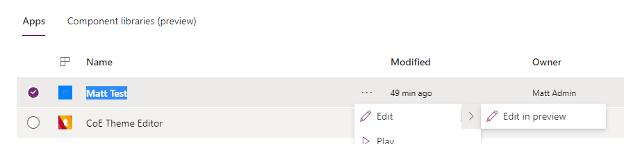
2. Select Add Page, Custom Page and then click Next:
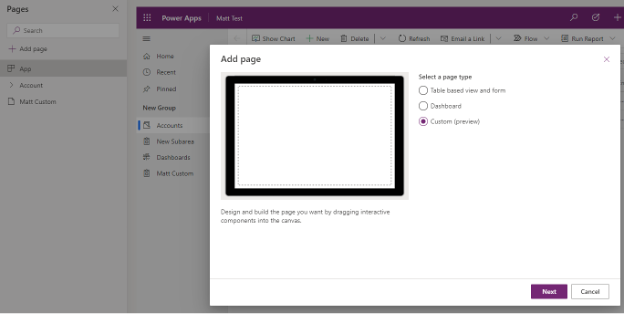
3. Name the app and click Next:
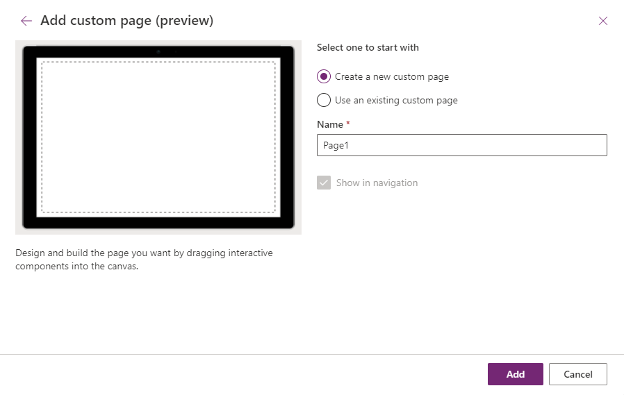
From here on out, you’re in the App Studio designer experience that you know from building a Canvas App.
To learn more, check out the feature details on Microsoft Docs or join us for our Free Power Apps Training webinar on Wednesday, Sept. 29 at 10 a.m. CDT.








