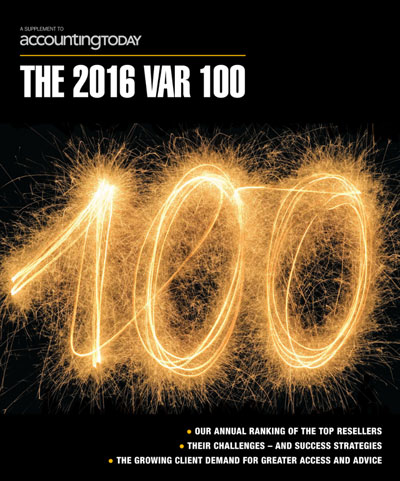Black Friday is quickly approaching, which means stores and online sellers are gearing up for their biggest selling season of the year. Smaller companies frequently use drop shipping, a method in which a seller takes orders but then uses a third-party wholesaler to actually produce the product and ship it to the customer.Avalara, the leading provider of cloud-based sales and use tax management solutions, cautions that this "win-win" solution can create headaches when it comes to properly managing sales tax. Read the entire article. … [Read more...] about Selling online? Tips on drop shipping and sales tax
Fix Document Attach Issues in Dynamics GP
"Document Attach not working in Microsoft Dynamics GP. Paperclip icon missing." Have you seen this error? Today I am going to show a fairly common issue within GP regarding the document attach functionality.Some users will see, when clicking to add an OLE note to a record, that the paperclip icon is missing for the document attach. For example:They should see:Note the paperclip icon appearing to the left of the "Attach" button in the correct version.The cause of this issue is that the OleNotes path in the DEX.ini file (located in the data folder where GP is installed on the workstation) is not valid or empty. Even though OLE notes are no longer used, the OLE path needs to have a valid path, which is usually a shared folder … [Read more...] about Fix Document Attach Issues in Dynamics GP
Microsoft unveils specifics of Dynamics 365
Microsoft Senior Director Angela Bandlow gives an interview on Dynamics 365, which is expected to release Nov. 1.Touted by Microsoft as the “next generation of intelligent business applications,” Dynamics 365 is set to release Nov. 1. The company’s latest offering combines features of enterprise resource planning (ERP) and customer relationship management (CRM) software into one cloud-based offering.What exactly does that mean?Microsoft has been notably quiet on specifics of its new product, giving the public teasers throughout the summer. The company finally released a “first look” of Dynamics 365 at Summit 2016 last week, offering live demos for those in attendance.Some details are still a mystery and will be until partners get to … [Read more...] about Microsoft unveils specifics of Dynamics 365
Boyer makes Accounting Today’s Top 100 VARs list
Boyer & Associates is considered one of the nation’s top ERP providers, according to an article released by one of the largest publications in the accounting industry.The online magazine Accounting Today recognized Boyer in its annual Top 100 VARs list, which features the top 100 value-added resellers of accounting software products. The report, released this summer, ranks vendors in the U.S. based on revenues for 2015. Boyer ranks 85 on the 2016 list.This isn’t the first time Accounting Today has recognized Boyer’s talent in the ERP consulting world. The Plymouth-based company was among those awarded the magazine’s Technology Pacesetter award in 2010, made the Top VARs to Watch list in 2012 and officially joined the Top 100 VARs … [Read more...] about Boyer makes Accounting Today’s Top 100 VARs list
Configure NAV Demo in Azure: Part 3 — Testing
We have already walked through the steps on how to manually configure a NAV demo virtual machine in Azure, including how to connect to and initialize the new virtual machine. Today we will test the setup and connections. Test the NAV ClientDouble click on the NAV 2016 Windows Client icon, on the desktop. If you accepted the default user name, enter “admin” in the User name field. If you accepted the default password, enter “P@ssword1” in the Password field.If the client opens, then NAV is up and running.Test the Help MenuClick on the Help button.If the Your Role Center page comes up, then the help server is up and running.Test the Tablet ClientOn the virtual machine's desktop, find and double click on the URLs … [Read more...] about Configure NAV Demo in Azure: Part 3 — Testing
How to Configure NAV Demo Virtual Machine: Part 2
Yesterday I detailed the initial steps on how to create a new Azure virtual machine in Microsoft Dynamics NAV. Today we will:Set up the DNS Name Label Add Inbound Security Rules Connect to the new virtual machine Initialize the new virtual machineSet up the DNS Name LabelNavigate to the virtual machine's management console. Click on the Public IP address/DNS name label icon. Click on Configurations. In the DNS name label (optional) field, assign a name — in my example, I've used “boyer101.” Click on the Save button.If done properly, the new DNS name label will be displayed as shown below.Adding Inbound Security Rules to the Virtual Machine: NOTE: Inbound Security Rules used to be called Endpoints in Azure's … [Read more...] about How to Configure NAV Demo Virtual Machine: Part 2
Configure a NAV Demo Virtual Machine in Azure
There are different ways to set up a NAV demo virtual machine. What's outlined below are detailed instructions on how to manually configure a NAV demo machine in the new Azure portal.For a more automated process check out David Worthington's video. For information about the pluses and minuses between the method outlined below and the automated process, read my other blog, Two Ways to Create a NAV Demo Environment.The only prerequisite to these instructions is that you must have an Azure subscription. Creating the New Azure Virtual Machine in NAV:From the Microsoft Azure Dashboard, click on the New button. Type Microsoft Dynamics NAV 2016 in the search box. Click on the Microsoft Dynamics NAV 2016 option and scroll to the right … [Read more...] about Configure a NAV Demo Virtual Machine in Azure
Two Ways to Create a NAV Demo Environment
This likely comes as no surprise, but there are different ways to set up a NAV demo virtual machine in Azure. In today’s blog I'm going to focus on two methods, which I'll refer to as the short method and the longer method.The short method utilizes Azure's template deployment methodology and is wonderfully outlined by David Worthington in his “How do I” video on the Dynamics Community site. The longer method utilizes a prebuilt machine image, and I've outlined that process in another blog titled How to Manually Configure a NAV Demo Virtual Machine. The short method automates many of the steps outlined in the longer method.Below are some of the pluses and minuses of these two different methods. Ultimately, I prefer the short method — … [Read more...] about Two Ways to Create a NAV Demo Environment
3 Wrong Reasons to Choose ERP Software
I once heard that when we succeed, we tend to “party” and when we fail we tend to “ponder.” With that in mind, I want to share with you some mistakes I’ve seen buyers of accounting and ERP software make over the years so that you can avoid them. Here are three common (and wrong) reasons for choosing a particular accounting software:Read the entire article as posted on the ERP Software Blog by Jack Boyer. … [Read more...] about 3 Wrong Reasons to Choose ERP Software
Write Off Documents in GP Receivables
You can use the Write Off Documents window in Microsoft Dynamics GP to write off outstanding credit or debit balance amounts for one or more customers. You can specify a write-off limit and cutoff date, and whether to create one credit or debit memo for each customer or document. The debit or credit memos this process creates will be posted and applied to the documents for which you’re writing off balances.Note that this process is for Receivables only. Write-offs for Sales Order Processing are done in the Apply Sales Documents window (Sales >> Transactions >> Apply Sales Documents).Here are 9 easy steps to write off outstanding documents in Receivables Management in Microsoft Dynamics GP:Change the System Date to the … [Read more...] about Write Off Documents in GP Receivables