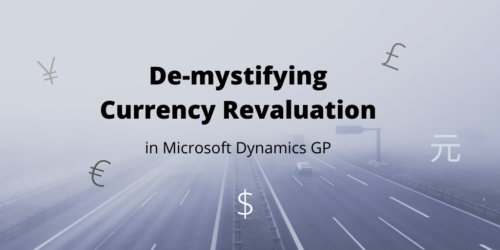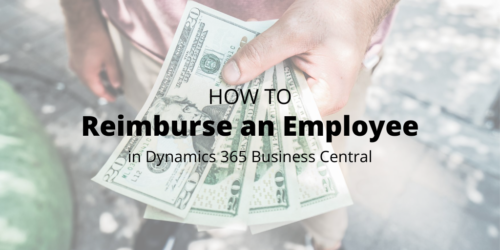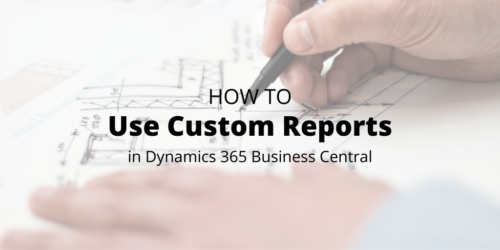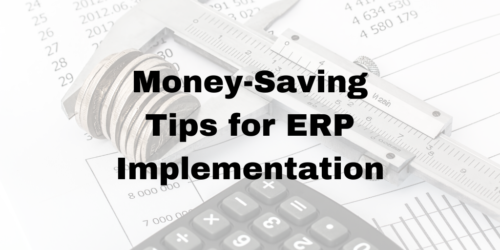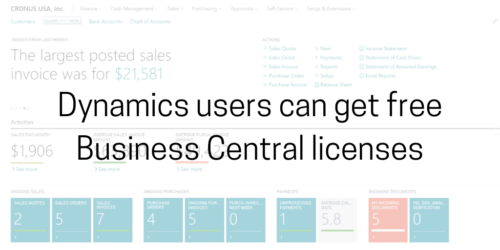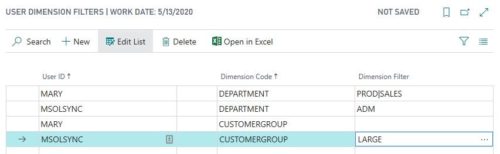This year’s Community Summit North America promises to be a one-of-a-kind experience. While we’re disappointed that we won’t be able to see you in person, we’re thankful for technology that lets us remain connected, albeit digitally. Indeed, this is one event you don’t want to miss!This three-day virtual event is the annual conference for users of Microsoft Business Applications. Featuring educational sessions on Dynamics ERP and the Power Platform, this is the event for you to learn and connect with other users.New this year is a three-tiered pass level, including a free option. With a free Community pass, you can attend the two keynote sessions, see relevant solution showcases and visit the virtual expo hall where you can chat with … [Read more...] about Are you going to Summit 2020?
Office update creates problem with GP Templates
Are you experiencing issues within your Microsoft Dynamics GP system shortly after updating Microsoft Office? If so, you're not alone. We recently became aware of this issue for a few of our clients.Specifically, the most recent Microsoft Office update on Sept. 9, 2020 — update 16.0.13127.20378 — is causing problems in Dynamics GP printing reports if and when those reports are trying to use a Microsoft Word Template.If this Office update is applied, you will likely get the following error message:Unfortunately, the only fix at this point is to roll back to a previous Office update. Microsoft is aware of the issue and is working to fix it.UPDATE: As of Sept. 29, a fix is finally on its way and will be included with the GP 18.3 … [Read more...] about Office update creates problem with GP Templates
De-mystifying Currency Revaluation in GP
Multi-currency accounting can send shivers of fear and confusion through the spines of financial professionals (and some ERP consultants). In particular, the process of month-end currency revaluation can seem especially daunting. However, with the power of Microsoft Dynamics GP and the industry-leading knowledge and expertise of Boyer & Associates, currency revaluation can be a stress-free part of your month-end close process.Currency revaluation is the process in which Dynamics GP retranslates foreign currency month-end balances at the current month-end exchange rate. The difference between the previously translated month-end balance and the retranslated balance is a currency gain or loss on exchange, often recorded as an … [Read more...] about De-mystifying Currency Revaluation in GP
How to reimburse an employee in Business Central
In Microsoft Dynamics 365 Business Central it is now easier to pay employees. The employee does not need to be set up as a vendor.The first step is to set up an Employee Posting Group. Type “employee posting group” in the main search bar. Set up an Employee Posting Group as shown in the image below:Next, create an Employee Card. Type “employee” in the search bar. Click “New” and add the information on the Employee Card. On the Payments tab of the Employee Card, enter the related Employee Posting Group. Here is my example:Now you can go to the General Journal and enter a transaction. The account type is Employee instead of Vendor. The document type is blank. Post the journal entry as shown below:From the Employee Card you can … [Read more...] about How to reimburse an employee in Business Central
Moving Customizations from SL to Business Central
One powerful feature in Microsoft Dynamics SL is the ability to create custom screens or modules. Those custom screens become a problem when moving from Dynamics SL to Microsoft Dynamics 365 Business Central. If the functionality that necessitated the customizations is still important (likely so) and BC doesn’t have an existing method to replace it (also probably the case), then a BC customization to replace the SL one will be needed. This is an exploration of that process as I learn BC development.First, let’s consider SL customizations, their general characteristics and what is done when building them. These customizations fall into one of several groups: maintenance screens (including setup screens), entry screens, process screens, … [Read more...] about Moving Customizations from SL to Business Central
NAV gets rejuvenated with upgrade to Business Central
Salon upgraded to cloud ERP during COVID shutdown Spalon is a full-service salon based in Edina, Minn. The company started 25 years ago and now has 280 employees across three locations in the Twin Cities. From hair and nails to skin and spa treatments, Spalon is all about the total rejuvenation experience. Challenge It was early 2020, yet Spalon was still running on Windows Server 2008. Their accounting system, Microsoft Dynamics NAV 5.0, still did the job but had also been in operation since 2008. Signs of age showed. When it became apparent that the server would likely crash within the next few months, the luxury spa’s owners reached out to a trusted ERP reseller to discuss options. Solution Since Senior Accountant Dean Wellman and his … [Read more...] about NAV gets rejuvenated with upgrade to Business Central
How to use custom reports in Business Central
Microsoft Dynamics 365 Business Central lets you change which layout you want to use on any given report as well as create a new layout or modify an existing layout. This is a visual how-to guide on creating, editing and using custom reports in Business Central. Add a new Custom Report Layout in Business Central Under the main search bar in Microsoft Dynamics 365 Business Central, type in “custom report layouts.”From the Custom Report Layout page, select “New.”Enter the Report ID or use the drop-down option to locate the desired report. The name auto-populates.Use the radio buttons to select the desired layout to insert (Word or RDLC). If you aren’t sure which one you want, select both. At least one selection must be made. … [Read more...] about How to use custom reports in Business Central
Money-saving tips for ERP implementation
It’s natural to want to get the best deal, but the best deal on an ERP implementation might not always be the one with the cheapest price tag. You can actually save money on your ERP implementation by spending more with the right partner from the beginning. Here are tips to avoid going (too) cheap on your ERP implementation: Start Right We’ve seen some prospective customers try to save money by rushing the requirements phase. This rarely ends well. Laying the groundwork is key to a good ERP implementation. Make sure you know exactly what you need and why. Thoroughly document your processes. Do the research on available ERP solutions and partners and ask questions. Being too vague at this stage will only lead to costly changes later. The … [Read more...] about Money-saving tips for ERP implementation
Dynamics users can get free Business Central licenses
Microsoft has now made it easier for Dynamics customers to get free Dynamics 365 Business Central licenses and migrate their ERP system to the cloud.After a disruption in normal operations this spring, many businesses were already looking for ways to improve their remote work capabilities. To that end, Microsoft announced in June a plan that allows certain Dynamics ERP customers to switch to a cloud solution — for little to no additional licensing cost.Customers who are active on a Microsoft annual maintenance plan (Enhancement, Advantage or Advantage Plus) can renew their plan through the Cloud Solution Provider (CSP) program and receive free online licenses for Microsoft Dynamics 365 Business Central, the company’s Software as a … [Read more...] about Dynamics users can get free Business Central licenses
Business Central extension adds MEM functionality
Ever wish you could pick and choose who can post to certain dimensions within Microsoft Dynamics 365 Business Central? Well, now you can thanks to an easy-to-install extension from Boyer & Associates! Our Multi-Company Dimension Filters extension is a simple add-on solution that allows you to restrict which users can post to specific dimensions. Out of the box, Business Central lets companies set basic restrictions on what can be posted to a specific dimension. However, these restrictions must be set on a global level and cannot change depending on who is posting.Many of our clients use Binary Stream’s Multi-Entity Management (MEM) add-on functionality with Business Central. This greatly increases their ability to give rights to some … [Read more...] about Business Central extension adds MEM functionality