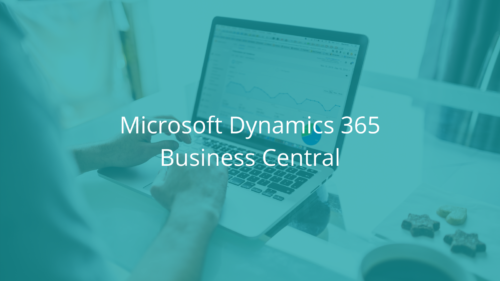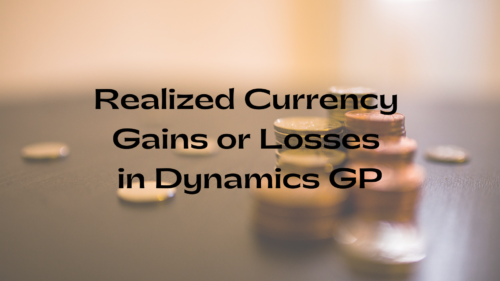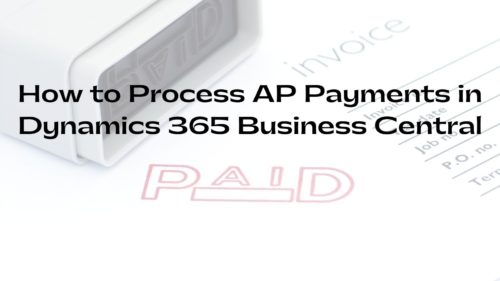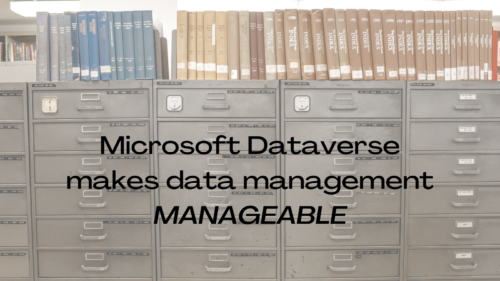When trying to paste data into Microsoft Dynamics 365 Business Central, you will sometimes receive the following error message: “You cannot paste n rows in the selected n rows.”Issue: This message is typically displayed when you try pasting more than one line into a single line that already has data in it. Note that, as can be seen in the screenshot above, it's not always readily apparent that the line has data in it, so it is easy to get tripped up on this.Solution: Click on an empty line (try the next line down) and paste again.Regarding this subject, Microsoft documentation tells us the following: "Select an empty row, with focus in any cell, and then press Crtl+V.""If you want to … [Read more...] about Fix error when pasting data in Dynamics 365 Business Central
Power Platform/CRM training director joins Boyer team
Boyer & Associates’ CRM practice continues to grow with the addition of Training and Education Director Dave Kuntz. Kuntz is a former social studies teacher with a background in Microsoft technology.“I have a strong passion for learning about different industries and how people operate and how technology and what we build for them can benefit them,” Kuntz said.With a master’s degree in history, Kuntz had initially planned to go into museum work but instead became a teacher. He spent 16 years teaching middle school social studies at Benilde-St. Margaret’s School in St. Louis Park, Minn. and earned a Faculty of the Year award in 2016.There he developed an experiential travel program that allowed his students to see firsthand key locations … [Read more...] about Power Platform/CRM training director joins Boyer team
Realized Currency Gains or Losses in Dynamics GP
In a previous post, we looked at the currency revaluation process in Microsoft Dynamics GP, which generates unrealized currency gains or losses. In this post we will look at a process that creates realized currency gains or losses in Dynamics GP.Realized currency gains or losses are calculated when an open foreign currency transaction is settled in the Receivables Management or Payables Management modules, and the exchange rate on the settlement date is different from the exchange rate from the date of the original transaction. The direction of the change in the exchange rate determines whether a gain or loss is calculated.Continuing the example from the previous post, we have a GP company with functional currency of U.S. Dollars … [Read more...] about Realized Currency Gains or Losses in Dynamics GP
CRM team expands with new Customer Success Director
Boyer & Associates’ fast-growing CRM team has yet another new face: former Microsoft rep and experienced consultant Josh Herscheid joined the team in February.A small-town Nebraska native with a passion for helping small businesses succeed, Herscheid always knew he wanted to be in business. While he was growing up, his parents owned a small business and taught him the value of hard work and entrepreneurship. “I’m a very entrepreneurial person. I’ve always been very fascinated by startups and helping companies grow with new technology,” he said. “Being in at the ground level of a new practice is a perfect fit for me.”His passion for business and technology drove him to get a bachelor’s degree in business and economics from the … [Read more...] about CRM team expands with new Customer Success Director
How to Process AP Payments in Business Central
Today we will go through step-by-step guides and offer tips on how to process AP payments in Microsoft Dynamics 365 Business Central. We will look at a traditional check run, printing and voiding checks, unapplying a vendor ledger entry and reversing a journal posting.How to do a Traditional Check Run using Suggest Vendor PaymentsType “payment journal” in the main search bar.Select the Batch name. (example: PMT REG). We recommend that you have a separate batch set up for your check run. Creating a batch allows you to create a work space while you are working.On the ribbon, click “Suggest Vendor Payments.”IMPORTANT: It is important to understand the following:Summarize Per Vendor on the Suggest Vendor Payments dialogue … [Read more...] about How to Process AP Payments in Business Central
Boyer team expands with new GP consultant
Darin Vialpando has joined Boyer & Associates as a Dynamics GP consultant and support technician. He has 13 years of experience in the industry and a passion for GP software.Vialpando got his first look at Microsoft Dynamics GP while working the IT help desk at Denver-based Pendum LLC in 2007. He offered support for field service technicians and assisted with GP support tickets.“I just like the software. For some reason it really intrigues me,” he said. “The things you can do with this piece of software amaze me because it’s not just an accounting platform.”A thirst for more knowledge about the GP software drove him to get involved with the local GPUG chapter meetings. He quickly learned that he was not alone in his love for GP. In … [Read more...] about Boyer team expands with new GP consultant
Dataverse makes data management manageable
What is Microsoft Dataverse anyway — and why should I care? That’s a question we get a lot. While Microsoft offers a great technical definition of Dataverse, it struggles to explain the value that Dataverse brings to organizations that are looking to solve problems with technology. Technically, Dataverse is a database in the cloud. What sets it apart from SQL Server running in Azure is that Dataverse brings additional capabilities that a plain SQL database will not have. For example, Dataverse includes the following features:Complex role-based securityPre-defined metadata to reflect common types of data you might storeNative tie-ins to Microsoft Power Platform and Microsoft Dynamics 365Ability to build business rules for your … [Read more...] about Dataverse makes data management manageable
Microsoft CRM expert brings design expertise
Matt Fleming joins Boyer as Solution Architect for new Microsoft CRM & Power Platform practiceBoyer & Associates is pleased to welcome Matt Fleming to our team. Fleming has eight years of experience in the CRM industry and will serve as the company’s solution architect for its new Microsoft CRM & Power Platform practice.Fleming landed his first job sort of by mistake. He had applied for a computer support internship at Minneapolis’ firm PowerObjects. When he arrived for his first day in January 2013, his new boss left for several minutes and then came back to get him started. It wasn’t until six months later that his boss explained the minor delay — They thought they had hired an entirely different person! They ended up … [Read more...] about Microsoft CRM expert brings design expertise
Microsoft CRM wizard joins Boyer’s team
Merlin Schwaiger recently joined Boyer as a partner for the company’s Power Platform/CRM practice. Schwaiger adds 16 years of Microsoft CRM experience to Boyer’s well-established ERP business.Schwaiger received his bachelor’s degree in computer science from Macalester College. After a year or two of doing general IT work at Warner Connect, he decided to specialize. On a whim, he chose to focus on Microsoft CRM 1.2. He spent the next 16 years as a Dynamics CRM specialist, first at Warner Connect, then at OTT and more recently at PowerObjects.“Looking back on the decision to jump into CRM — Talk about just randomly making a choice to get involved in software that subsequently exploded,” Schwaiger said. When he started working on the CRM … [Read more...] about Microsoft CRM wizard joins Boyer’s team
Microsoft Power Apps: A Game Changer for Mid-Sized Companies
For the last 15 years, I've been a CRM guy. Specifically, I’ve worked with Microsoft CRM (MBS CRM to Dynamics CRM to Dynamics 365 CE). During that period of time, I've often told people that I look for spreadsheets so that I can kill them. Businesses love to manage processes, maintain data, and build reports in Microsoft Excel spreadsheets. And why not? It's easy to do, fast and simple to set up, and when you need a solution TODAY to track incoming leads, Excel is the first place most people turn. The problems with Excel don't show up until weeks, months, or sometimes years later. Common problems include when more than one person needs to see the data tracked, or you need to be able to understand trends, or the spreadsheet keeps … [Read more...] about Microsoft Power Apps: A Game Changer for Mid-Sized Companies