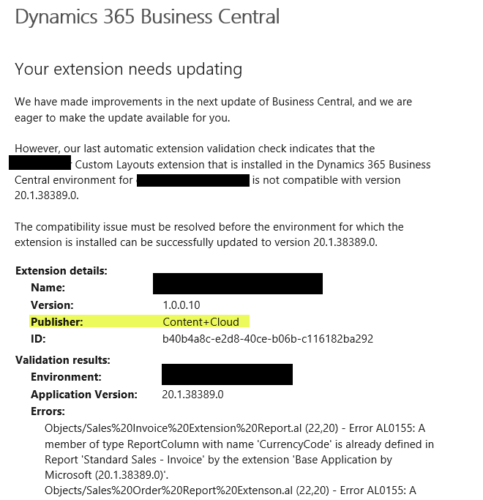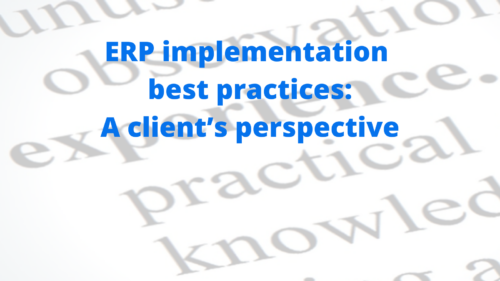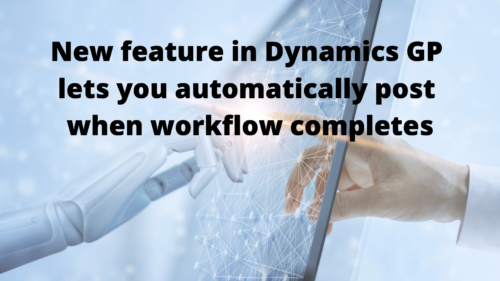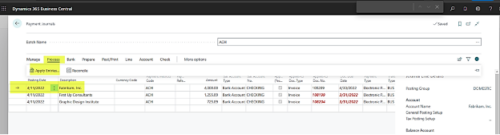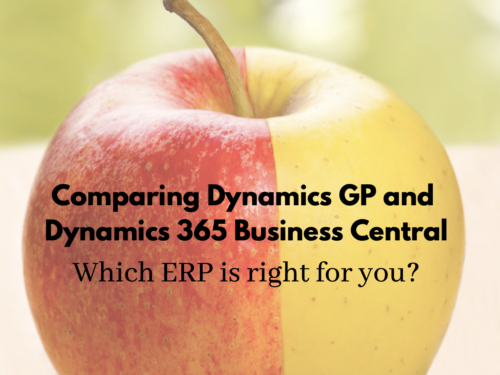As Microsoft prepares for the next update to its cloud ERP solution, customers might be getting emails regarding Dynamics 365 Business Central extensions that need updates. Microsoft is preparing for the release of version 20 of Business Central this spring. During this process, they go through a series of testing to identify any extensions/apps that are not compatible with the upcoming release. For any extensions that fail the test, Microsoft sends out notifications warning customers that the extensions are not yet compatible with the update.The email will look like the one below. (Note that we have blacked out the company name and environment in our example.)The part highlighted in yellow indicates the publisher of … [Read more...] about Microsoft emails customers about Business Central extension updates needed
ERP implementation best practices from a client’s perspective
Are you thinking about, preparing for, or currently engaged in an ERP implementation or upgrade? If so, I would like to share some of the best practices you can use for a seamless implementation from my experience in doing so. You can use this opportunity to enhance your employees' ERP system knowledge. As the client you can bring an ownness to departments within your company through task-based implementation projects. Share the experienceI have 20 years of experience sitting in the seat of the client before becoming a consultant. I can provide you a relatable perspective on how the partnership with your ERP implementation provider will push through from start to finish.First, you might sense a “been there, done that” sort of attitude … [Read more...] about ERP implementation best practices from a client’s perspective
New feature in Dynamics GP lets you automatically post when workflow completes
Check out this new feature in Dynamics GPIf you’ve worked with batches in Microsoft Dynamics GP, you are likely familiar with the following scenario: You have entered your transactions in a batch. You have submitted your batch for approval. The batch has been approved. But now you must go back and find your batch to post it. That last step always seems a little inefficient since the batch has already been approved. Thankfully, Dynamics GP has added a new feature in GP 18.4 to bypass this inefficiency. You now have an option to automatically post Approved Workflows for the Payables Batches, General Ledger Batches, and Receivables Management Batches. When this new option is marked and a transaction is Finally Approved, it will … [Read more...] about New feature in Dynamics GP lets you automatically post when workflow completes
How to fix an ACH payment applied to the wrong invoice in Dynamics 365 Business Central
Imagine this: You have generated your ACH payments in Microsoft Dynamics 365 Business Central and created a file to export to the bank. The next step is to post the payment. That’s when you find that one payment is not applied to the correct invoice, or perhaps that you have duplicate invoice numbers. Has this ever happened to you? You might even try to modify the line but receive an error message that the line cannot be modified. How do you fix this ACH payment mistake in Dynamics 365 Business Central? You can reapply the payment to another invoice, and that will fix your issue. To do this, highlight the line you want to change. Then click Process, Apply Entries.On the Apply Vendor Entries screen, highlight the correct invoice line. … [Read more...] about How to fix an ACH payment applied to the wrong invoice in Dynamics 365 Business Central
Comparing Dynamics GP and Dynamics 365 Business Central
Which ERP is right for you?No two ERPs are the same. While they might have similar capabilities and features, one will likely work better for your needs than another. Today we will take a look at two of Microsoft’s most popular financial software solutions, Microsoft Dynamics GP and Microsoft Dynamics 365 Business Central. We will see how they compare, and help you determine whether or not it makes sense to choose one over the other.GP on-premise compared to Business Central in the cloudFirst, Dynamics GP has long been touted as the “power horse” of Microsoft’s Dynamics ERP solutions. The versatile on-premise ERP debuted in the 1990s and is a popular choice especially in the United States. As the demand for cloud solutions grows, more … [Read more...] about Comparing Dynamics GP and Dynamics 365 Business Central
Dynamics NAV/BC consulting team continues to grow
Boyer & Associates’ Dynamics NAV/BC consulting team is growing yet again. Our newest consultant, Sona Sivanadiyan, has 15 years of end user experience with Microsoft Dynamics NAV/365 Business Central.“It’s been great so far. I really like the culture,” Sivanadiyan said of her new position at the Minneapolis-based ERP reseller. “We have a great team here and everybody helps each other out.”The daughter of small-business owners, her first job consisted of helping out at her parents’ company in India, where they manufactured IV fluids. She immigrated to the U.S. in 1999 with a bachelor’s degree in business administration. She landed a job in 2003 for a Chicago-based fashion design company that used AMIS software.In 2007, Sivanadiyan got … [Read more...] about Dynamics NAV/BC consulting team continues to grow
Microsoft Dynamics GP lifecycles and how not to get left behind
If reconciling, balancing and printing 1099’s isn’t enough to keep you busy through the year-end closing process in Microsoft Dynamics GP, add into that the annual year-end updates to keep the software current and your head starts spinning.When it was announced that Dynamics GP would continue to “2028 AND BEYOND,” GP users were all very excited that Dynamics GP was here to stay. This announcement brought with it big changes. The new version of GP 2018 (v18.2) signaled a new era of support called the Modern Lifecycle. It’s when GP users are working complete fiscal year-end closings that this change to the Dynamics GP lifecycle catches many customers off guard. Why? Well, perhaps the old saying “out with the old and in with the new,” … [Read more...] about Microsoft Dynamics GP lifecycles and how not to get left behind
Boyer adds longtime NAV end user to growing Dynamics NAV/BC consultant team
Boyer’s Dynamics NAV/BC consultant team is growing yet again. Our newest consultant, Todd Gipson, has more than 20 years of experience in operations and supply chain management and 15 years of experience with Microsoft Dynamics ERP.“I’m excited to be here,” Gipson said. “This is my 20-25- year sprint to retirement.”He started his career in the early 2000s as a purchasing and warehouse manager for an electrical contractor before moving to Airtron Heating & Air Conditioning, which was at the time a small, family-owned HVAC company in Indianapolis. “You had to do a little bit of everything. It was a great introductory role,” Gipson said. He watched the company grow from a family-owned small business into a national HVAC supplier.In … [Read more...] about Boyer adds longtime NAV end user to growing Dynamics NAV/BC consultant team
Boyer hires Business Central expert developer
Boyer & Associates is thrilled to announce that a Microsoft Dynamics 365 Business Central expert has joined our consulting team. John Ponzio has more than 25 years of developer experience with the ERP solution, starting back in its early Avista days.Ponzio started programming when he answered an ad posted on a bulletin board in his college computer lab. That was the 1980s, and he’s been solving software problems ever since.“I like the challenge. I like inventing things, figuring out how to solve problems and that hasn’t changed all these years,” Ponzio said.He was one of the first to see what is now called Microsoft Dynamics NAV, the on-premise precursor to Dynamics 365 Business Central in the cloud. He worked on the solution back when … [Read more...] about Boyer hires Business Central expert developer
Boyer promotes Dynamics ERP consultant to Director of Sales
Boyer & Associates is excited to announce that our very own Erik Vigesaa has accepted the position of Director of Sales for the Minneapolis-based ERP reseller. Vigesaa has more than 20 years of experience with Microsoft Dynamics ERP. He’s spent the last 12 years honing his skills at Boyer as a Dynamics ERP consultant, practice leader and solution architect.“Erik has excelled in every role where he’s been given responsibility,” said company President Jack Boyer. “His diverse background with Microsoft, Great Plains, independent software vendors and other partners makes him a well-rounded mentor to many in sales and marketing and across the business. Erik figures out solutions to complex problems quickly and can break them down to … [Read more...] about Boyer promotes Dynamics ERP consultant to Director of Sales