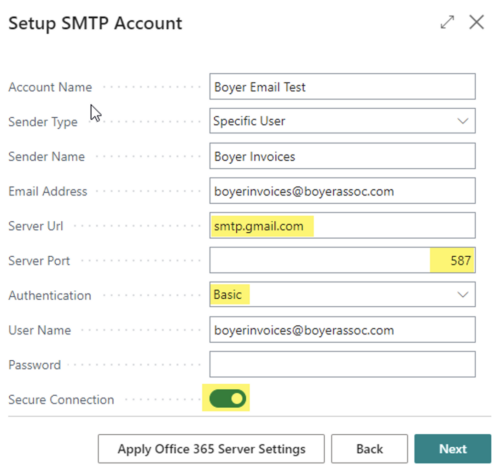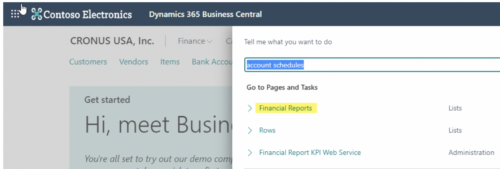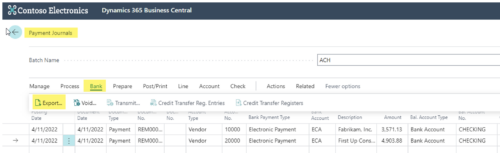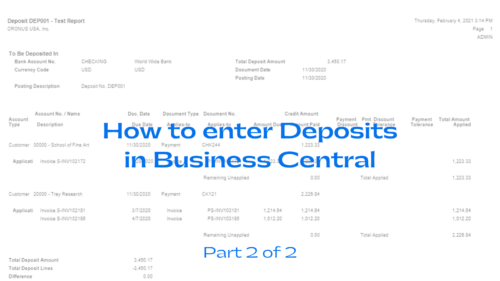In case you haven’t heard, Google made changes last year to what they call “less secure apps.” Due to those changes, new Gmail/G Suite SMTP configurations within Microsoft Dynamics 365 Business Central will not work successfully unless some changes are made on the client side ahead of time. (Existing Gmail/G Suite SMTP connections should still work just fine.)Below is a step-by-step guide to setting up Gmail SMTP in Business Central: Step 1 Step 2 Set Up Gmail SMTP in Business Central Step 1 Step 2 Step 3 Now you know how to set up Gmail SMTP in Business Central. Contact us if you need additional assistance. … [Read more...] about How to set up Gmail SMTP in Business Central
Boyer hires Power Platform training consultant
Joanna Holmes always knew she loved teaching, but she didn’t expect to be teaching software. Now she’s thrilled to be Boyer’s Microsoft Power Platform training consultant.Armed with an English/language arts teaching degree from St. Cloud State University, the Minnesota native initially planned to be a high school literature teacher. With student loans to pay, she instead opted for a temporary job in marketing at Globe University. As the months turned into years, her job morphed from data entry to onboarding new employees to training. “I showed a little bit of aptitude at talking to people,” joked the bubbly Holmes. “I ended up getting into training.”When the university switched CRM platforms to Microsoft Dynamics in 2012, Holmes became … [Read more...] about Boyer hires Power Platform training consultant
What Is MSP? Complete Guide to Mastering Managed Service Providers
Find out all you need to know about MSP, or Managed Service Providers, and how they can improve your business.Create more time to focus on growing your company, save money by outsourcing, and eliminate the need to hire an in-house tech support team.When you sign up for managed services, you can focus on more important things and never worry if your software system is falling through the cracks. Managed Service ProvidersWhat is MSP? Let’s break it down:What is a Managed Service Provider?When you are spending too much time on payroll software, record management, and technical difficulties in the office, call on a managed service provider.In addition, if you need to escalate your Microsoft support tickets, a managed service provider can … [Read more...] about What Is MSP? Complete Guide to Mastering Managed Service Providers
Boyer welcomes new Microsoft ERP consultant
Few people know exactly what they want to do before they finish college, but for Saad Ali, the decision to follow in his mother’s footsteps was easy. He hasn’t looked back since, and now Ali is Boyer’s newest Microsoft ERP consultant.“This is what I’ve been doing since I graduated, and I’ve enjoyed it,” he said.As a college student, Ali already knew that ERP consulting interested him. When an internship opened up at the same company where his mother worked as a Microsoft Dynamics NAV consultant, he jumped at the chance. Those early days at Netherlands-based Dysel consisted of part-time work while he finished up his degree in management information systems from the University of Houston. He learned a lot about Microsoft’s world-renowned ERP … [Read more...] about Boyer welcomes new Microsoft ERP consultant
Rob Grubbs joins Boyer as Business Central consultant
From golf club management to ministry to sports writer, Boyer’s newest consultant brings a lot of diverse experiences to the table. Rob Grubbs, Jr. joins the Boyer team as a Microsoft Dynamics 365 Business Central consultant.Grubbs didn’t put much forethought into choosing a career as a young man. In fact, he was a junior at the University of West Georgia before he stumbled onto accounting.It was deadline day for choosing a major, but athlete Grubbs was more concerned with making his intramural softball game. Someone had suggested he look into a management degree so he went into the business building with that intent. Glancing at the clock and eyeing the long line, he grew impatient and jumped over to a shorter line — which just happened to … [Read more...] about Rob Grubbs joins Boyer as Business Central consultant
Microsoft Dynamics GP year-end updates released
It’s that time once again. Like the seasons change, Microsoft Dynamics GP is ramping up for the new year by rolling out some new features in GP 2018 version 18.5 as well as updates for year-end 2022.Let’s start with the new version of Dynamics GP 2018 – 18.5, released in October: And now let’s look at the year-end update for 2022, released in November. The most notable changes are in the 1099 forms, as usual:Please note that if you print Payables forms in Dynamics GP, we recommend you install the update.Here are the details of all the 1099 form changes for 2022: 2022 payables management form changes. And here’s a summary of the 2022 year-end update release information: 2022 year-end update.We understand that keeping up with all … [Read more...] about Microsoft Dynamics GP year-end updates released
Boyer hires new ERP support consultant
Boyer & Associates’ ERP support team is growing. We’re pleased to announce the addition of Lin Shi as a support desk consultant for Microsoft Dynamics 365 Business Central and NAV.Shi has 13 years of experience with Microsoft Dynamics NAV as both a developer and consultant. She got her degree, a double-major in Accounting and Management Information Systems, from the University of Houston and was immediately recruited for an internship. Shi spent five years as a Microsoft Dynamics NAV developer for the Rand Group before switching gears to serve as a functional consultant for an end user in the oil and gas industry.“I realized that I actually enjoyed that a lot more than development,” Shi said. She worked for Superior Energy Services … [Read more...] about Boyer hires new ERP support consultant
Business Central Account Schedules now called Financial Reports
For users of Account Schedules in Business CentralMicrosoft is rolling out their 2022 release wave two enhancements of their cloud ERP solution (upgrading Dynamics 365 Business Central to version 21.0). We want to make users aware of a minor change that affects anyone who has previously used Account Schedules for financial reporting.With the wave two release, Microsoft has renamed their Account Schedule tools within the cloud ERP. Account Schedules are now called Financial Reports. There are some minor differences in the pages, but the basic design and idea are the same. Here are the renamed pages:Account Schedule Overview = Financial ReportsAccount Schedules = RowsColumn Layouts = Column DefinitionsAdditional Information: If you … [Read more...] about Business Central Account Schedules now called Financial Reports
How to Email Remittance Advices for Electronic Payments in Business Central
Emailing remittance advices for electronic payment (also often called ACH or EFT payments) in Microsoft Dynamics 365 Business Central is a fairly straightforward process. Primarily, you just need to make sure the vendor record is set up properly. How to Email Remittance Advices from the Payment JournalHere's how to email remittance advices from Business Central's Payment Journal. Note that I presume you know how to populate the Payment Journal lines, generate the ACH file, post the batch, etc.Populate the Payment Journal lines. Make sure that the Bank Payment Type value is either Electronic Payment or Electronic Payment-IAT.Run the Export function, found under … [Read more...] about How to Email Remittance Advices for Electronic Payments in Business Central
How to enter deposits in Business Central
Are you wondering how to enter a deposit in Business Central? This blog will walk you through that process as well as how to issue a refund.This is part two of a blog focused on clearing up confusion around Accounts Receivable in Microsoft Dynamics 365 Business Central. Go back to part one to review how to register Customer Payments and post Cash Receipts in the cloud ERP. In this blog we will show you how to enter Deposits and process Refunds in Business Central.How to Enter Deposits in Dynamics 365 Business CentralUsing Deposits is another way to enter payments received. For the longest time this was my preferred method. Now I fluctuate between this and the Cash Receipt Journal process outlined in part one of this … [Read more...] about How to enter deposits in Business Central