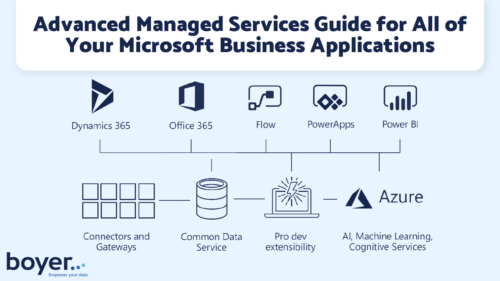Boyer is growing yet again, with the hire of an associate consultant for Microsoft Dynamics 365 Business Central. Michael Todd, who uses his full first name to differentiate from the other Mikes in his life, joined the Boyer team in May.Todd grew up watching his uncle, Thomas Marks, consult on Microsoft Dynamics NAV. When he struggled to settle on a major in college, his uncle provided some much-needed clarity. Todd graduated from Central Michigan University with a degree in business administration.He interned at his uncle’s company, G&T Consulting, in 2019. That’s where he got his first hands-on experience with Microsoft Dynamics ERP software.“Just watching him it was challenging, and I’m always up for a challenge. I hate just … [Read more...] about Boyer adds associate Business Central consultant
Managed Services Agreement: Understanding Expectations When Hiring A MSP
If you're running a business that depends on reliable IT infrastructure, you know how essential it is to keep everything running smoothly. One way to ensure that is by partnering with a managed service provider (MSP). But how do you ensure a successful partnership? That's where a managed services agreement (MSA) comes in. A MSA is a critical document that outlines the level of service, responsibilities, and expectations between the MSP and their client. It binds both parties and clarifies the provided services, payment details, liability protection clauses, confidentiality requirements, and termination policies. In this article, we'll explore the importance of MSAs in business operations, the key components of a MSA, and best … [Read more...] about Managed Services Agreement: Understanding Expectations When Hiring A MSP
Boyer’s Microsoft ERP consulting team keeps growing
Boyer continues to grow with yet another Microsoft Dynamics 365 Business Central consultant. Please join us in welcoming Christine Kurowski to our Microsoft ERP consulting team.Kurowski joins Boyer with 8 years of experience with Microsoft Dynamics NAV/365 Business Central. However, she started her career as an accountant, thanks to a diehard love for Excel.“I love excel. That’s where I was in the accounting world,” she said. After getting her bachelor’s degree in accounting from Indiana University, she spent about a year and a half as an accountant.Eventually, she grew bored with performing the same tasks month after month, so she switched to Microsoft ERP consulting in 2015. As an accountant, she was used to looking back at what had … [Read more...] about Boyer’s Microsoft ERP consulting team keeps growing
Boyer adds Microsoft Dynamics 365 Finance
Microsoft partner now supports enterprise-level ERPBoyer & Associates is bringing Microsoft’s enterprise-level ERP into its growing list of impressive solutions. The Minneapolis-based reseller now sells and supports Microsoft Dynamics 365 Finance and Supply Chain Management (formerly Finance and Operations).President Jack Boyer struck an agreement with xMile, LLC, headed by Catherine Dean. Her company has an experienced team of Dynamics 365 Finance & Supply Chain Management consultants.“Cathy and I have known and trusted each other a long time,” Boyer said. “We are both confident that this alliance will help us keep our larger clients on the Microsoft brand. Clients sometimes outgrow our traditional mid-ranged ERP products, and now … [Read more...] about Boyer adds Microsoft Dynamics 365 Finance
Boyer hires new Microsoft Dynamics project manager
Boyer & Associates is pleased to announce Layla Doctor as our newest Microsoft Dynamics project manager. From Y2K programming to ERP to CRM, Doctor has the perfect mix of experience for her new position. Doctor graduated with a bachelor’s degree in computer science in 1996. Shortly after, she emigrated from the Philippines when she landed a job as a programmer prepping U.S. systems for Y2K. She did well, but the stress of constantly thinking about codes and bugs – even in her off time – prompted her to look for a different IT role.She took a job doing app support for New Jersey-based ADP. At the same time, she enrolled into a master’s program for project management at DeVry University in Illinois. She thoroughly enjoyed her classes … [Read more...] about Boyer hires new Microsoft Dynamics project manager
New Dynamics 365 consultant brings a background in music, French and CRM
From piano to software, Kendra Stapleton knows how to spot the patterns and share that insight with others. The Georgia resident is joining Boyer’s team as a senior functional consultant for Microsoft Dynamics 365 Sales and Power Platform.A required computer lab in college morphed into a full-fledged career for the musical-minded Stapleton. She graduated with a degree in piano and voice from Oklahoma Baptist University, but it was her natural talent in computer class that ultimately directed her future career as a Dynamics 365 consultant. Her analytical brain picked out patterns in technology that others missed, and she easily got 100 percent in all her computer labs. Her professor pointed out that others struggled to pick up on the … [Read more...] about New Dynamics 365 consultant brings a background in music, French and CRM
Advanced Managed Services Guide for All Microsoft Business Applications
Your investment in Microsoft Business Applications can be maximized tenfold when you work with managed services. Advanced Managed Services provide experts who are well-versed in applying all the benefits of your ERP Microsoft Dynamics and other applications. Why not learn all you need about your business applications with Microsoft Managed Services? You will save money in the long run by reaping all the benefits and improving your business operations. Advanced Managed ServicesAdvanced Managed Services from a Microsoft Solutions Partner will allow you to learn the ins and outs of your business software. Managed Services offer employee training on the software. Or you can leave it to the team to navigate your Microsoft … [Read more...] about Advanced Managed Services Guide for All Microsoft Business Applications
What is a Managed Services Provider and how do I find a good one?
7 signs of a good MSP for Microsoft software solutionsAccording to Gartner, a Managed Services Provider (MSP is the acronym), is a company that offers “continuous, regular management, maintenance and support” of your IT or software. Managed Services Provider examples include but aren't limited to backup and disaster recovery, cybersecurity, and data analysis and reporting. When we talk about managed services at Boyer, we’re referring to a proactive approach to maintaining and improving your Microsoft software solutions. But what makes one MSP stand out above another? How do you spot a good Managed Services Provider to help you make the most of your investment in Microsoft software? Here are 7 signs:A Good MSP Is Accessible and Proactive 1. … [Read more...] about What is a Managed Services Provider and how do I find a good one?
Service with a smile: Boyer hires Director of Customer Success
Nothing teaches you the importance of customer success like waitressing. Boyer’s new Director of Customer Success Addie Rodman knows that full well.Rodman grew up in Rhode Island and worked as a server at Newport’s iconic Black Pearl restaurant, world-renowned for their clam chowder. Her 11 years there taught her how to juggle multiple tasks, interact with others and provide the best customer experience possible.“You’ve got to work in a restaurant for at least a little bit because you learn all the little skills you need and how to interact with people,” Rodman said.The skills she learned waitressing carried over into her second career in the Microsoft software arena. Rodman has spent the last nine years in various roles at some … [Read more...] about Service with a smile: Boyer hires Director of Customer Success
Boyer earns status as Microsoft Solutions Partner
The new partner designation replaces gold-certified competencyBoyer & Associates has officially earned Microsoft’s new partner designation. The Minneapolis-based software consulting company is now a Microsoft Solutions Partner for Business Applications. This includes Microsoft Dynamics 365 CRM, ERP and Power Platform solutions.The Solutions Partner designation replaces Microsoft’s longstanding gold-certified partner status. Boyer was already a gold partner, a designation that signified a partner’s high competency in selling and supporting Microsoft software solutions. Historically, only 5 percent of Microsoft partners qualified to receive this gold-certified competency.Microsoft started phasing out their gold (and silver) … [Read more...] about Boyer earns status as Microsoft Solutions Partner