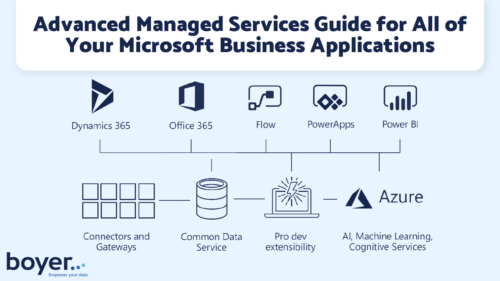Your investment in Microsoft Business Applications can be maximized tenfold when you work with managed services.
Advanced Managed Services provide experts who are well-versed in applying all the benefits of your ERP Microsoft Dynamics and other applications.
Why not learn all you need about your business applications with Microsoft Managed Services? You will save money in the long run by reaping all the benefits and improving your business operations.

Advanced Managed Services
Advanced Managed Services from a Microsoft Solutions Partner will allow you to learn the ins and outs of your business software.
Managed Services offer employee training on the software. Or you can leave it to the team to navigate your Microsoft Dynamics 365 and check in when you need reports and data.

What Managed Services Do I Need?
Where do you start when it comes to Microsoft Managed Services?
Whether you need help navigating ERP Microsoft Dynamics or want to implement AI data management, Managed Services can help.
Ask a few questions about your business before finding a MSP Microsoft team.
What Problems Are You Facing?
What aspects of your business are falling through the cracks?
If you are excellent at the financials of the business but struggle when it comes to reporting and customer communication, how can Microsoft 365 help?
Even further, if you have identified the software to help your business, how can you find a MSP to guide you through the inner workings of the software?
What Are Your Other Factors?
When looking for Microsoft Managed Services, consider other factors that will go into the decision-making process:
- Budget
- Training
- Support
- Specific skills
Determine which software will benefit your company before finding a Microsoft Solutions Partner who can help with the implementations.
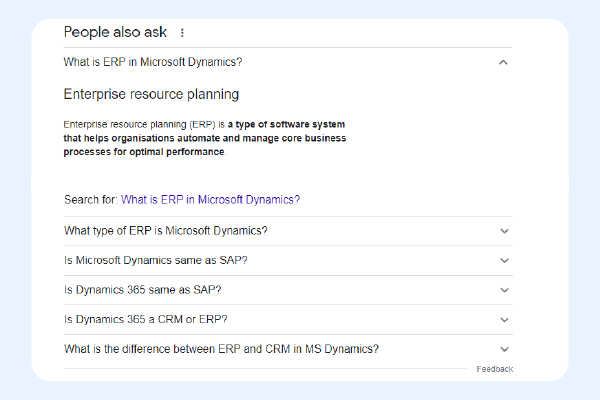
Dynamics ERP
From Microsoft: “Enterprise resource planning (ERP) is a type of software system that helps organizations automate and manage core business processes for optimal performance. ERP software coordinates the flow of data between a company’s business processes, providing a single source of truth and streamlining operations across the enterprise. It’s capable of linking a company’s financials, supply chain, operations, commerce, reporting, manufacturing, and human resources activities on one platform.
Most companies have a finance and operational system in place, but siloed systems can’t go beyond everyday business processes or help with future business growth. As companies expand and their needs change, their systems should keep up with them.”
Are you ready to take your business to the next level by implementing ERP software?
Do not limit your company’s growth by neglecting to learn more about the latest technology and streamlined operations offered by ERP Microsoft Dynamics.
Advantages of Using Dynamics ERP
ERP uses AI to demonstrate the direction your company is heading. Use ERP Microsoft Dynamics to your advantage:
- Make better decisions based on data and future projections.
- Combine data and current operations to train employees on more efficient processes.
- Create a more agile company when the data shows operational inefficiencies or industry changes. Be flexible with reading the data and pivoting when needed.
It’s not always easy to see the writing on the wall, even when it’s right in front of you. But with ERP Microsoft Dynamics, data is presented, and suggestions are made to ease company changes in the right direction.
Disadvantages of Using a Dynamics ERP
The transition to ERP Microsoft Dynamics can feel overwhelming, especially when you have to combine data from old software with the new one.
That is where Managed Services come in. We know how to integrate data and get your new software up and running.
Types of Dynamics ERPs
Research the different types of ERPs to find the best solution for your company.
Is your company small, medium, or large? ERP Microsoft Dynamics have different capabilities depending on the size of your organization.
In addition, consider your industry. If you are in the supply chain business, choose an ERP that focuses on inventory management as well as financials for your company.
Basic ERP software all the way up to large-scale ERP Microsoft Dynamics 365 Business Central is available. Work with Managed Services to find the best type of software for your business.
Comparing ERPs
Write down what you want out of the software before reading what each version has to offer.
For example, if you are ready to stay ahead of your business growth and want to rely on ERP Microsoft Dynamics with forecasting capabilities, choose Dynamics 365.
Boyer offers a comparison chart to help you see which type of software offers what, including a breakdown by industry.
Speak with a Boyer consultant before you make your final decision so that you can discuss your business success and optimal use of the chosen software.
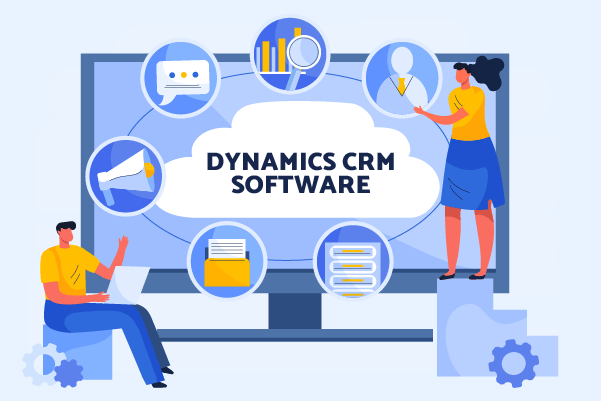
Dynamics CRM Software
While ERP Microsoft Dynamics is more focused on the financial aspects of a business, Dynamics CRM is more customer-centered.
How can you better communicate with your customers? What is the most efficient way to keep customers informed, connected, and invested in your business?
Why Use a Dynamics CRM?
Waypath explains, “Tired of manually hunting through different applications, email inboxes or file shares trying to find the right piece of data? This solution allows users to easily find what they are looking for regardless of where it lives, connecting the information you need to the people doing the work.
This application provides tools that allow your employees to be more productive and responsive with customers to help them meet their goals. The open platform also provides flexibility by allowing customers to customize their experience so they are empowered in how they personally use Dynamics 365.”
Streamline operations by choosing Dynamics 365. Customers will feel more connected, resulting in more sales and brand loyalty.
Advantages of a Dynamics CRM
Dynamics 365 helps you organize your customer data to make future decisions based on pricing, product development, and customer satisfaction.
Choose Dynamics 365 for the following benefits:
- Customer data all in one place
- Better customer engagement
- Ability to make data-based decisions
Customer loyalty is key to scaling a business. Dynamics 365 will help you to achieve that.
Disadvantages of a Dynamics CRM
A disadvantage of Dynamics 365 regards the nuances of implementing the software into your current operations.
When you are not familiar with the software, you may miss out on many of the benefits.
Microsoft Managed Services provide a way around that complication.
With the help of a team like Boyer, you can learn the ins and outs of Dynamics 365 and how it will help your company.
Types of Dynamics CRM
There are a few types of Dynamics CRM:
- Sales
- Customer Insights
- Marketing
- Customer Service
What aspect of Dynamics CRM do you need the most for your business?
Implement all the applications that apply to your business for the most benefits.
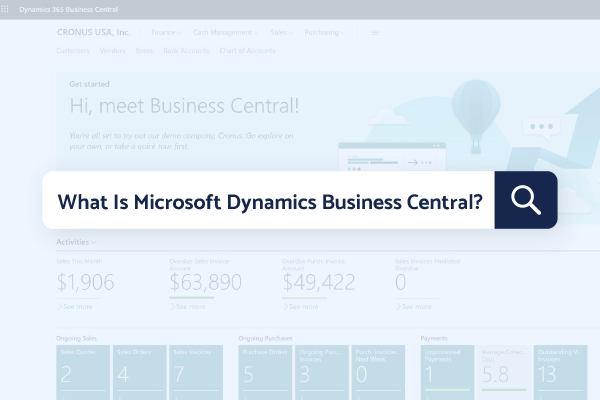
What Is Microsoft Dynamics Business Central?
Microsoft Dynamics Business Central is a cloud-based solution that uses real-time data and business insights to manage data and financials and grow your business.
The comprehensive and integrated software solution has many moving parts that will benefit your business based on the areas that need improving.
Dynamics 365 Business Central
In 2016, Dynamics CRM was renamed Dynamics 365 Business Central and is an all-encompassing CRM and ERP Microsoft Dynamics software.
Use Dynamics 365 for automated processes and more efficient operations.
Track customer interactions and improve marketing techniques based on data.
This is just the tip of the iceberg with such a powerful business software like Dynamics 365.
Types of Microsoft Dynamics Software
There are several types of Microsoft Dynamics software. Learn about each one to find the solution that works best for your company.
Our team at Boyer is on standby, ready to identify the best software for you.
From a Boyer client: “System migrations are never easy, but Boyer’s team of skilled and accessible professionals ensured our success. As our requirements evolved, they accommodated our needs as we implemented Dynamics 365 Business Central and other solutions. We now have a powerful infrastructure that is supported by Boyer & Associates and we look forward to continuing our strong partnership with them.“ – Mike Greenstein, HRizons
Power Platform
Use low-code automotive tools to build apps quickly, analyze data, and set up virtual chatbots.
You do not need an in-house coding expert when you have Power Platform.
What Is Power Platform?
Get more for less with Power Platform. Instead of rebuilding your whole system, add an app where you need it and integrate it with a reporting system to track results.
Power Platform will allow you to use AI to get the data you need to grow your company and keep up with changing technology.
Instead of forcing your employees to do the same work on two separate programs, integrate the processes to increase employee efficiency.
Advantages of Using Power Platform
Implement Power Platform into your business operations to enjoy the following advantages:
- Eliminate time-consuming tasks.
- Interpret the data and gain more insight into the business’s future.
- Recognize and join industry trends without hesitation.
You’ll see how quickly your company improves with the use of Power Platform.
Disadvantages of Using Power Platform
There is a learning curve that comes along with implementing Power Platform.
Although the system makes it easy to build apps and integrate reports, background knowledge of the software is helpful.
Learn from Boyer about the ins and outs and Power Platform. We offer training and can change the level of needs of your Managed Services at any point in the contract.
Why Use Power Platform?
Microsoft sells it, “Do more with less – Find out how Microsoft Power Platform can help you accelerate innovation—while also reducing costs when compared to other low-code development platforms.”
Use Power Platform to grow your business with confidence. If you do not move with the growing industry trends, your business will not succeed.
Power Apps
Get comfortable with constructing your own apps specific to your business. The usability of Power Apps allows novices to get comfortable with app development.
What Is Power Apps?
Building apps for your business gives you an outlet for connecting with customers, offering rewards, and growing your brand awareness.
If you are not experienced with app development, it’s no problem when you have Power Apps at your disposal.
Build quick and easy apps with pre-fab templates and AI assistance.
Advantages of Using Power Apps
“Empower your team to start building and launching apps right away using an AI copilot, prebuilt templates, drag-and-drop simplicity, and quick deployment—then roll out continuous improvements as needed.’ – Power Apps
Instead of outsourcing important aspects of your company to keep up with industry trends, you can use Power Apps to create the apps in-house.
Disadvantages of Using Power Apps
Getting started with Power Apps can be complicated in the beginning, especially when you are not familiar enough to utilize the software to your advantage.
Speak with a Boyer representative to learn more about Power Apps and how the software can benefit your business.
Migration to Power Apps
Choose canvas apps to design from a blank slate and implement your brand theme and creativity.
Model-driven apps are used to build more complex apps without the stress of building an app from scratch. Choose a model and drop your info into the application.
Boyer can help you decide which app migration is best suited for your company.

ERP Software Services
Microsoft Managed Services provide support for several types of ERP software services.
Whether you choose cloud services or on-premise software, our Boyer team is ready to help you implement the software when you need it most.
Types of ERP Software Services
As a Microsoft Solutions Partner, Boyer offers support for ERP Microsoft Dynamics that go above and beyond other Managed Services.
You will find ERP software services for the following:
- Configuration of modules
- Integrating third-party solutions
- Custom report creation
- Employee training
Technical support is also offered for:
- System upgrades
- Network outages
- Installation and maintenance
- Creating backups
- Terminal services
The best part about having Boyer at your beck and call is knowing you have an expert to turn to when something goes wrong. Instead of panicking, call Boyer.
Choosing an ERP Software Service
Choose a company you can trust and is available when you hit a wall with software integration.
How much can you get out of your ERP Microsoft Dynamics investment if you do not know how to use it to its full potential?
Boyer is your answer to Managed Services you can rely on.
ERP Cloud Migration
When it’s time to migrate to the cloud, how can you be sure all of your data, files, and backups make it to the right place?
Take on this grueling task when you know Microsoft 365 offers the following through the cloud:
- Inventory management
- Inventory forecasts
- ERP for distribution, manufacturing, and/or supply chains
- Dropshipping management
Enjoy the full benefits of ERP Microsoft Dynamics with cloud migration.
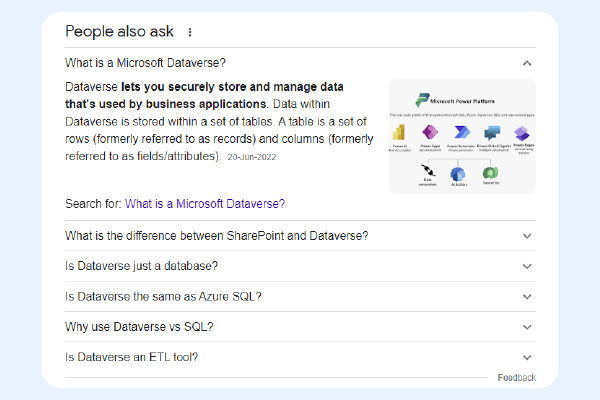
Microsoft Dataverse
Dataverse is the next piece in the process of tables, reports, and applications that all speak to each other.
“Dataverse lets you securely store and manage data that’s used by business applications. Data within Dataverse is stored within a set of tables. A table is a set of rows (formerly referred to as records) and columns (formerly referred to as fields/attributes).
Each column in the table is designed to store a certain type of data, for example, name, age, salary, and so on. Dataverse includes a base set of standard tables that cover typical scenarios, but you can also create custom tables specific to your organization and populate them with data by using Power Query. App makers can then use Power Apps to build rich applications that use this data.” – Microsoft Dataverse
Create customized data tables to work with custom apps and create even better forecasting for your business.
What Is Microsoft Dataverse?
Securely store and manage data used in your Microsoft apps with Dataverse.
Build advanced apps using your data in real time. Microsoft Power Apps makes it all possible.
Advantages of Microsoft Dataverse
Microsoft Dataverse is easy to manage, keeps your data secure, and all your Microsoft 365 data is stored and ready to use.
Data from Dataverse can be used directly in Power Apps.
Dataverse increases the productivity and accessibility of Microsoft Excel.
Disadvantages of Microsoft Dataverse
Some users think there are storage limitations when integrating Dataverse with a third-party application.
But most of the complaints come from not knowing how to implement the tool to its full capacity. Microsoft Managed Services can help!
Microsoft Power BI
Visualize your data and share your insights across multiple platforms with Microsoft Power BI.
Combine several Microsoft products and services to leverage the power of working together. Microsoft Power BI uses artificial intelligence to connect more than 70 sources to create reports and visualizations that are easy to understand.
What Is Microsoft Power BI?
Use Power BI Desktop of Power BI Pro to maximize the benefits.
Connect services like Google Analytics, Salesforce, and ERP Microsoft Dynamics with Power BI.
The Power BI reports will automatically organize your data and provide visual insights that will lead to better business decisions for your future.
Advantages of Microsoft Power BI
“Easily connect to, model, and visualize your data, creating memorable reports personalized with your KPIs and brand. Get fast, AI-powered answers to your business questions—even when asking with conversational language.” – Power BI
Allow Power BI to paint a visual picture of the following:
- Financial standings
- A complete picture of your company’s data findings
- Comparisons and what-if scenarios
- Custom dashboards for your company executives
The simple integration will help you see trends and communicate needs to keep up with the company’s growth.
Get Microsoft Power BI Support
Use Boyer to learn the ins and outs of Power BI, including the integration of all existing sources that you already use.
You do not have to feel overwhelmed with learning new software when you have Boyer to help.
On-Premise vs. Cloud ERP
While most companies are freeing up storage issues and transitioning to the cloud, you do not have to take the leap just yet.
Microsoft offers on-premise applications in addition to cloud ERP.
On-Premise ERP
It’s okay if you are not ready to move your hard drive data to the cloud.
A MSP of Microsoft can help you implement on-premise Dynamics 365.
Do what is comfortable to you by using the version of Dynamics 365 that does not include relying on the cloud.
Cloud ERP
Cloud ERP is highly-sought after in the business world. The difference is that it usually comes with a monthly subscription fee rather than a one-time cost.
The benefits are that the services continually update to provide the best technologies. Keep your business modern and competitive with Cloud ERP services.
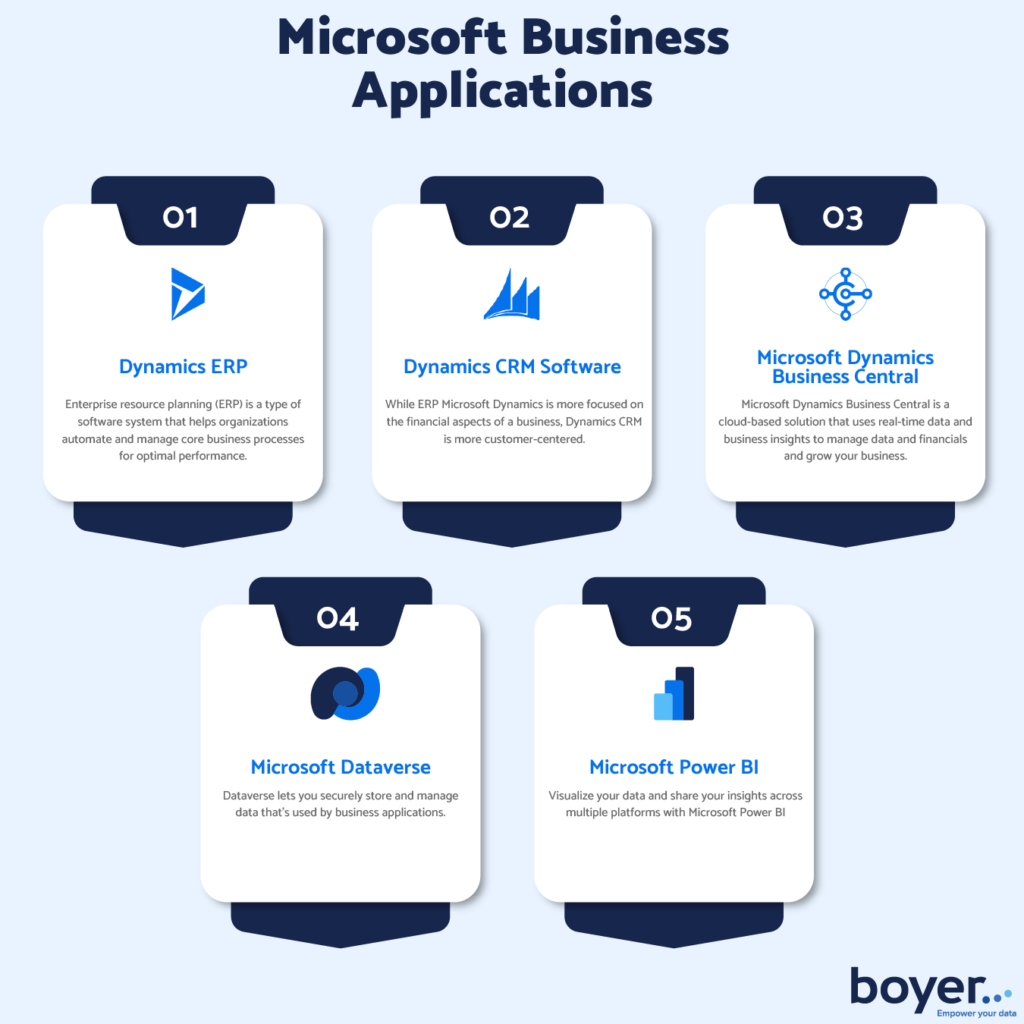
Why Choose a Managed Cloud Service Provider
Now that you have a snapshot of several Dynamics 365 services, you can understand how using a MSP of Microsoft will help you achieve the most from your investment.
Integrating new software and operating systems always comes with hiccups. Instead of panicking when a system shuts down, or data is missing, lean on Boyer to get you through it.
Advantages of a Managed Cloud Service Provider
The best part about choosing a managed cloud service provider is that they can assist remotely.
Your Boyer representative will be able to access your software during a network outage without having to come into the office.
If employees work remotely, Microsoft cloud services are ideal. Each employee can enjoy the benefits of a MSP Microsoft representative who will troubleshoot and find quick solutions to any setback.
Choosing a Managed Cloud Service Provider
Now that you know you want a managed cloud service provider, it’s time to make a choice.
Choose a partner who has a history of Microsoft Business expertise. Boyer has more than 25 years of experience and is a preferred Microsoft Solutions Partner.
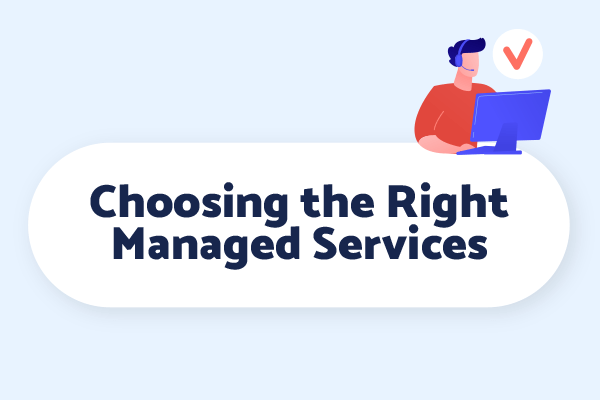
Choosing the Right Managed Services
Have you heard? Boyer has earned the status of a Microsoft Solutions Partner. This is an upgrade from our previously gold-certified competency.
As a Microsoft Solutions Partner, we have proved our expertise to Microsoft in knowing the best implementations of their products for each company we advise.
Top Managed Service Providers
Only the best of the best service providers are chosen by Microsoft to represent their company. We are honored to be a top MSP.
Account for Your Business Needs
If you are ready to hire a MSP, you want to be sure they have the expertise to bring your business operations to the top level.
Keep your company competitive and up-to-date with modern operations by utilizing automatic processes provided by Microsoft Dynamics 365.
See What’s In The Budget
Of course, your budget should be taken into consideration when choosing a MSP. But keep in mind that an expert MSP will only save your company money in the long run.
Eliminate the need for employee hours when you have Microsoft Dynamics 365 working behind the scenes with new automated services. Boyer is by your side to put the software into motion.
Make Business Easier with Boyer Services
Boyer makes it easy to take advantage of all the benefits that Microsoft Dynamics 365 can provide for your company.
You leave so much on the table when you neglect to find a Microsoft Solutions Partner to demonstrate the strengths of the software.
Save money in the long run by maximizing your 365 benefits and implementing automatic business operations, freeing up your employees to focus on more specialized services.
Read about Farnam Street Financial’s success using Boyer as their ERP Microsoft Dynamics partner.