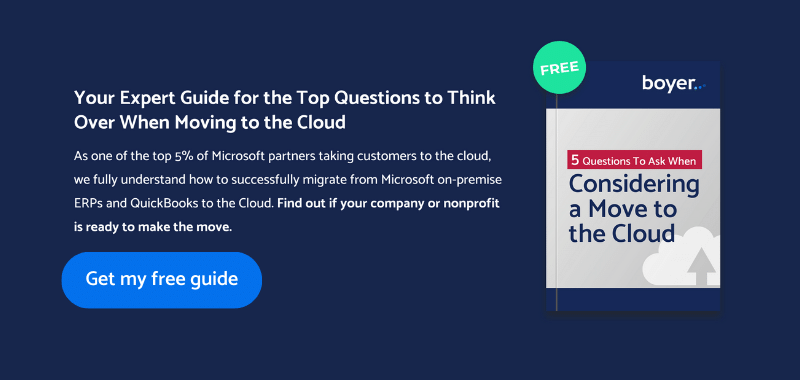Enhanced Productivity with AI Assistance

Leading the Way in Digital Transformation

Walk down the aisle of your local grocery store and you’re likely to run across the handiwork of Gamer Packaging. The Minneapolis-based company provides complete packaging solutions from stock containers to custom packaging options for a wide range of beverage, food, and consumer products.
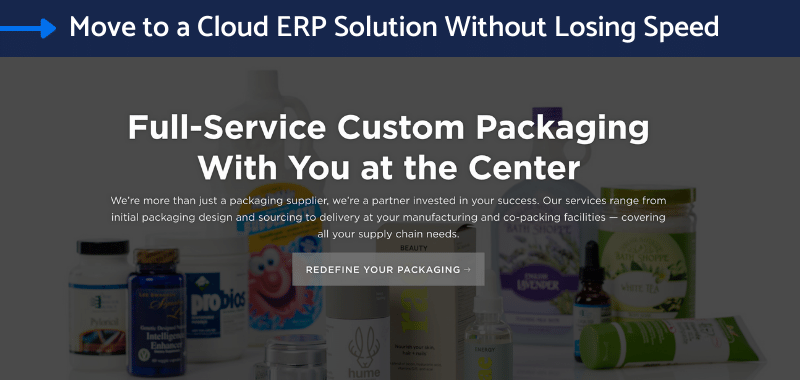
Challenge: How to move to a cloud ERP solution without losing speed
Gamer Packaging had gone from a sluggish version of Sage 2014 to a well-oiled machine with Microsoft Dynamics NAV 2017. The Boyer & Associates’ ERP implementation had taken nearly a year to complete due to complex workflows and a large item catalog.
The company was now completely paperless and posting record profits nearly every month. While they loved the look, feel and smooth operation of Dynamics NAV, IT Systems Administrator Luc Essay still wanted to get the company off their on-premise servers.
When a global pandemic forced the entire team to go remote, they had to resort to using the Dynamics NAV web client. That worked decently, except whenever Essay had to make an emergency trip to the office to reboot the servers. What would happen if a natural disaster occurred or if he weren’t able to get to the office for some reason?
The need for business continuity along with his desire to get rid of the recurring capital expense for hardware were key motivators to transition to a cloud ERP solution.
Essay noted that the company had to purchase new servers every three to five years for a capital expense totaling roughly $20,000 each time. He said moving to the cloud saves the company money in the long run and puts them on a more future-driven, scalable path. A cloud ERP software for manufacturing and distribution creates a more cost-effective business model.
“It’s a capital expense you don’t have to make every few years to upgrade what you have on site,” he said.
Solution: A cloud ERP that looks and feels like Dynamics NAV
For Gamer Packaging, the natural solution was a move to Microsoft Dynamics 365 Business Central in the cloud. Based on the Dynamics NAV system they were already using, the transition to Microsoft’s cloud ERP was nearly as simple as an upgrade.
“The steps to get there just got fewer and fewer so it just made sense to us,” Essay said. “We wanted to get it done while we could and now … we don’t have to worry about a new migration anytime soon.”
The Gamer team really liked the design of their highly customized Dynamics NAV system. They wanted their online version of Dynamics 365 Business Central to look, feel and function basically the same way.
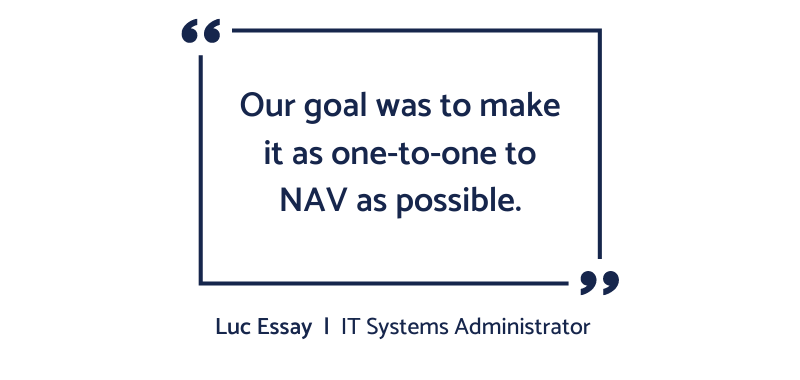
So it’s no surprise that ERP for small business to global companies is on the rise in recent years.
Essay and Director of Finance Rhonda Pakkala took ownership of making sure the system’s customizations looked the way they wanted. The Boyer team took care of the backend to make everything work together seamlessly.
Overall, the migration to a cloud ERP solution with Dynamics 365 Business Central took about four months compared to the year-long implementation for on-premise Dynamics NAV.
Essay was most impressed with the Boyer team’s responsiveness. Whenever an issue arose, the team was quick to respond, take responsibility and get the question answered or issue resolved. The Boyer team understood Gamer’s interest in keeping the system similar to NAV and did their best to make the new Business Central system match NAV wherever requested.
“I don’t think there’s been a hard ‘no’ anywhere. They’ve been really helpful and creative in finding ways to make it work,” Essay said.
For companies looking at doing a cloud ERP implementation, Essay said it’s helpful for them to do their own research and know what they want the system to look like on day 1. Allowing input from multiple end users is key.
At Gamer, the entire team was allowed to provide their input throughout the process. A trio of “superusers” also tested every feature to make sure the system would work exactly the way they needed before they went live.
“It’s vital to have your end users really get in the muck of it before you go live. That way it’s as fine-tuned as much as possible,” Essay said.
Benefits of Dynamics 365 Business Central in the cloud
Essay is glad to finally have flawless business continuity for his team. Coworkers can conduct business on the go — even on their smartphones if needed. It’s apparent that ERP for small business and beyond is the future.
“Being ‘in the cloud’ means that you can work wherever there is Internet,” Essay said. “Now the building can get sucked into the earth and we’re still functioning.”
With an implementation designed to look and feel like the Dynamics NAV system he already knew, Essay didn’t expect many surprises. However, he was pleasantly surprised at how easily he can personalize Business Central. He can now create a company-wide customization and push it out to the entire 70-person team with little effort. With fully integrated systems, ERP software for manufacturing and distribution makes it so that users need only one username and password and can quickly get the new customizations.
“I do enjoy that it is a Microsoft house,” Essay said. “It’s really nice to have basically a single pane of glass to administrate a lot of this stuff.”
A little-known gem that Essay and his team especially like is the pre-saved filters capability in Business Central. With both Sage and NAV, the inside sales reps had to recreate their weekly reports every time they wanted to send one.
“In Business Central, you can filter once, save that filter and then every time you need to send that same sheet out it’s just ‘boom,’ there’s my saved filter,” Essay said. “That is just the slickest thing ever!”
He said the feature never popped up in the technical articles he read about the cloud ERP solution, and his team has benefited immensely from it.
“They’re telling me it’s literally saved hours upon hours every day,” Essay said. “I think that alone is worth the project cost.”