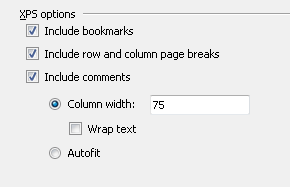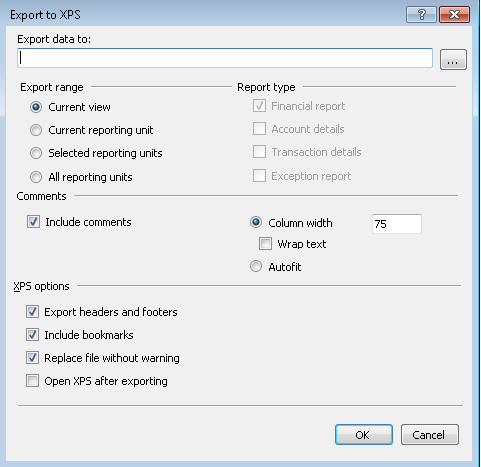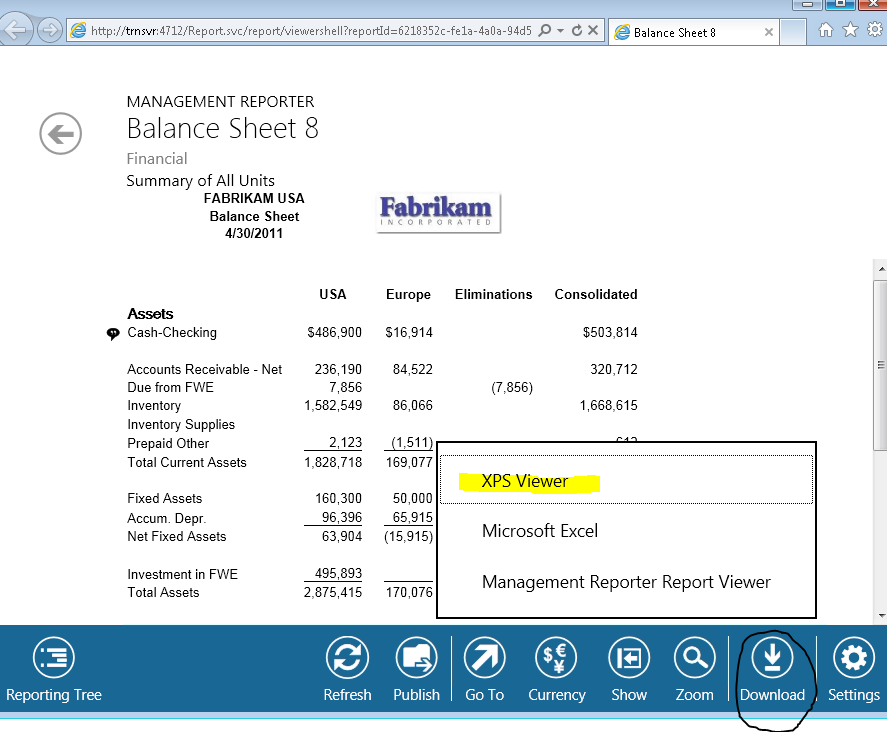What is XPS? XPS was designed as a replacement for the Enhanced Metafile (.EMF) format. It is similar to a .PDF file, but is based on XML instead of the PostScript language.
Pros
- It is an electronic document that can’t be changed, true paperless document.
- The XPS viewer is usually installed on all newer windows operating systems.
Cons
- There is no security around the information exported or who gets the report.
- The user is unable to drill into the details of the data.
Improvements
The ability to add comments directly to the report and have them show up on the export is a very nice feature that MR added over FRx.
XPS – MR Viewer
This method is similar to printing with a couple of differences.
The first difference is that on the Output and Distribution tab in the Report Definition there is a section of options for the XPS format regarding bookmarks, page breaks, and comments.
![]() After you have generated the report and added any comments to your report you can now export to XPS. With the report open, click the XPS icon or go to the menu and select File/Export/XPS.
After you have generated the report and added any comments to your report you can now export to XPS. With the report open, click the XPS icon or go to the menu and select File/Export/XPS.
From here you can select your export path, export range, comment options, and XPS options.
Export Range
- Current View – Exports the current view
- Current Page – Exports the current page
- Current Reporting Unit – Exports the current reporting unit that is displayed. This opens the Report Type selection.
- Selected Reporting Units – Exports the all reporting units selected from the screen after you select OK or Preview. This opens the Report Type selection.
- All Reporting Units – Exports the all reporting units for the report. This opens the Report Type selection.
Report Type
- Financial Report – The financial report as first shown in the viewer.
- Account Details – The report of each account that makes up a row on the Financial Report.
- Transaction Details – The report of the transaction for each account on the Account Detail Report.
- Exception Report – Reports either missing or duplicated dimensions based on the beginning and ending range of dimensions in the same definition.
Comments
You have the option to include the comments that were added to the report on the export. You can select the column width and wrap text if necessary or do an auto fit for the comments on the report.
XPS – Web Viewer
At the bottom of the browser window is a Download button. Click this button and select a location to save the export. You do not have the ability to select any export options like the export from the MR Viewer.
This tip, and many more, are covered in our Management Reporter training class held each month. If you are interested in more training, please visit our calendar to register for an event or contact us for more information.