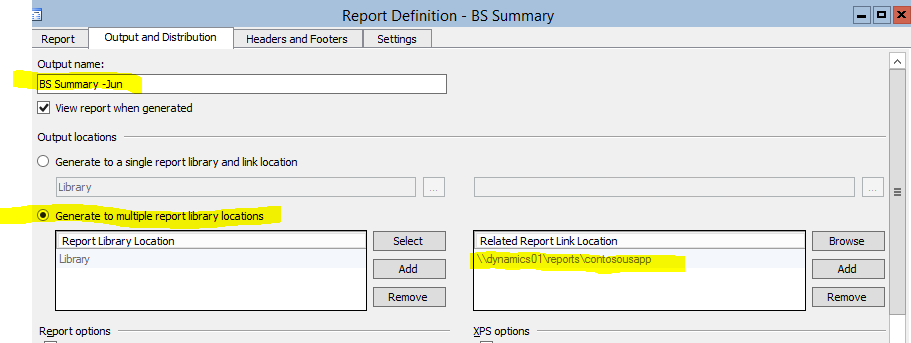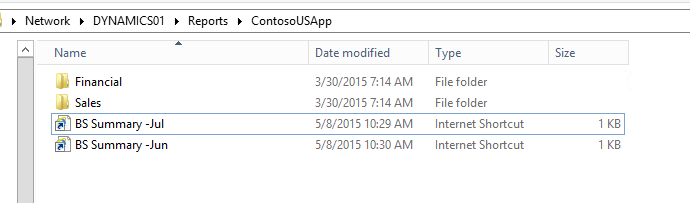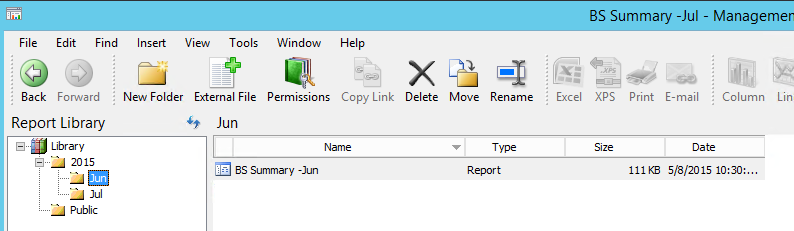Pros
- There are no files to distribute to the users
- Allows the users to select different versions of the report, such as the previous month.
Cons
- The user is not always aware of when the reports have been updated for the month.
- The link may have a different name but it always opens the current version.
Improvements
You don’t accidentally write over the previous months report, requiring you to recreate it.
Generating Reports
On the Output and Distribution tab in the Report definition select the Generate to Multiple library locations. Then select the Library location where the file will be generated to and then on the right hand side browse to the UNC path where a short cut will be placed for the report or click add and manually add the UNC path.
Both links above open the same report with the most recent version. A work around is to create folders in the MR Viewer to separate the reports. Make sure you change the Report Library location and the Output name before generating the report.
Sharing Reports
UNC – MR Viewer
Not available. Would need click on the link in the UNC path to open and download from Web Viewer to the MR Viewer.
UNC – Web Viewer
Not available. Would need click on the link in the UNC path to open.
This tip, and many more, are covered in our Management Reporter training class held each month. If you are interested in more training, please visit our calendar to register for an event or contact us for more information.